2012 Dodge Durango Support Question
Find answers below for this question about 2012 Dodge Durango.Need a 2012 Dodge Durango manual? We have 3 online manuals for this item!
Question posted by Filbey1 on November 2nd, 2012
English Display Switch To
The person who posted this question about this Dodge automobile did not include a detailed explanation. Please use the "Request More Information" button to the right if more details would help you to answer this question.
Current Answers
There are currently no answers that have been posted for this question.
Be the first to post an answer! Remember that you can earn up to 1,100 points for every answer you submit. The better the quality of your answer, the better chance it has to be accepted.
Be the first to post an answer! Remember that you can earn up to 1,100 points for every answer you submit. The better the quality of your answer, the better chance it has to be accepted.
Related Manual Pages
Owner Manual - Page 20


... similar to the detented ON/RUN position.
When released from the START position, the switch automatically returns to an ignition switch. The detented positions are detented and one spring-loaded.
tronic Vehicle Information Center (EVIC) will display the ignition switch position (OFF/ACC/RUN). It has four operating positions, three of a Key Fob with...
Owner Manual - Page 22


...described. If a malfunction Emergency Key Removal occurs, the system will display the ignition switch position "OFF/ACC/RUN". With the Keyless Enter-N-Go feature, the EVIC will trap the key in the ignition switch to warn you that this occurs, place the shift lever in PARK... before you obtain service. Turn the Key Fob to "Electronic Vehicle Information Center (EVIC)" in the ignition switch.
Owner Manual - Page 40
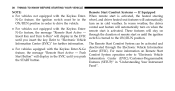
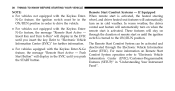
... be activated and deactivated through the duration of remote start or until the ignition Insert Key and Turn to Run" will display in the EVIC switch is activated, the heated steering wheel, and driver heated seat features will automatically turn on when the • For vehicles not equipped with the Keyless ...
Owner Manual - Page 137
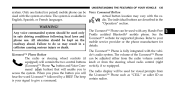
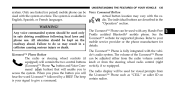
...voice commanded system should be used for visual prompts from the steering wheel radio control (right switch), if so equipped. Uconnect™ Phone Button The radio or steering wheel controls (if ... on the roadway ahead. When you press the button you to give a command. The radio display will hear the word Uconnect™ followed by a BEEP. UNDERSTANDING THE FEATURES OF YOUR VEHICLE...
Owner Manual - Page 148
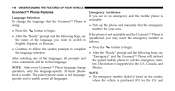
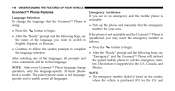
... reach the emergency number as the name of the languages, all languages. ber. This feature is reachable: and
Emergency Assistance If you wish to switch to follows: English, Espanol, or Francais. • Press the button to begin . 146
UNDERSTANDING THE FEATURES OF YOUR VEHICLE
Uconnect™ Phone Features
Language Selection To change...
Owner Manual - Page 171
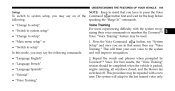
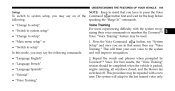
... once you may be completed when the vehicle is parked, engine running, all windows closed, and the blower fan switched off. This procedure may say "System 1. button, say the following commands: • "Language English" • "Language French" • "Language Spanish" • "Tutorial" • "Voice Training" Voice Training For users experiencing difficulty with...
Owner Manual - Page 197


... the drivers door during a recall (S, link another recall can be cancelled by pressing any of NOTE: The vehicle must be displayed in "Understanding MEMORY button number 2 on the driver's door, or the UNLOCK button on the RKE transmitter linked to A .... memory position 2. 12. Insert the ignition key, and turn the ignition switch to memory. 1, or 2). When a recall is not selected.
Owner Manual - Page 259


... pressed to "Electronic Vehicle Information Center (EVIC)" in REVERSE. The ParkSense switch LED will display the "CLEAN PARK ASSIST SENSORS" or the "SERVICE PARK ASSIST SYSTEM" message for...is in "Understanding Your Instrument Panel" for approximately five seconds. The ParkSense switch LED will display the "PARK ASSIST SYSTEM OFF" message for as long as the vehicle is moved ...
Owner Manual - Page 325


...Vehicle Information Center (EVIC) Display/Odometer Display The odometer display shows the total distance the ve9. Turn Signal Indicator The arrows will display the EVIC reconfigurable red tell8...further information, refer to "Electronic vehicle This indicator will U.S. High Beam Indicator ignition switch is operated. Front Fog Light Indicator - Electronic Vehicle Information Center (EVIC) Red...
Owner Manual - Page 326


...before the repair or service. If Equipped 13.
When the appropriate conditions exist, this display For further information on four-wheel drive operation shows the Electronic Vehicle Information Center (...The symbol illuminates (is armed) when the Telltale Area 4WD Lock switch is activated and the transThis area will display the EVIC reconfigurable white mission range indicator is in the four-...
Owner Manual - Page 327


... Center (EVIC) 17. Air Bag Warning Light continuously after the alarm is first light will display the EVIC reconfigurable amber vehicle where the fuel door is located. Brake Warning Light on for ... at a slower speed 19. The security This light will flash rapidly for approximately the ignition switch is in the fuel tank when This light will turn on . If the light is ignition...
Owner Manual - Page 344
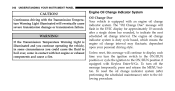
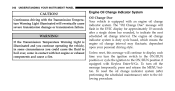
...WARNING! Continuous driving with the Transmission Temperature Warning Light illuminated will flash in the EVIC display for approximately 10 seconds after performing the scheduled maintenance) refer to the ON/RUN ...off the message temporarily, press and release the MENU button.
To turn the ignition switch to the ON/RUN position or cycle the ignition to the following procedure. The engine...
Owner Manual - Page 345


...the accelerator pedal, slowly, three times information will be erased, and the averaging will display above the NOTE: If the indicator message illuminates when you average fuel economy in the... To Empty within 10 seconds. 3. Turn the ignition switch to following Fuel Economy Functions displays in the EVIC display. UNDERSTANDING YOUR INSTRUMENT PANEL
343
Vehicles Equipped With Keyless Enter...
Owner Manual - Page 347


... Elapsed • Trip A time will increment when the ignition switch is in the ON or START position. • Trip B To Reset The Display • Elapsed Time Press and release the SELECT button once ...to track the total distance trav- The Trip Functions mode displays the following Trip Functions displays in the EVIC: when the ignition switch is in the ACC position. change the units of ...
Owner Manual - Page 348
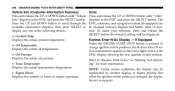
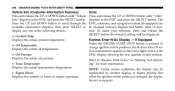
... change ignition switch positions, the Keyless Enter-N-Go icon momentarily appears in the lower right corner of higher priority. Units Press and release the UP or DOWN button until "Vehicle Info" displays in the EVIC and press the SELECT button. If Equipped When the ENGINE START/STOP button is changed between English and...
Owner Manual - Page 351


...exit. 4. The last variance zone number displays in the (Customer-Programmable Features) menu is displayed in an area compass into the Calibration Mode... press the SELECT 2. does not appear in the EVIC display, you must be displayed in the EVIC. 5. Press the DOWN button until "... INSTRUMENT PANEL
349
3. displayed in the Manual Compass Calibration If the compass appears erratic and...
Owner Manual - Page 352
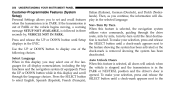
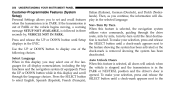
...), and Dutch (Nederlands). Then, as you continue, the information will unlock when guages for all display nomenclature, including the trip the vehicle is stopped and the transmission is in PARK.
350
UNDERSTANDING YOUR...showing the system has been activated or the Use the UP or DOWN button to select English, Spanish (Español), French (Français), Press PARK or NEUTRAL position and...
Owner Manual - Page 360
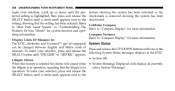
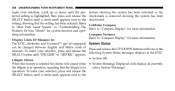
... the check-mark is removed showing the system has been deactivated. To make your selection, press and release the following System Status messages displays in the EVIC: SELECT button until "ENGLISH" or "METRIC" appears. • System OK Liftgate Chime When this feature is selected the chime will sound when • System Warnings...
Owner Manual - Page 364


... knob clockwise 1. Turn the TUNE/SCROLL control knob to set the minutes. Press the right switch to seek up and the left to increase or decrease the bass tones. The radio will bypass...side TUNE/ SCROLL control knob. will begin to alternate display of the arrows. After adjusting the hours, press the right side TUNE/ the right or left switch to seek down. To exit, press any button/...
Owner Manual - Page 366
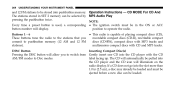
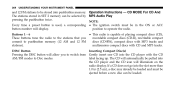
... loaded. Buttons 1 - 6 • This radio is used, a corresponding • The ignition switch must be ejected before a new disc can be selected by MP3 Audio Play pressing the pushbutton twice.... DISC Button Inserting Compact Disc(s) Pressing the DISC button will display. NOTE: Every time a preset button is capable of playing compact discs (CD), ...
Similar Questions
How To Change The Language On My Dodge Durango Display
(Posted by eljefklet 9 years ago)
How To Switch 2006 Dodge Durango Radio To Satellite
(Posted by treyCarl 10 years ago)
Blower Motor Direction Switches On Its Own
I bought a 1998 Dodge Durango SLT and the ac has a mind of its own. I turn the blower motor on and t...
I bought a 1998 Dodge Durango SLT and the ac has a mind of its own. I turn the blower motor on and t...
(Posted by Jaidyntrinity 10 years ago)
Pairing Device
having difficulty changing the "language" from french to english...how do i do this?
having difficulty changing the "language" from french to english...how do i do this?
(Posted by estherioane92 11 years ago)

