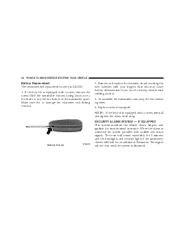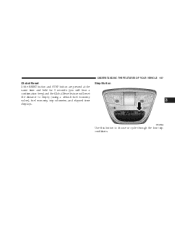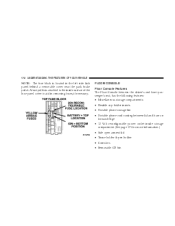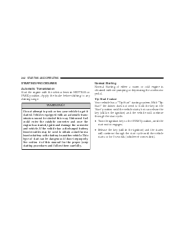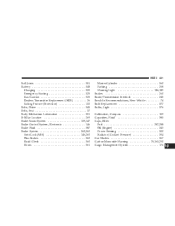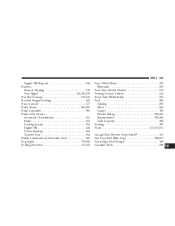2006 Dodge Durango Problems and Repair Information
Get Help and Support for Dodge

View All Support Options Below
Free 2006 Dodge Durango manuals!
Problems with 2006 Dodge Durango?
Ask a Question
Other Models
Free 2006 Dodge Durango manuals!
Problems with 2006 Dodge Durango?
Ask a Question
Other Models
Most Recent 2006 Dodge Durango Questions
How Do I Put The Four Wheel Drive Into Neutral For Towing Purposes.
(Posted by Anonymous-171847 1 year ago)
Ball Joint Replacement
How soon after the ball joints start going bad is there an issue with safety and should I still be d...
How soon after the ball joints start going bad is there an issue with safety and should I still be d...
(Posted by gowen22199 2 years ago)
Install 2006 Durango Trans Dipstick Tube
what is the way required to install 2006 2wd Durango 3.7 auto trans dipstick tube
what is the way required to install 2006 2wd Durango 3.7 auto trans dipstick tube
(Posted by vinnievinson1 2 years ago)
How Do You Remove The Grille From A 06 Dodge Durango
(Posted by williamj4556 2 years ago)
2006 Dodge Durango Videos
Popular 2006 Dodge Durango Manual Pages
2006 Dodge Durango Reviews
We have not received any reviews for the 2006 Dodge Durango yet.