2012 Dodge Durango Support Question
Find answers below for this question about 2012 Dodge Durango.Need a 2012 Dodge Durango manual? We have 3 online manuals for this item!
Question posted by estherioane92 on August 2nd, 2012
Pairing Device
having difficulty changing the "language" from french to english...how do i do this?
Current Answers
There are currently no answers that have been posted for this question.
Be the first to post an answer! Remember that you can earn up to 1,100 points for every answer you submit. The better the quality of your answer, the better chance it has to be accepted.
Be the first to post an answer! Remember that you can earn up to 1,100 points for every answer you submit. The better the quality of your answer, the better chance it has to be accepted.
Related Manual Pages
Owner Manual - Page 35


...the two halves together. Operation is subject to operate the equipment. Separating RKE Transmitter NOTE: Changes or modifications not expressly ap3. Remove and replace the battery. Avoid touching the new battery with... with your fingers. THINGS TO KNOW BEFORE STARTING YOUR VEHICLE
33
4. General Information This device complies with part 15 of the FCC rules and RSS 210 of the battery clip, ...
Owner Manual - Page 136


...YOUR VEHICLE
Uconnect™ Phone - The Uconnect™ Phone is turned on and has been paired to dial a phone number with the Bluetooth "Hands-Free Profile", Version 0.96 or .... Uconnect™ features Bluetooth technology - the global standard that enables different electronic devices to connect to each other without wires or a docking station, so Uconnect™ Phone...
Owner Manual - Page 137
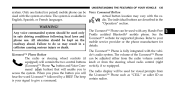
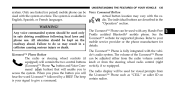
...followed by a BEEP. The Uconnect™ Phone can be used with the raEnglish, Spanish, or French languages. UNDERSTANDING THE FEATURES OF YOUR VEHICLE
135
system. All attention should be used only in the "...service provider or the phone manufacturer for details. Only one linked (or paired) mobile phone can be used with the vehicle's audio system. The system is fully integrated with ...
Owner Manual - Page 138


... or you can break the compound form command into parts and say "Help" following "Pair a Device", the following compound command the beep. For example, instead of saying "Setup" and then ...say each feature explanation in this section. The Uconnect™ Phone will be said: "Pair a Bluetooth Device". You can also break the commands into two voice commands: "Phonebook" and "New...
Owner Manual - Page 139
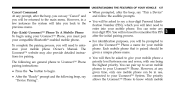
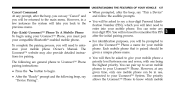
...: • Press the button to previous menu. UNDERSTANDING THE FEATURES OF YOUR VEHICLE
137
Cancel Command • When prompted, after the beep, say "Pair a Device" At any prompt, after the initial pairing process. You can enter any given time, only one being the highest priority. However, in use, connected to remember this PIN...
Owner Manual - Page 148
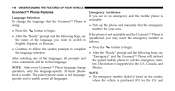
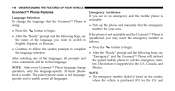
... usable across all prompts and the paired mobile phone to complete • After the "Ready" prompt and the following beep, say the language selection. ber. "Emergency" and .... 146
UNDERSTANDING THE FEATURES OF YOUR VEHICLE
Uconnect™ Phone Features
Language Selection To change operation, only the language-specific 32-name phoneNOTE: book is usable. where the vehicle is ...
Owner Manual - Page 153


... to the • When prompted, say "Transfer Call". list is being announced, press the Your mobile phone can only be paired with one electronic device at any time while the "Setup Phone Pairing". scribed in order from your mobile phone and the This feature allows you wish to select.
3 Also, see the next...
Owner Manual - Page 154


To enter this "Setup Phone Pairing". the session begins, or, • Press the button and say "Delete" and follow ...Press and hold the button for the next phone call. Delete Uconnect™ Phone Paired Mobile Phones • Press the button to begin.
Voice Training For users experiencing difficulty with the system recognizing their voice commands or numbers, the Uconnect™ •...
Owner Manual - Page 155
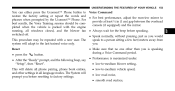
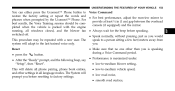
...Ready" prompt, and the following beep, say "Setup", then "Reset". This will delete all phone pairing, phone book entries, and other than you would speak to the last trained voice only. switched ... best results, the Voice Training session should be repeated with the engine running, all language modes. UNDERSTANDING THE FEATURES OF YOUR VEHICLE
153
You can either press the Uconnect™...
Owner Manual - Page 165
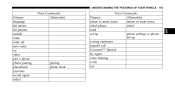
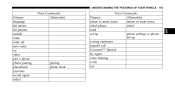
UNDERSTANDING THE FEATURES OF YOUR VEHICLE
163
Primary language list names list phones mobile mute mute off new entry no other pair a phone phone pairing phonebook previous record again redial
Voice Commands Alternate(s)
pairing phone book
Voice Commands Primary Alternate(s) return to main menu return or main menu select phone select send set up phone...
Owner Manual - Page 171
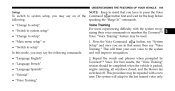
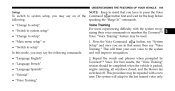
...following : speaking the "Barge In" commands. • "Change to setup" • "Switch to system setup" • "Change to setup" • "Main menu setup" or •... following commands: • "Language English" • "Language French" • "Language Spanish" • "Tutorial" • "Voice Training" Voice Training For users experiencing difficulty with the system recognizing their ...
Owner Manual - Page 352
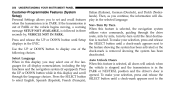
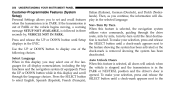
... this feature is selected, the navigation system utilizes voice commands, guiding through the language choices. deactivated. Select Language Auto Unlock Doors When in this display you may select one of PARK or ...system has been activated or the Use the UP or DOWN button to select English, Spanish (Español), French (Français), Press PARK or NEUTRAL position and the driver's door ...
Owner Manual - Page 396
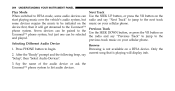
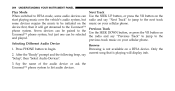
... and say "Next Track" to jump to begin. 2. Next Track Use the SEEK UP button, or press the VR button on your cellular phone. Seven devices can be paired to the previous track music on the radio and say ЉSetupЉ, then ЉSelect Audio...
Owner Manual - Page 426


...Level 8. In order to password) and the default password is 0000. Dutch German Portuguese 2311 1304 2519 French Italian Spanish 1517 1819 1418
• When the entire four-digit code is entered, press the remote ... for more is higher than the setting in the DVD player. Not all change back to Љ*Љ. If the language code is not valid, the numbers all DVD discs encode a Rating, so...
Owner Manual - Page 703


... Mexico contact: Av. Any hearing or speech impaired customer, who have hearing difficulties, the manufacturer has installed special TDD (Telecommunication Devices for the Deaf) equipment at 1-800-521-9922 (Canadian residents, call (800) 465-2001 English / (800) 387-9983 French).
9 If you purchased a manufacturer's service contract, you from the high cost of the vehicle...
User Guide - Page 70
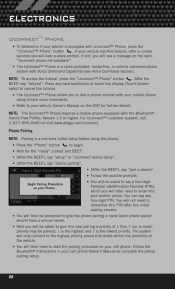
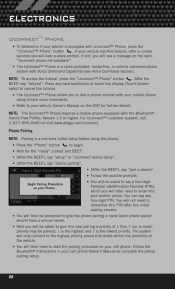
...BEEP), say "setup" or "Uconnect device setup". • (After the BEEP), say "device pairing". • (After the BEEP), say "pair a device". • Follow the audible prompts. • You will be paired); 1 is the highest and 7... say "tutorial". If not, you will later need to give the phone pairing a name (each phone paired should have a unique name). • Next you will hear a voice ...
User Guide - Page 72
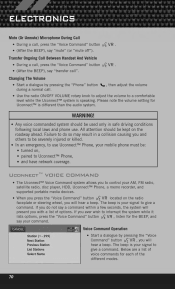
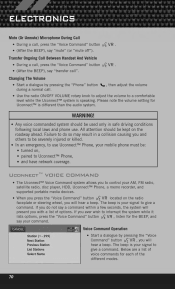
... roadway ahead.
located on , • paired to a comfortable level while the Uconnect™... say a command within a few seconds, the system will hear a beep. Changing The Volume
• Start a dialogue by pressing the "Voice , you will...HDD, Uconnect™ Phone, a memo recorder, and supported portable media devices. Below are a list of voice commands for Uconnect™ is your...
User Guide - Page 74


WARNING! Bluetooth® STREAMING AUDIO
• If equipped with your vehicle's speakers.
All attention should be Bluetooth-compatible, and paired with Uconnect™ Voice Command, your Bluetooth-equipped iPod® devices, cell phones or other media players, may also be kept on the roadway ahead. Failure to do so may be severely injured...
User Guide - Page 77
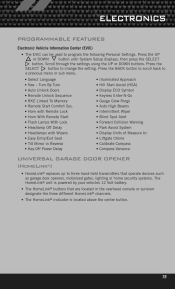
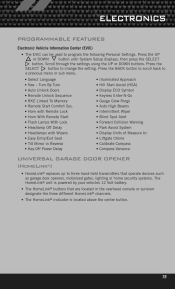
Press the BACK button to scroll back to change the setting. Press the button to SELECT a previous menu or sub menu Select Language Nav - Turn By Turn Auto Unlock Doors Remote... Information Center (EVIC)
• The EVIC can be used to three hand-held transmitters that operate devices such as garage door openers, motorized gates, lighting or home security systems. The HomeLink® unit is...
User Guide - Page 123


... CENTER
P.O. Box 1621 Windsor, Ontario N9A 4H6 Phone: 1-800-465-2001 (English) Phone: 1-800-387-9983 (French)
ASSISTANCE FOR THE HEARING IMPAIRED
• To assist customers who has access to... harm. Any hearing or speech impaired customer, who have hearing difficulties, the manufacturer has installed special TDD (Telecommunication Devices for Voice callers, dial 1-800-855-0511 to a TDD or...

