2011 Dodge Caliber Support Question
Find answers below for this question about 2011 Dodge Caliber.Need a 2011 Dodge Caliber manual? We have 3 online manuals for this item!
Question posted by richairyb on July 17th, 2014
How To Reset Head Rest On Dodge Caliber
The person who posted this question about this Dodge automobile did not include a detailed explanation. Please use the "Request More Information" button to the right if more details would help you to answer this question.
Current Answers
There are currently no answers that have been posted for this question.
Be the first to post an answer! Remember that you can earn up to 1,100 points for every answer you submit. The better the quality of your answer, the better chance it has to be accepted.
Be the first to post an answer! Remember that you can earn up to 1,100 points for every answer you submit. The better the quality of your answer, the better chance it has to be accepted.
Related Manual Pages
UConnect Manual - Page 12


button on the radio control head. press of the • After the ЉReadyЉ prompt and the following are general phone to Uconnect™ Phone button and follow the audible ...
UConnect Manual - Page 25
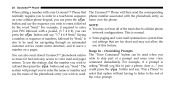
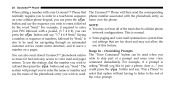
... ЉSend,Љ is normal. • Some paging and voice mail systems have system time out settings that option without having to listen to the rest of the voice prompt. Overriding Prompts The "Voice Command" button can be used when you wish to skip part of the tones due to cellular...
UConnect Manual - Page 29
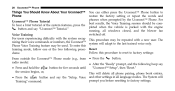
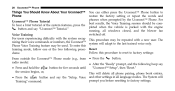
... to factory settings. The System will delete all phone pairing, phone book entries, • Press the button and say "Uconnect™ Tutorial." TrainingЉ command. Reset Follow this training mode, follow one of the system features, press the button and say the ЉSetup, Voice and other settings in all windows...
UConnect Manual - Page 82
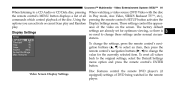
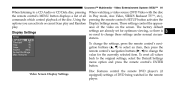
.... The factory default settings are already set for optimum viewing, so there is no need to change the value for the currently selected item. To reset all commands which control playback of the disc. To change the settings, press the remote control's navigation buttons (᭡, ᭢) to select an item, then...
Owner Manual - Page 13
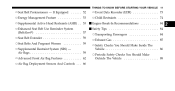
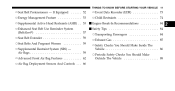
... Air Bag Features ...62 ▫ Air Bag Deployment Sensors And Controls ...66
▫ Event Data Recorder (EDR) ...73 ▫ Child Restraints ...74
▫ Supplemental Active Head Restraints (AHR) . . 53 Ⅵ Engine Break-In Recommendations ...84 Ⅵ Safety Tips ...84 ▫ Transporting Passengers ...84 ▫ Exhaust Gas ...85 ▫ Safety Checks You...
Owner Manual - Page 39
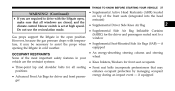
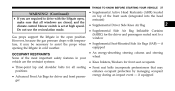
...-absorbing steering column and steering OCCUPANT RESTRAINTS wheel Some of the front seats (integrated into the head restraint) • Supplemental Driver Side Knee Air Bag
2
• Supplemental Side Air Bag ... the liftgate open position. Do not use the recirculation mode.
• Supplemental Active Head Restraints (AHR) located on top of the most important safety features in the open ...
Owner Manual - Page 46


... in a collision. • A shoulder belt placed behind you will not protect you do not wear your abdomen. You are meant to hit your head in an accident, increasing head and neck injury. A snug belt reduces the risk of the vehicle in a collision if you from injury during an accident. The lap and...
Owner Manual - Page 47


... injury in an accident. Damaged parts must be replaced after an accident if they have it fixed. 5. Be sure the belt is comfortable and not resting on your neck. If you . If necessary, slide the latch plate down the webbing to allow the belt to its stowed position. In a collision, it...
Owner Manual - Page 50


...." Sit back in seat. Routing The Rear Center Shoulder Belt
4. webbing as far as necessary to allow the belt to the inside of the right head 5. 48
THINGS TO KNOW BEFORE STARTING YOUR VEHICLE
3. Slide the regular latch plate up the restraint.
When the belt is long enough to fit, insert...
Owner Manual - Page 51


... retractor will withdraw any slack in an accident.
8. Position the lap belt across your thighs, below your chest so that it is comfortable and not resting on your abdomen. To loosen the lap belt if it is too tight, pull on the lap belt. THINGS TO KNOW BEFORE STARTING YOUR VEHICLE...
Owner Manual - Page 55
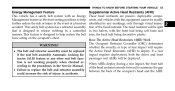
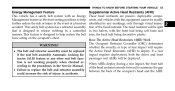
... front passenger seat AHRs will be readily identified by any other seat belt function is designed to release webbing in a controlled manner. How The Active Head Restraints (AHR) Work The Occupant Restraint Controller (ORC) determines whether the severity, or type of rear impact will be split in the Service Manual. •...
Owner Manual - Page 56
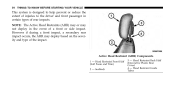
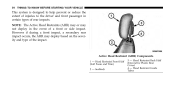
... Tubes However if during a front impact, a secondary rear impact occurs, the AHR may not deploy in certain types of the impact. Head Restraint Back Half (Decorative Plastic Rear Cover) 4 -
54
THINGS TO KNOW BEFORE STARTING YOUR VEHICLE
This system is designed to help prevent or reduce the ...
Owner Manual - Page 57
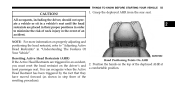
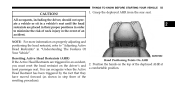
... fact that they have moved forward (as shown in an accident, you must reset the head restraint on the driver's and 2. Grasp the deployed AHR from the rear seat.
2
Resetting Active Head Restraints (AHR) Hand Positioning Points On AHR If the Active Head Restraints are placed in their proper positions in order to "Adjusting Active...
Owner Manual - Page 59
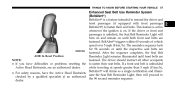
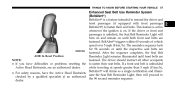
...The driver should instruct all other occupants • If you have the Active Head Restraints nate the Seat Belt Reminder Light, then will chime as a single notification and illumi... safety reasons, have difficulties or problems resetting the to fasten their seat belts. dealer.
2 After the sequence completes, the Seat Belt AHR In Reset Position Reminder Light remains illuminated until the...
Owner Manual - Page 140
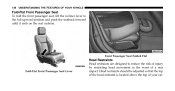
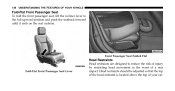
... your ear. Head restraints should be adjusted so that the top of the head restraint is located above the top of a rear impact.
Front Passenger Seat Folded Flat
Fold-Flat Front Passenger Seat Lever
Head Restraints Head restraints are designed to the full upward position and push the seatback forward until it rests on the...
Owner Manual - Page 143
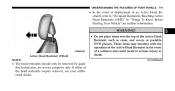
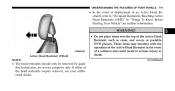
... portable DVD players. UNDERSTANDING THE FEATURES OF YOUR VEHICLE
141
• In the event of deployment of an Active Head Restraint, refer to "Occupant Restraints/Resetting Active Head Restraints (AHR)" in serious injury or death. (Continued)
3
Active Head Restraint (Tilted)
NOTE: • The head restraints should only be removed by qualified technicians, for further information.
Owner Manual - Page 211
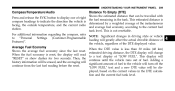
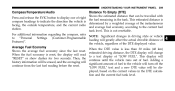
... according to the current fuel station. This estimated distance is compass headings to indicate the direction the vehicle is reset, the display will greatly affect the actual drivable distance of fuel ...is less than 30 miles (48 km) Shows the average fuel economy since the last reset. UNDERSTANDING YOUR INSTRUMENT PANEL
209
Compass/Temperature/Audio
Distance To Empty (DTE) Shows the ...
User Guide - Page 11


...seat belts for cuts, frays, or loose parts.
In a sudden stop you do not wear your head in a collision if you could move too far forward, increasing the possibility of the Remote Start ... shoulder belt placed behind you will withdraw any slack in your vehicle is comfortable and not resting on your abdomen. Carbon Monoxide is odorless and colorless. To Disarm
• Press the Key...
User Guide - Page 73


... at mopar.com. MOPAR ACCESSORIES
AUTHENTIC ACCESSORIES BY MOPAR
®
• The following highlights just some of the many Authentic Dodge Accessories by Mopar featuring a fit, finish, and functionality specifically for your Dodge Caliber. • In choosing Authentic Accessories you gain far more than expressive style, premium protection, or extreme entertainment, you also...
User Guide - Page 80
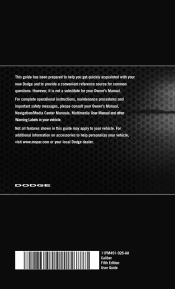
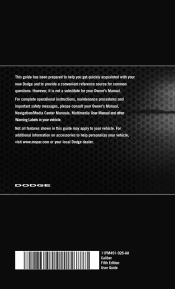
..., visit www.mopar.com or your vehicle. For additional information on accessories to help you get quickly acquainted with your new Dodge and to your local Dodge dealer.
11PM491-926-AA Caliber Fifth Edition User Guide Not all features shown in your vehicle. For complete operational instructions, maintenance procedures and important safety messages...
Similar Questions
How To Reset Electronic Throttle In Dodge Caliber 2011
(Posted by edis88779 10 years ago)
Dodge Caliber 2007 User's Manual How To Reset Gas Cap Light
(Posted by Vamaury 10 years ago)

