2011 Dodge Caliber Support Question
Find answers below for this question about 2011 Dodge Caliber.Need a 2011 Dodge Caliber manual? We have 3 online manuals for this item!
Question posted by snookkdk on July 2nd, 2014
Can Dodge Caliber Active Headrests Be Reset
The person who posted this question about this Dodge automobile did not include a detailed explanation. Please use the "Request More Information" button to the right if more details would help you to answer this question.
Current Answers
There are currently no answers that have been posted for this question.
Be the first to post an answer! Remember that you can earn up to 1,100 points for every answer you submit. The better the quality of your answer, the better chance it has to be accepted.
Be the first to post an answer! Remember that you can earn up to 1,100 points for every answer you submit. The better the quality of your answer, the better chance it has to be accepted.
Related Manual Pages
UConnect Manual - Page 5


... by just speaking a command. It tem (VES)™ contains instructions on how to use the system in a safe Video Entertainment System (VES)™ is a voice-activated, hands-free, in this manual carefully before • Uconnect™ Multimedia - Voice Command The Voice Command allows you to control your fingertips. Ensure that all...
UConnect Manual - Page 9


...™ customer support and a list of compat- the system will automatically mute your cellular in an phone's audio is transmitted through your phone is a voice-activated, hands-free, invehicle communications system. the global equipped with your radio when using simple voice commands (e.g., ЉCall" ѧ phone use.
UConnect Manual - Page 12


...; For identification purposes, you will not need to begin using your Uconnect™ Phone, you must pair your cellular phone. Uconnect™ Phone
11
To activate the Uconnect™ Phone from idle, simply press The following beep, say Cancel Command ЉSetup Phone Pairing.Љ At any four-digit PIN. You...
UConnect Manual - Page 20
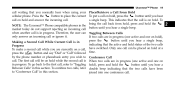
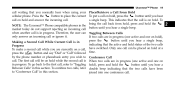
... call while you are in this section. Conference Call When two calls are in progress (one active and one on hold), button until you normally hear when using your Place/Retrieve a Call From... Hold button to ЉToggling Between CallsЉ in progress (one active and one on a call, have been joined into one call can Toggling Between Calls only answer ...
UConnect Manual - Page 21
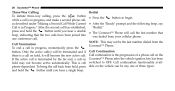
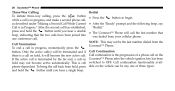
... back from your cellular phone. and hold , press button until you hear a single beep. Call continuation functionality available on hold , it will become active automatically. Only the active call(s) will call the last number that the two calls have been joined into one of a phone call on hold may not be any...
UConnect Manual - Page 22
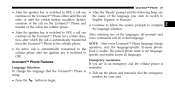
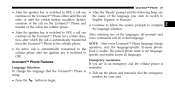
... will be in an emergency and the cellular phone is Language Selection reachable: To change operation, only the language-specific 32-name phone• An active call can • After the ЉReadyЉ prompt and the following beep, say continue on the Uconnect™ Phone either until the vehicle battery...
UConnect Manual - Page 27
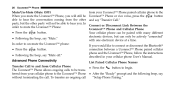
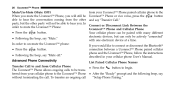
... OFF) When you mute the Uconnect™ Phone, you will still be able to hear the conversation coming from the other party will not be actively ЉconnectedЉ with one electronic device at a time. without terminating the call In order to mute the Uconnect™ Phone: • Press the button...
UConnect Manual - Page 29
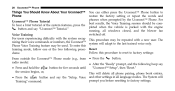
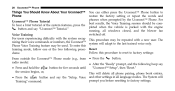
...their voice commands or numbers, the Uconnect™ Phone Voice Training feature may be used. Reset Follow this training mode, follow one of the system features, press the button and say ...hear a brief tutorial of the two following beep say ЉUconnect™ SetupЉ, then ЉReset.Љ • Press and hold the button for five seconds until the session begins, or, This ...
UConnect Manual - Page 74
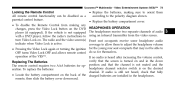
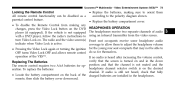
... remote control requires two AAA batteries for themselves. remote, then slide the battery cover downward.
3 turn Video Lock on the desired eration. If audio is active. If the vehicle is turned on the DVD HEADPHONES OPERATION player (if equipped). If no audio is heard after increasing the volume control, verify that...
UConnect Manual - Page 78
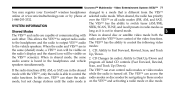
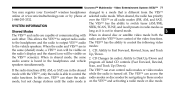
... radio modes or video modes mode with When in modes: the same (shared) mode, a VES™ icon will be visible on the VES™ and activating a radio mode or disc mode.
3
UConnect Manual - Page 80
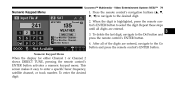
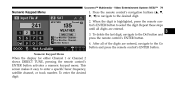
... the remote control's ENTER button.
3
Numeric Keypad Menu
When the display for either Channel 1 or Channel 2 shows DIRECT TUNE, pressing the remote control's ENTER button activates a numeric keypad menu. Uconnect™ Multimedia - When the digit is highlighted, press the remote control's ENTER button to the desired digit. 2. Press the remote control...
UConnect Manual - Page 82
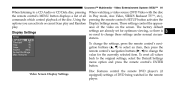
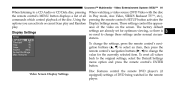
Using the options you can activate or cancel Scan play and Random play. Display Settings
When watching a video source ... Play mode, Aux Video, SIRIUS Backseat TV™, etc.), pressing the remote control's SETUP button activates the Display Settings menu. Uconnect™ Multimedia - To reset all commands which control playback of the disc. To change the settings, press the remote control's ...
Owner Manual - Page 57
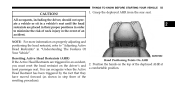
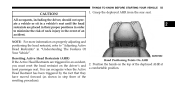
... driver's and 2. Grasp the deployed AHR from the rear seat.
2
Resetting Active Head Restraints (AHR) Hand Positioning Points On AHR If the Active Head Restraints are placed in their proper positions in order to "Adjusting Active Head Restraints" in an accident, you must reset the head restraint on the top of an accident.
NOTE: For...
Owner Manual - Page 59
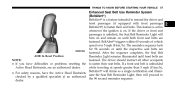
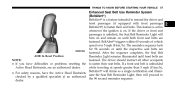
... lasts for 96 seconds or until both front seat belts are fastened. This feature is active whenever the ignition is on until the respective seat belts are NOTE: fastened. while traveling... chime as a single notification and illumi• For safety reasons, have difficulties or problems resetting the to checked by a qualified specialist at an authorized the 96 second reminder sequence. If...
Owner Manual - Page 99
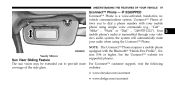
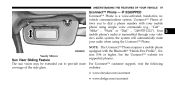
...mobile phone equipped with your vehicle's audio system; Your mobile phone's audio is a voice-activated, hands-free, invehicle communications system. the system will automatically mute your radio when using simple...; "248-555-1212"). websites: • www.chrysler.com/uconnect • www.dodge.com/uconnect IF EQUIPPED Uconnect™ Phone is transmitted through your mobile phone using the...
Owner Manual - Page 143
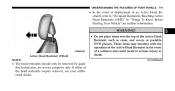
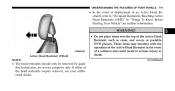
...by qualified technicians, for further information. These items may interfere with the operation of the Active Head Restraint in "Things To Know Before Starting Your Vehicle" for service purposes only....WARNING!
• Do not place items over the top of an Active Head Restraint, refer to "Occupant Restraints/Resetting Active Head Restraints (AHR)" in the event of the head restraints require...
Owner Manual - Page 158
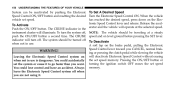
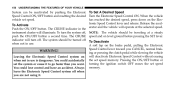
...reactivated by pushing the Electronic To Set A Desired Speed Speed Control ON/OFF button and resetting the desired Turn the Electronic Speed Control ON. A soft tap on the Elecvehicle set... a second time. Pressing the ON/OFF button or set speed. Release the accelTo Activate erator and the vehicle will illuminate. indicator will deactivate Electronic Speed Control without erasing when...
User Guide - Page 43


... can power cellular phones, electronics and other low power devices requiring power up to be reset manually. Do not program the transceiver if people or pets are programming the universal transceiver....can cause you have to using the inverter.
41 ELECTRONICS
• If the device does not activate, press the button a third time (for further details. Using HomeLink® • To ...
User Guide - Page 73


...; Roof Mount Water Sports • Roof Mount Canoe Carrier Snowboard Carrier Carrier • iPod is a registered trademark of Authentic Dodge Accessories by Mopar featuring a fit, finish, and functionality specifically for your Dodge Caliber. • In choosing Authentic Accessories you gain far more than expressive style, premium protection, or extreme entertainment, you also benefit...
User Guide - Page 80
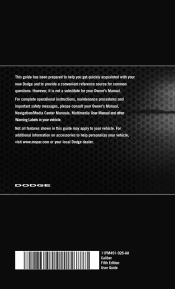
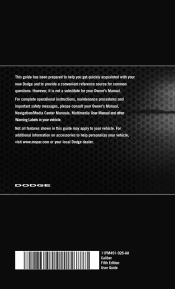
... information on accessories to your vehicle. This guide has been prepared to help personalize your vehicle, visit www.mopar.com or your local Dodge dealer.
11PM491-926-AA Caliber Fifth Edition User Guide For complete operational instructions, maintenance procedures and important safety messages, please consult your Owner's Manual, Navigation/Media Center Manuals...
Similar Questions
Headrest Reset
How Does One Reset A 2011 Dodge Caliber Headrest After A Being Rearended? Front Seats
How Does One Reset A 2011 Dodge Caliber Headrest After A Being Rearended? Front Seats
(Posted by johndeere110tlb 11 years ago)

