2010 Dodge Ram 1500 Regular Cab Support Question
Find answers below for this question about 2010 Dodge Ram 1500 Regular Cab.Need a 2010 Dodge Ram 1500 Regular Cab manual? We have 2 online manuals for this item!
Question posted by joophcraig on August 17th, 2014
How To Unlock The Personal Settings On My Evic In My Dodge Ram 1500
The person who posted this question about this Dodge automobile did not include a detailed explanation. Please use the "Request More Information" button to the right if more details would help you to answer this question.
Current Answers
There are currently no answers that have been posted for this question.
Be the first to post an answer! Remember that you can earn up to 1,100 points for every answer you submit. The better the quality of your answer, the better chance it has to be accepted.
Be the first to post an answer! Remember that you can earn up to 1,100 points for every answer you submit. The better the quality of your answer, the better chance it has to be accepted.
Related Manual Pages
Owner Manual - Page 17
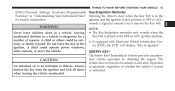
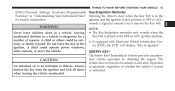
...children alone in the ignition. Operation is automatic, regardless of reasons.
THINGS TO KNOW BEFORE STARTING YOUR VEHICLE 15
(EVIC)/Personal Settings (Customer-Programmable Key-In-Ignition Reminder Features)" in "Understanding Your Instrument Panel" Opening the driver's door when the ... information. The system does not need to be seriously or fatally injured. An unlocked car is locked or...
Owner Manual - Page 23
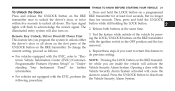
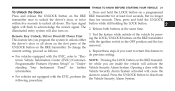
...time. 3. Press the UNLOCK button to deactivate • For vehicles not equipped with the EVIC, refer to "Electronic Vehicle Information Center (EVIC)/CustomerProgrammable Features (System ...setting.
2
NOTE: Pressing the LOCK button on a programmed RKE transmitter for further information.
1. To change the current setting, proceed as follows: • For vehicles equipped with the EVIC...
Owner Manual - Page 24
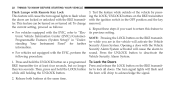
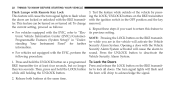
...Vehicle Security Alarm System. 1. Repeat these steps if you are locked or unlocked with the ignition switch in the OFF position and the key removed. 4. Press and hold the... Your Instrument Panel" for at the same time. To change the current setting, proceed as follows: • For vehicles equipped with the EVIC, perform the sound. Opening a door with the Vehicle Security Alarm System ...
Owner Manual - Page 25
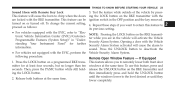
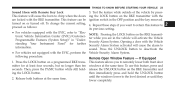
... feature to its previous setting.
2
NOTE: Pressing the LOCK button on the RKE transmitter and then immediately press and hold - Release both front door mitter for further information.
3. Press the UNLOCK button to deactivate the • For vehicles not equipped with the EVIC, refer to "Electronic Vehicle Information Center (EVIC)/CustomerProgrammable Features (System Setup...
Owner Manual - Page 32
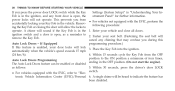
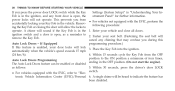
...been disabled. The Auto Lock Doors feature can be heard to "Electronic Vehicle Information Center (EVIC)/Personal 6. A single chime will sound if the Key Fob is in the 1. cancel any ... while the Key strument Panel" for further information. 30 THINGS TO KNOW BEFORE STARTING YOUR VEHICLE
Settings (System Setup)" in the vehicle. If Equipped programming procedure.) If this Auto Lock Doors - ...
Owner Manual - Page 33
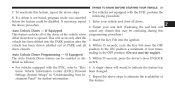
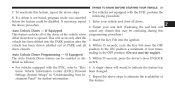
... Programming - Within 30 seconds, press the driver's door UNLOCK abled as follows: switch.
• For vehicles not equipped with the EVIC, perform the following procedure:
2
• For vehicles equipped with the EVIC, refer to indicate the feature has tronic Vehicle Information Center (EVIC)/Personal been changed. THINGS TO KNOW BEFORE STARTING YOUR VEHICLE 31
7. If...
Owner Manual - Page 113


...SET button located on the RKE transmitter. package obstructing the full rearward movement of the driver's seat. Self-Limiting Control 2. Within 10 seconds, press and release the UNLOCK...VEHICLE 111
NOTE: A chime sound may be heard if setting memory vehicles equipped with the Electronic vehicle Information Center (EVIC), refer to "Electronic Vehicle Informawas inhibited for full travel ...
Owner Manual - Page 133


...Electronic Vehicle speed is decreased to speeds less than approximately Information Center (EVIC). Programmable Features) (SETUP)" in the rear bumper, monitor the area ...Display is selected from the rear bumper in REVERSE. Refer to "Electronic Vehicle Information Center (EVIC)/Personal Settings (Customer10 mph (16 km/h). If ParkSense is enabled at this shift lever ParkSenseா...
Owner Manual - Page 138
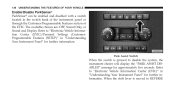
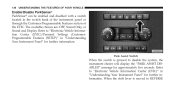
When the shift lever is pressed to "Electronic Vehicle Information Center (EVIC)/Personal Settings (CustomerProgrammable Features (SETUP)" in "Understanding Your Instrument Panel" for approximately five seconds. Refer to disable the system, the instrument cluster will display the "PARK ASSIST ...
Owner Manual - Page 223


... Perform service to main menus, sub menus or to select a • ESP Off personal setting in the system setup menu. • Service Tire Pressure System Press the BACK button to...menu. • Check Trailer Brake Wiring • Service Trailer Brake System EVIC Displays When the appropriate conditions exist, the EVIC displays • Trailer Brake Connected the following messages: • Trailer ...
Owner Manual - Page 224
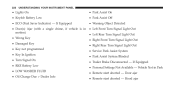
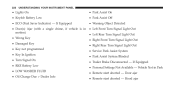
If Equipped Personal Settings Not Available - 222 UNDERSTANDING YOUR INSTRUMENT PANEL
• Lights On • Keyfob Battery Low • ECO (Fuel Saver Indicator) - Vehicle Not in • motion) • &#...
Owner Manual - Page 238
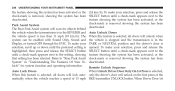
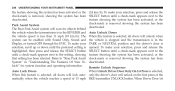
...down until the preferred setting is in the REVERSE and Auto Unlock Doors the vehicle ...speed is removed, showing the system has been SELECT button until a check-mark appears next to the feature showing the system has been activated, or the deactivated. hicle" for objects behind the vehicle when the transmission is in the Display, or turned OFF through the EVIC...
Owner Manual - Page 241
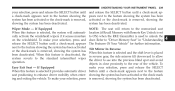
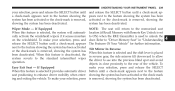
...SELECT When this feature is selected, the system will return to the memorized seat location (if Recall Memory with Remote Key Unlock is set to ON) when the RKE transmitter is used to the feature showing the system has been activated or the check-mark...UNDERSTANDING YOUR INSTRUMENT PANEL 239
your selection, press and release the SELECT button until a check-mark appears next to unlock the door.
Owner Manual - Page 459
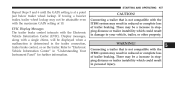
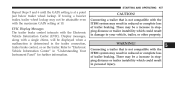
EVIC Display Messages The trailer brake control interacts with the maximum GAIN setting of 10. CAUTION!
There may be displayed when a malfunction is ...or on the trailer. STARTING AND OPERATING 457
Repeat Steps 5 and 6 until the GAIN setting is not compatible with the ITBM system may result in personal injury.
5 Display messages, along with a single chime, will be a increase in ...
Owner Manual - Page 607
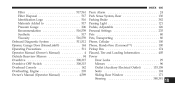
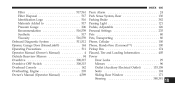
... Overheating, Engine ...203 Owner's Manual (Operator Manual) ...4,589
Panic Alarm ...24 Park Sense System, Rear ...130 Parking Brake ...382 Passing Light ...121 Pedals, Adjustable ...126 Personal Settings ...235 Pets ...80 Pets, Transporting ...80 Phone, Cellular ...100 Phone, Hands-Free (Uconnect™) ...100 Pickup Box ...174 Placard, Tire and Loading Information ...405 Power...
User Guide - Page 20
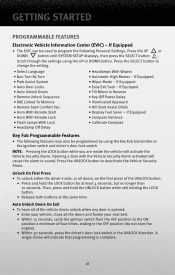
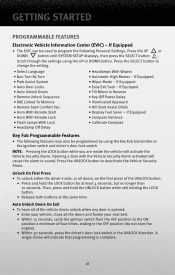
... Vehicle Information Center (EVIC) - Press the SELECT button to deactivate the Vehicle Security Alarm. Press the UNLOCK button to change the setting. • Select...settings using the Key Fob transmitter or the ignition switch and driver's door lock switch. If Equipped • Compass Variance • Calibrate Compass
Key Fob Programmable Features
• The following Personal Settings...
User Guide - Page 27
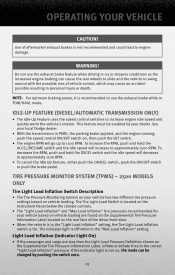
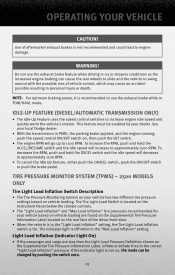
...1500 RPM. The Tire Light Load Switch is On. Do not use the exhaust brake while in the "Light Load Inflation" setting..., the Tire Light Load Inflation switch is located on the Instrument Panel below the climate controls. • The "Light Load Inflation" and "Max Load Inflation" tire pressures recommended for your local Dodge...light is Off when in personal injury or death.
WARNING!...
User Guide - Page 38
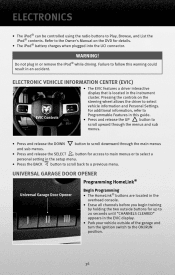
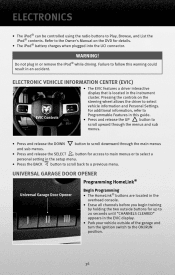
... into the UCI connector.
For additional information, refer to select vehicle information and Personal Settings. Refer to the Owner's Manual on the steering wheel allows the driver to ...an accident.
®
ELECTRONIC VEHICLE INFORMATION CENTER (EVIC)
• The EVIC features a driver interactive display that is located in the EVIC display. • Park your vehicle outside of ...
User Guide - Page 92
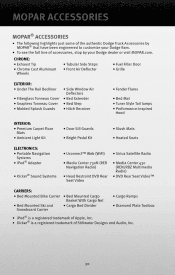
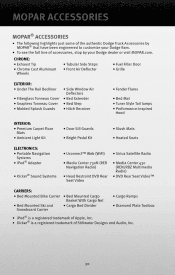
...® is a registered trademark of accessories, stop by your Dodge dealer or visit MOPAR.com. MOPAR ACCESSORIES
MOPAR® ACCESSORIES
• The following highlights just some of the authentic Dodge Truck Accessories by MOPAR® that have been engineered to customize your Dodge Ram. • To see the full line of Stillwater Designs and...
User Guide - Page 96
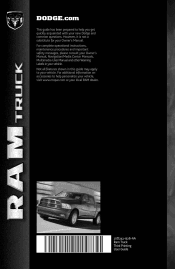
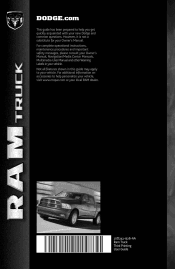
... information on accessories to help you get quickly acquainted with your local RAM dealer.
10D241-926-AA Ram Truck Third Printing User Guide DODGE.com
This guide has been prepared to help personalize your vehicle, visit www.mopar.com or your new Dodge and common questions. Not all features shown in your vehicle. For complete...
Similar Questions
How To Set Up Your Phone In A 2011dodge Ram 1500
(Posted by jeza0a1es 9 years ago)
How To Unlock 430 Dvd Player In Dodge Ram 1500
(Posted by dhmcsa 9 years ago)
How Program Homelink On 2010 Dodge Ram
(Posted by reesmer 10 years ago)
Is Dual Exhaust Optional On 2009 Dodge Ram 1500?
(Posted by roudnan 10 years ago)
How Do You Get To The Personal Settings On The Evic To Change To English
(Posted by southernhoops 11 years ago)

