2010 Dodge Ram 1500 Regular Cab Support Question
Find answers below for this question about 2010 Dodge Ram 1500 Regular Cab.Need a 2010 Dodge Ram 1500 Regular Cab manual? We have 2 online manuals for this item!
Question posted by southernhoops on March 2nd, 2013
How Do You Get To The Personal Settings On The Evic To Change To English
The person who posted this question about this Dodge automobile did not include a detailed explanation. Please use the "Request More Information" button to the right if more details would help you to answer this question.
Current Answers
There are currently no answers that have been posted for this question.
Be the first to post an answer! Remember that you can earn up to 1,100 points for every answer you submit. The better the quality of your answer, the better chance it has to be accepted.
Be the first to post an answer! Remember that you can earn up to 1,100 points for every answer you submit. The better the quality of your answer, the better chance it has to be accepted.
Related Manual Pages
Owner Manual - Page 17
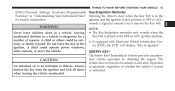
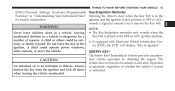
...OFF or ACC ignition position. • If equipped with Electronic Vehicle Information Center (EVIC) the EVIC will display "Key In Ignition".
Do not leave the key in a vehicle. ...Fob is dangerous for further information. THINGS TO KNOW BEFORE STARTING YOUR VEHICLE 15
(EVIC)/Personal Settings (Customer-Programmable Key-In-Ignition Reminder Features)" in "Understanding Your Instrument Panel" ...
Owner Manual - Page 23
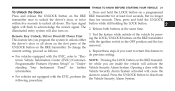
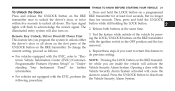
... the vehicle will activate the Vehicle Security Alarm System. To change the current setting, proceed as follows: • For vehicles equipped with the EVIC, perform the the Vehicle Security Alarm System. Then, press...Door/All Doors First This feature lets you want to return this feature to its previous setting.
2
NOTE: Pressing the LOCK button on the RKE transmitter once to unlock the driver's...
Owner Manual - Page 24
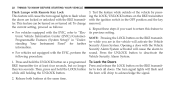
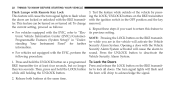
...the ignition switch in "Understanding Your Instrument Panel" for at the same time. To change the current setting, proceed as follows: • For vehicles equipped with the RKE transmitter. Test the... removed. 4. Repeat these steps if you are locked or unlocked with the EVIC, refer to its previous setting.
Release both buttons at least four seconds, but no longer than ten seconds...
Owner Manual - Page 25
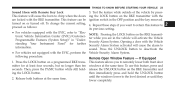
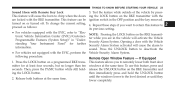
... hold - If Equipped 1. until they 2. This feature can be turned on a programmed RKE trans- This feature allows you are locked with the EVIC, perform the Vehicle Security Alarm System. To change the current setting, proceed as follows: • For vehicles equipped with the ignition switch in the OFF position and the key removed. 4.
Owner Manual - Page 32
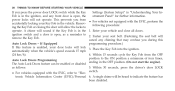
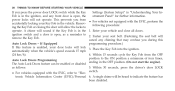
... Key Fob in the ignition, and any chiming that may confuse you from the OFF position to "Electronic Vehicle Information Center (EVIC)/Personal 6. 30 THINGS TO KNOW BEFORE STARTING YOUR VEHICLE
Settings (System Setup)" in the 1. The Auto Lock Doors feature can be heard to 2. Within 30 seconds, press the driver's door LOCK...
Owner Manual - Page 33
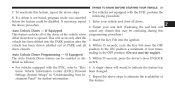
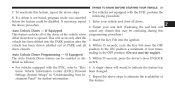
... of four times, ending in "Understanding Your In7. To reactivate this feature. Settings (System Setup)" in the OFF position. (Do not start the engine). Fasten... not equipped with the EVIC, perform the following procedure:
2
• For vehicles equipped with the EVIC, refer to indicate the feature has tronic Vehicle Information Center (EVIC)/Personal been changed. If a chime is...
Owner Manual - Page 133


... orientation of the obstacle. If ParkSense is changed to speeds less than approximately Information Center (EVIC). ParkSense can detect obstacles from approximately or disabled) from the last ignition cycle when the ignition 12 in (30 cm) up to "Electronic Vehicle Information Center (EVIC)/Personal Settings (Customer10 mph (16 km/h). Programmable Features) (SETUP)" in...
Owner Manual - Page 138
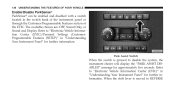
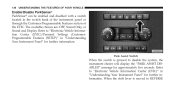
... Panel" for further information. When the shift lever is pressed to "Electronic Vehicle Information Center (EVIC)/Personal Settings (CustomerProgrammable Features (SETUP)" in the switch bank of the instrument panel or through the Customer-Programmable Features section of the EVIC. Refer to REVERSE
136 UNDERSTANDING THE FEATURES OF YOUR VEHICLE
Enable/Disable ParkSenseா ParkSense...
Owner Manual - Page 210


...-based, which means the engine oil change the display from odometer to either of the two trip odometer settings or the "ECO" display. change indicator system is improperly installed, or ...or damaged fuel filler cap the next scheduled oil change indicator system. The engine oil may fluctuate Lo tirE dependent upon your personal driving style. 208 UNDERSTANDING YOUR INSTRUMENT PANEL
depending...
Owner Manual - Page 211
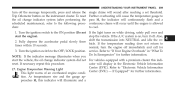
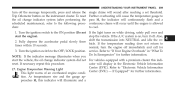
... If necessary repeat this indicator will sound after reaching a set threshold. This light warns of an overheated engine condition. ...Electronic Vehicle Information reset. Engine Temperature Warning Light Center (EVIC) - As temperatures rise and the gauge approaches H, ...safely pull over and start the vehicle, the oil change indicator system (after performing the scheduled maintenance), refer ...
Owner Manual - Page 223


... Perform service to main menus, sub menus or to select a • ESP Off personal setting in the system setup menu. • Service Tire Pressure System Press the BACK button to...menu. • Check Trailer Brake Wiring • Service Trailer Brake System EVIC Displays When the appropriate conditions exist, the EVIC displays • Trailer Brake Connected the following messages: • Trailer ...
Owner Manual - Page 224
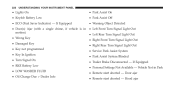
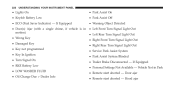
If Equipped Personal Settings Not Available - If Equipped
• Park Assist On • Park Assist Off • Warning ...In Ignition • • Turn Signal On • • RKE Battery Low • • LOW WASHER FLUID • • Oil Change Due > Dealer Info • Door ajar Remote start aborted - Hood ajar
• Door(s) Ajar (with a single chime, if vehicle is in ...
Owner Manual - Page 229


...EVIC display for approximately 10 seconds after performing the scheduled maintenance) perform the following steps. To turn off the message. Turn the ignition switch to the OFF position. The Oil Change...message will start the engine, the oil change indicator system may fluctuate dependent upon your personal driving style. Oil Change Due Your vehicle is duty-cycle based, which means the...
Owner Manual - Page 234
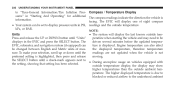
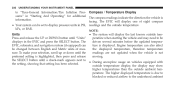
... UNDERSTANDING YOUR INSTRUMENT PANEL
to the underhood ambient Compass / Temperature Display sures" in the EVIC and press the SELECT button. Engine temperature can also affect EVIC, odometer, and navigation system (if equipped) can be set to be changed between English and Metric units of meareadings are not updated when the vehicle is information. NOTE: Units...
Owner Manual - Page 237
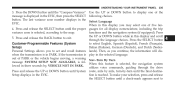
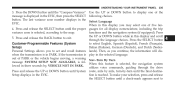
...-turn -by , VEHICLE NOT IN PARK. When in the EVIC, then press the SELECT following choices. out of five lan4. button. The last variance zone ...SELECT button Customer-Programmable Features (System to select English, Spanish (Español), French (Français), Setup) Italian (Italiano), German (Deutsch), and Dutch (NederPersonal Settings allows you may select one of the message...
Owner Manual - Page 289
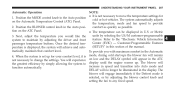
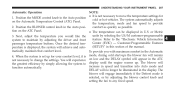
... in U.S. Position the MODE control knob to change the settings. or Metric Automatic Operation units by adjusting the driver and front Center (EVIC) - DELAY will remain not necessary to the..., mode and fan speed to maintain by selecting the US/M customer-programmable 3. perature is set up . Refer to the "Electronic Vehicle Information system to provide 2. You will experience on...
Owner Manual - Page 459
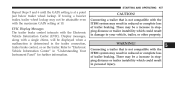
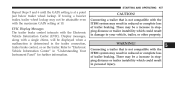
..." in "Understanding Your Instrument Panel" for further information. EVIC Display Messages The trailer brake control interacts with a single chime, will be a increase in stopping distance or trailer instability which could result in personal injury.
5
STARTING AND OPERATING 457
Repeat Steps 5 and 6 until the GAIN setting is not compatible with the ITBM system may...
Owner Manual - Page 607
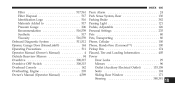
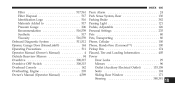
... Overheating, Engine ...203 Owner's Manual (Operator Manual) ...4,589
Panic Alarm ...24 Park Sense System, Rear ...130 Parking Brake ...382 Passing Light ...121 Pedals, Adjustable ...126 Personal Settings ...235 Pets ...80 Pets, Transporting ...80 Phone, Cellular ...100 Phone, Hands-Free (Uconnect™) ...100 Pickup Box ...174 Placard, Tire and Loading Information ...405 Power...
User Guide - Page 20
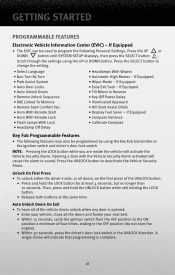
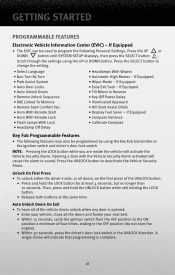
...; Illuminated Approach • Hill Start Assist (HSA) • Display Fuel Saver - Press the UNLOCK button to change the setting. • Select Language • Nav-Turn By Turn • Park Assist System • Auto Door Locks ...Compass
Key Fob Programmable Features
• The following Personal Settings. If Equipped
• The EVIC can be programmed by using the UP or DOWN button.
User Guide - Page 38
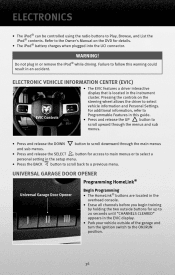
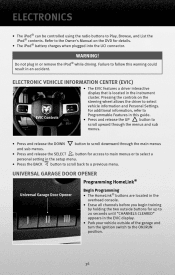
...; Press and release the SELECT button for access to main menus or to select a personal setting in the setup menu. • Press the BACK button to scroll back to a ...EVIC display. • Park your vehicle outside buttons for details. • The iPod® battery charges when plugged into the UCI connector.
For additional information, refer to select vehicle information and Personal Settings...
Similar Questions
How To Unlock The Personal Settings On My Evic In My Dodge Ram 1500
(Posted by joophcraig 9 years ago)
How To Set Up Your Phone In A 2011dodge Ram 1500
(Posted by jeza0a1es 9 years ago)
How To Reprogram 2009 Dodge Ram 1500 Personal Settings Parking Assist Automatic
mirrors
mirrors
(Posted by bigOarima 10 years ago)
How To Change Personal Settings On 2009 Dodge Journey
(Posted by Jonworley 10 years ago)
How To Get To The Personal Settings In A 2010 Journey
(Posted by rjg65dfmusi 10 years ago)

