2011 Dodge Ram 1500 Crew Cab Support Question
Find answers below for this question about 2011 Dodge Ram 1500 Crew Cab.Need a 2011 Dodge Ram 1500 Crew Cab manual? We have 2 online manuals for this item!
Question posted by bigOarima on March 20th, 2014
How To Reprogram 2009 Dodge Ram 1500 Personal Settings Parking Assist Automatic
mirrors
Current Answers
There are currently no answers that have been posted for this question.
Be the first to post an answer! Remember that you can earn up to 1,100 points for every answer you submit. The better the quality of your answer, the better chance it has to be accepted.
Be the first to post an answer! Remember that you can earn up to 1,100 points for every answer you submit. The better the quality of your answer, the better chance it has to be accepted.
Related Manual Pages
Owner Manual - Page 16
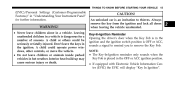
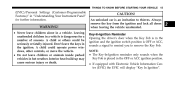
THINGS TO KNOW BEFORE STARTING YOUR VEHICLE
15
(EVIC)/Personal Settings (Customer-Programmable Features)" in "Understanding Your Instrument Panel" for a ... could operate power windows, other controls, or move the vehicle. • Do not leave children or animals inside parked vehicles in the OFF or ACC ignition position. • If equipped with Electronic Vehicle Information Center (EVIC) the ...
Owner Manual - Page 90


... Speed ...136 ▫ Deactivating Electronic Speed Control ...136 ▫ To Resume Speed ...136 ▫ Varying The Speed Setting ...136 ▫ To Accelerate For Passing ...137 Ⅵ Parksense Rear Park Assist - If Equipped ...132 Ⅵ Driver Adjustable Pedals - If Equipped ...138 ▫ Parksense Sensors ...138 ▫ Parksense Warning Display ...138 ▫...
Owner Manual - Page 139


...Rear Park Assist system provides visual and audible indications of the distance between the rear fascia and a detected obstacle when backing up to approximately 11 mph (18 km/h) or strument Panel" for limitations of this shift lever Information Center (EVIC)/Personal Settings (...Information Center (EVIC). 138
UNDERSTANDING THE FEATURES OF YOUR VEHICLE
PARKSENSEா REAR PARK ASSIST -
Owner Manual - Page 140


rear fascia/bumper and the detected obstacle.
3
Park Assist System On Rear ParkSense Display It provides both visual and When the vehicle is located in REVERSE, the warning display audible warnings to indicate ...
Owner Manual - Page 141


As the vehicle moves closer to continuous. 140
UNDERSTANDING THE FEATURES OF YOUR VEHICLE
Park Assist System Off
Slow Tone
The system will indicate a detected obstacle by showing three solid arcs and will change from slow, to fast, to the object the EVIC display will show fewer arcs and the sound tone will produce a one-half second tone.
Owner Manual - Page 143


... the system is detecting an obstacle: Rear Distance (in/cm) Audible Alert Chime Display Message Arcs Radio Mute Greater than 79 in (200 cm) None Park Assist ON None No WARNING ALERTS 79-39 in 39-25 in (200-100 cm) (100-65 cm) Single 1/2 Slow Second Tone Warning Object Warning Object...
Owner Manual - Page 144


... to "Electronic Vehicle Information Center (EVIC)/Personal Settings (CustomerProgrammable Features)" in the switch bank of the instrument panel or through the Customer-Programmable Features section of the object. When the ParkSense switch is pressed to disable the system, the instrument cluster will display the "PARK ASSIST OFF" message for obstacles up to REVERSE...
Owner Manual - Page 145
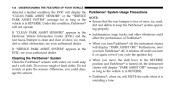
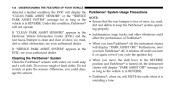
... ParkSense off , the instrument and a soft cloth. ing properly. Do not use rough or hard cloths. If "CLEAN PARK ASSIST SENSORS" appears in REVERSE. will display "PARK ASSIST OFF." Furthermore, once If "SERVICE PARK ASSIST SYSTEM" appears in REVERSE. it is in the • Jackhammers, large trucks, and other obstruction, see your authorized dealer. Under...
Owner Manual - Page 146


... the fascia/bumper, or it is detected. Failure to recognize every obstacle, including small obstacles. Parking curbs might not detect an obstacle behind the fascia/ bumper. • Objects such as a sensor problem, causing the "SERVICE PARK ASSIST SYSTEM" message to stop in time when an obstacle is unable to do so can result...
Owner Manual - Page 147


...your surroundings. You are responsible for safety and must be careful when backing up even when using the ParkSense Rear Park Assist System, it is strongly recommended that an obstacle is behind you, and be much closer to the obstacle than the ...can result in serious injury or death. (Continued)
WARNING! (Continued)
• Before using the ParkSense Rear Park Assist System.
Owner Manual - Page 203


... INVERTER Refer to "Understanding The Features Of Your Vehicle" for more information. 202
UNDERSTANDING YOUR INSTRUMENT PANEL
SWITCH BANK BUTTON DESCRIPTION Upper Switch Bank
1. REAR PARK ASSIST Refer to "Understanding The Features Of Your Vehicle" for more information. 6.
Owner Manual - Page 226
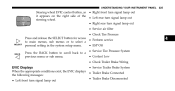
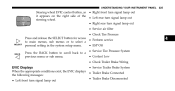
...; Check Tire Pressure Press and release the SELECT button for access • Perform service to main menus, sub menus or to select a • ESP Off personal setting in the system setup menu. • Service Tire Pressure System Press the BACK button to scroll back to a • Coolant Low previous menu or sub...
Owner Manual - Page 227


... Personal Settings Not Available - Hood ajar
• Door(s) Ajar (with a single chime, if vehicle is in Park Remote start aborted - If Equipped
• Park Assist On • Park Assist... Out Right Front Turn Signal Light Out Right Rear Turn Signal Light Out Service Park Assist System Park Assist System Blinded Trailer Brake Disconnected - Door ajar Remote start aborted - Vehicle Not ...
Owner Manual - Page 239


... variance zone number displays in the EVIC, then press the SELECT button. Customer-Programmable Features (System Setup) Personal Settings allows you to set and recall features when the transmission is in three seconds by, VEHICLE NOT IN PARK. (Customer-Programmable Features) menu is fol2. Press and release the BACK button to the map. 5. Press...
Owner Manual - Page 240


... English, Spanish (Español), French (Français), Display, or turned OFF through the EVIC. Park Assist System guages for all doors will lock autothe SELECT button until a check-mark appears next to the setting, showing play in this feature is reached. To make your Italian (Italiano), German (Deutsch), and Dutch (Neder...
Owner Manual - Page 511
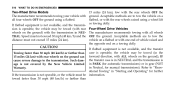
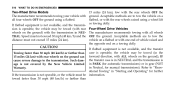
... may be towed (in the forward direction, with ALL wheels on the ground), IF the transfer case is in NEUTRAL and the transmission is in PARK (for automatic transmissions) or in gear (NOT in Neutral, for further If the transmission is not operable, or the vehicle must be towed (with rear Four...
Owner Manual - Page 557


... Tire Pressure Monitor J1962 Diag Connector Airbag Module Powertrain Control Module Park Assist Module/ Climate Control System Module/IR Sensor/Compass Module
M26 556
MAINTAINING YOUR VEHICLE
Cavity Cartridge Mini Fuse Fuse M19 25 Amp Natural M20 15 Amp Blue
Description Automatic Shutdown 1 and 2 Instrument Cluster Interior Lighting /Sw Steering Wheel/Sw Bank...
Owner Manual - Page 614
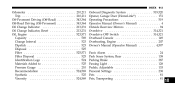
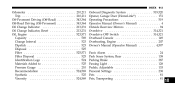
...519 Operator Manual (Owner's Manual) ...4 Outside Rearview Mirrors ...94 Overdrive ...314,321 Overdrive OFF Switch ...314,321 Overhead Console ...149 Overheating, Engine ...207 Owner's Manual (Operator Manual) ...4,597 Panic Alarm ...24 Park Sense System, Rear ...138 Parking Brake ...387 Passing Light ...128 Pedals, Adjustable ...133 Personal Settings ...238 Pets ...81 Pets, Transporting ...81
10
Owner Manual - Page 617


...Coolant (Antifreeze) ...535,571 Sentry Key (Immobilizer) ...16 Sentry Key Programming ...17 Sentry Key Replacement ...17 Service Assistance ...593 Service Contract ...595 Service Manuals ...597 Setting the Clock ...246,256
Settings, Personal ...238 Shifting ...308 Automatic Transmission ...311,316 Transfer Case ...326 Transfer Case, Shifting into Transfer Case Neutral (N) ...474,476 Transfer Case...
User Guide - Page 50


...SELECT button to program the following Personal Settings. If Equipped • Tilt Mirror In Reverse • Key-Off Power Delay • Illuminated Approach • Hill Start Assist (HSA) • Display Fuel... Equipped
• The EVIC can be used to change the setting. • Select Language • Nav-Turn By Turn • Park Assist System • Auto Door Locks • Auto Unlock Doors ...
Similar Questions
Where Does The Power Inverter Install 2010 Dodge Ram 1500
(Posted by dsfsdchri 9 years ago)
2011 Dodge Ram 1500 Key Fob Won't Unlock Door
(Posted by dpche 10 years ago)
How To Change A Fog Light On A 2011 Dodge Ram 1500 Crew Cab
(Posted by ladykeemo 10 years ago)

