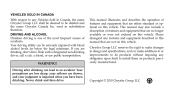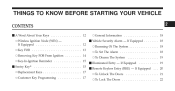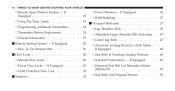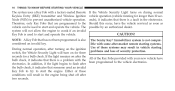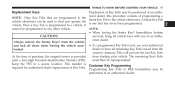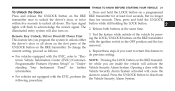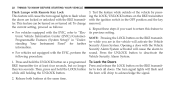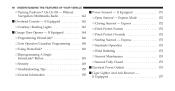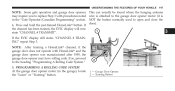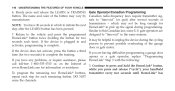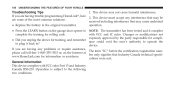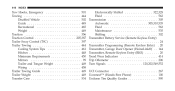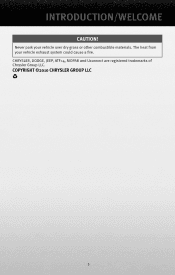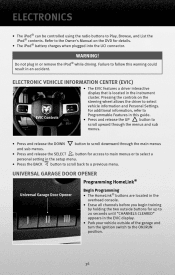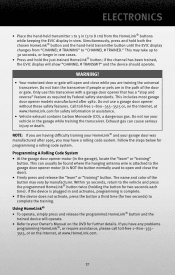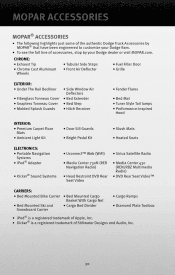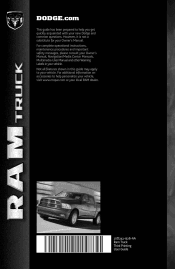2010 Dodge Ram 1500 Regular Cab Support Question
Find answers below for this question about 2010 Dodge Ram 1500 Regular Cab.Need a 2010 Dodge Ram 1500 Regular Cab manual? We have 2 online manuals for this item!
Question posted by reesmer on February 25th, 2014
How Program Homelink On 2010 Dodge Ram
The person who posted this question about this Dodge automobile did not include a detailed explanation. Please use the "Request More Information" button to the right if more details would help you to answer this question.
Current Answers
Related Manual Pages
Similar Questions
How To Unlock The Personal Settings On My Evic In My Dodge Ram 1500
(Posted by joophcraig 9 years ago)
Where Do You Hook Up Tow Chains On 2011 Dodge Ram
(Posted by brcf 9 years ago)
Where Is Homelink Indicator Light Dodge Ram
(Posted by halau 9 years ago)
How To Reset Tpms On A 2009 Dodge Ram 1500
(Posted by JJdidus2 9 years ago)
Whats The Procedure Of Dodging Ram 50 Manual
(Posted by dar001 10 years ago)