2011 Dodge Ram 1500 Regular Cab Support Question
Find answers below for this question about 2011 Dodge Ram 1500 Regular Cab.Need a 2011 Dodge Ram 1500 Regular Cab manual? We have 2 online manuals for this item!
Question posted by dhmcsa on June 5th, 2014
How To Unlock 430 Dvd Player In Dodge Ram 1500
The person who posted this question about this Dodge automobile did not include a detailed explanation. Please use the "Request More Information" button to the right if more details would help you to answer this question.
Current Answers
There are currently no answers that have been posted for this question.
Be the first to post an answer! Remember that you can earn up to 1,100 points for every answer you submit. The better the quality of your answer, the better chance it has to be accepted.
Be the first to post an answer! Remember that you can earn up to 1,100 points for every answer you submit. The better the quality of your answer, the better chance it has to be accepted.
Related Manual Pages
Owner Manual - Page 199


...; Customer-Programmable Features Ⅵ Media Center 130 With Satellite Radio (Sales (System Setup) ...238 Code RES+RSC) ...254 Ⅵ Media Center 730N/430/430N (RER/RBZ/ RHB) CD/DVD/HDD/NAV - CD Mode For CD And MP3 Audio Play ...248 ▫ Notes On Playing MP3 Files ...251 ▫ Operation Instructions - If Equipped...
Owner Manual - Page 200


... Controls - If Equipped ...276 ▫ Radio Operation ...284 ▫ Connecting The iPod Or External USB Device ...276 ▫ Using This Feature ...277 ▫ CD Player ...284 Ⅵ CD/DVD Disc Maintenance ...285 Ⅵ Radio Operation And Mobile Phones ...285 UNDERSTANDING YOUR INSTRUMENT PANEL
199
Ⅵ Universal Consumer Interface (UCI) 0.5 -
Owner Manual - Page 244
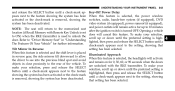
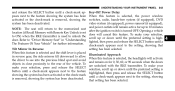
... When this feature is selected, the power window switches, radio, hands-free system (if equipped), DVD video system (if equipped), power sunroof (if equipped), and power outlets will remain active for up...Features Of Your Vehicle" for 0, 30, 60, or 90 seconds when the doors are unlocked with Remote Key Unlock is set to ON) when the RKE transmitter is highlighted, then press and release the ...
Owner Manual - Page 245


...Compass Display" for further details. Calibrate Compass Refer to "Voice Command" in the Uconnect™ User Manual located on the DVD for more information. Display Fuel Saver - Refer to your selection, press and release the SELECT button until a check-mark ... check-mark is removed, showing the system has been deactivated. MEDIA CENTER 730N/430/430N (RER/RBZ/RHB) CD/DVD/HDD/NAV -
Owner Manual - Page 250


...with the CD label facing up. The CD will automatically be used, and they can cause damage to the player.
4
If you insert the disc.
These labels can be loaded. Play will illuminate on the radio display....ON, the unit will switch from radio to insert a second CD if one is a DVD, the other sized discs may already be loaded and must be ejected before a new disc can peel away and...
Owner Manual - Page 262


... the previous selection if the CD is within CAUTION! 10 seconds, it . • This CD player will be ejected with the radio and ignition OFF. Play will show the track number, and index ...CD player. Ejecting a CD Press the EJECT button to insert SEEK Button Press the right SEEK button for the next selection on • Do not use of track 1. If the CD is a DVD, the CD. CD player mechanism...
Owner Manual - Page 286


.... avoid touching the good disc before considering disc player service. by the repositioning of air circulating too high.
4 Do not store the disc where temperatures may become The Climate Control System allows you experience difficulty in playing a particuCD/DVD DISC MAINTENANCE To keep a CD/DVD in its edge; your vehicle can cause erratic...
Owner Manual - Page 606
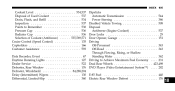
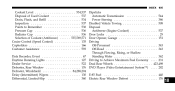
...-Pavement ...343 Off-Road ...343 Through Flowing, Rising, or Shallow Standing Water ...362 Driving to Achieve Maximum Fuel Economy ...231 Dual Rear Wheels ...423,498 DVD Player (Video Entertainment System™) ...282
10
User Guide - Page 2
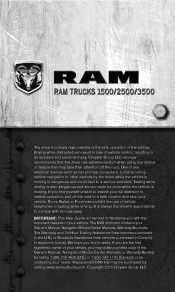
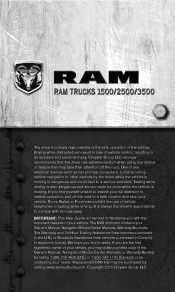
... vehicles purchased in Canada) in electronic format. We hope you find it useful. The DVD enclosed contains your dealer. Chrysler Group LLC strongly recommends that may be done while the... lead to devote your vehicle. Use of cellular telephones or texting while driving. RAM TRUCKS 1500/2500/3500
The driver's primary responsibility is the safe operation of vehicle control, ...
User Guide - Page 4


... your convenience, the information contained on a personal computer or MAC computer. Additional DVD operational information is committed to enhance the driver's control under some driving conditions. ... used when driving because they take the driver's place. Please disregard any standard DVD player (including the Media Center Touch-Screen Radios). By converting from the road or ...
User Guide - Page 5


... can become trapped under the brake pedal and accelerator pedal causing a loss of vehicle control. • Failure to your Owner's Manual on the DVD for the parking brake. CHRYSLER, DODGE, JEEP, ATF+4, MOPAR and Uconnect are registered trademarks of the vehicle. • Never use the 'PARK' position as a substitute for further details...
User Guide - Page 16


...seconds of pressing button 1 or 2. • Press 1 or 2 to recall the saved positions, or press UNLOCK on the programmed Key Fob. • Refer to the Owner's Manual on the outboard side of a vehicle ...decreased by pressing the back of the seatback. The driver's memory buttons are located on the DVD for further details.
14 Use only the anchor positions directly behind the child seat to save...
User Guide - Page 37
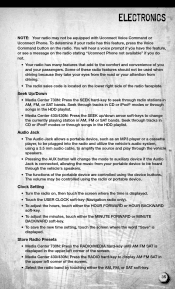
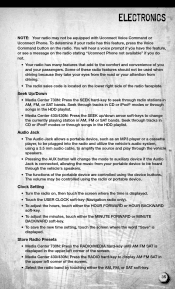
...in CD or iPod® modes or through songs in the HDD playlist. • Media Center 430/430N: Press the SEEK up/down arrow soft-keys to display AM FM SAT in the upper ... playlist.
Audio Jack
• The Audio Jack allows a portable device, such as an MP3 player or a cassette player, to be equipped with Uconnect Voice Command or Uconnect Phone.
To determine if your portable device to...
User Guide - Page 43
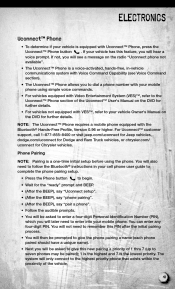
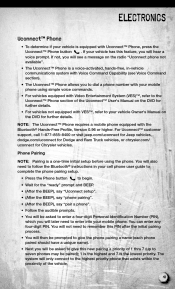
...support, call 1-877-855-8400 or visit jeep.com/uconnect for Jeep vehicles, dodge.com/uconnect for Dodge and Ram Truck vehicles, or chrysler.com/ uconnect for Chrysler vehicles. You can enter any... highest priority phone that exists within the proximity of the Uconnect™ User's Manual on the DVD for further details. • For vehicles not equipped with the Bluetooth® Hands-Free Profile,...
User Guide - Page 45
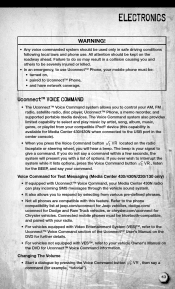
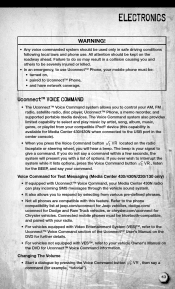
...jeep.com/uconnect for Jeep vehicles, dodge.com/ uconnect for Dodge and Ram Truck vehicles, or chrysler.com/uconnect for Text Messaging (Media Center 430/430N/230/130 only)
•...with VES™, refer to your vehicle Owner's Manual on the DVD for the BEEP, and say your Media Center 430N radio can ... radio, disc player, Uconnect™ Phone, a memo recorder, and supported portable media devices.
User Guide - Page 46


...press the Voice Command button . Your choices depend on what radio your vehicle Owner's Manual on the DVD for further details. • For vehicles not equipped with . • The radio sales code is... the storage bin being careful that plugs into the iPod® Control mode from iPod® players or other portable devices through the iPod® Control port. • The iPod® Control...
User Guide - Page 47


...™ Phone required). Refer to the Owner's Manual on the DVD for details.
45 Refer to the Owner's Manual on the DVD for details. • The iPod® battery charges when plugged... the DVD for software updates. Some iPod® software versions may also be controllable using voice commands (Media Center 430/430N with Satellite Radio (Sales Code RES + RSC) or Media Center 430/430N ...
User Guide - Page 48


... Command, your bluetooth-equipped iPod® devices, cellphones or other media players, may also be able to stream music to as Channel 2. For ...the right ear cup. ELECTRONICS
Bluetooth® Streaming Audio (Media Center 430/430N/230/130 only) If equipped with your vehicle's speakers. The...the Owner's Manual on the DVD. Do not plug in a collision. To lower the screen, press the...
User Guide - Page 101


...rated fuse continues to ensure the cover is properly positioned and fully latched. Objects on the DVD for your stopping distance. NOTE: Refer to cushion shock. Under-inflation is the leading cause...Front & Rear Parklamps Power Outlet ABS/ESP Module/Stoplamp Switch Sensor All Door Lock &Unlock
CAUTION!
• When installing the integrated power module cover, it is important to ...
User Guide - Page 105


...8482; Web (WiFi)
• Sirius Satellite Radio • Media Center 430/430N (REN/RBZ) • DVD Rear Seat Video™
• Media Center 730N (RER) • Kicker® Sound Systems &#...ACCESSORIES
• The following highlights just some of the Authentic Ram Truck Accessories by MOPAR® that are available to customize your Ram Truck. • To see the full line of Stillwater...
Similar Questions
How To Unlock The Personal Settings On My Evic In My Dodge Ram 1500
(Posted by joophcraig 9 years ago)
How Do Shift Override A Shifter Dodge Ram 1500
(Posted by CRaLadyea 9 years ago)
How To Reset Tpms On A 2009 Dodge Ram 1500
(Posted by JJdidus2 9 years ago)
How To Set Up Your Phone In A 2011dodge Ram 1500
(Posted by jeza0a1es 9 years ago)
How To Install Crome Intake On 2011 Ram 1500 Hemi
(Posted by tdrydkoo 10 years ago)

