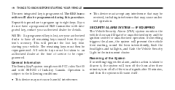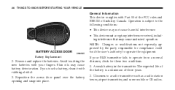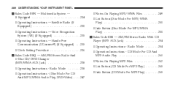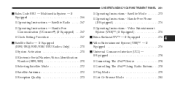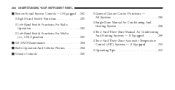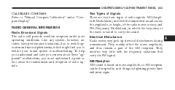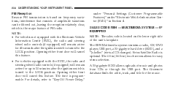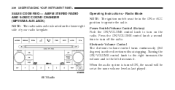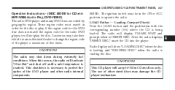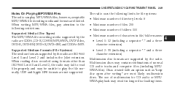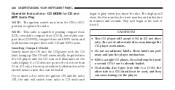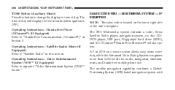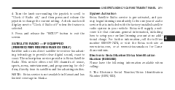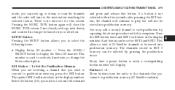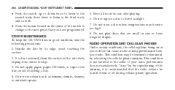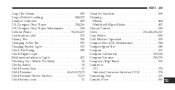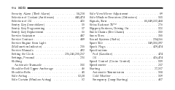2009 Dodge Journey Support Question
Find answers below for this question about 2009 Dodge Journey.Need a 2009 Dodge Journey manual? We have 2 online manuals for this item!
Question posted by karimkaisy1952 on October 3rd, 2012
Malfunction Of My Cd/dvd Receiver Of Sirius Multimedia
dear sir ; during i insert a flash memory to download some music 'the system became change from radio to cd and then shutdown after that start agian automatically between intervals 'then i delete all music insert in HDD but no advance .
please sir this is the second time i send Email yo help me by software or steps to solve the problem .regards electronic expert engineer abdulkarim alkaisy
Current Answers
Related Manual Pages
Similar Questions
Cd/dvd
How do I get my 2009 didge journey to play my cd's? It wont switch from the dvd play mode.
How do I get my 2009 didge journey to play my cd's? It wont switch from the dvd play mode.
(Posted by therisas 10 years ago)
How Do I Switch From Dvd Mode To Cd Mode In My 2009 Dodge Journey
(Posted by mvaTOO 10 years ago)
Lost Sirius Id
My 2013 Dodge Journey R/T with uconnect 8.4 system was receiving Sirius radio, then it just quit. Wh...
My 2013 Dodge Journey R/T with uconnect 8.4 system was receiving Sirius radio, then it just quit. Wh...
(Posted by kathydarrell 11 years ago)
Malfunction Of Multimedia Sirius
dear sir; greeting to all of with respect after i insert aflash memory to download same music the s...
dear sir; greeting to all of with respect after i insert aflash memory to download same music the s...
(Posted by karimkaisy1952 11 years ago)