2009 Dodge Journey Support Question
Find answers below for this question about 2009 Dodge Journey.Need a 2009 Dodge Journey manual? We have 2 online manuals for this item!
Question posted by therisas on October 26th, 2013
Cd/dvd
How do I get my 2009 didge journey to play my cd's? It wont switch from the dvd play mode.
Current Answers
There are currently no answers that have been posted for this question.
Be the first to post an answer! Remember that you can earn up to 1,100 points for every answer you submit. The better the quality of your answer, the better chance it has to be accepted.
Be the first to post an answer! Remember that you can earn up to 1,100 points for every answer you submit. The better the quality of your answer, the better chance it has to be accepted.
Related Manual Pages
Owner's Manual - Page 202
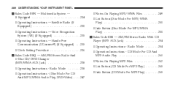
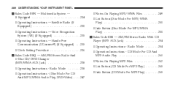
.../FM Stereo Radio And 6-Disc CD/DVD Changer (MP3/WMA AUX Jack) ...238 ▫ Operating Instructions - Radio Mode ...254 ▫ Operation Instructions - Radio Mode ...238 ▫ Operation Instructions - (Disc Mode For CD And MP3/WMA Audio Play, DVD-Video) ...247
▫ Notes On Playing MP3/WMA Files ...249 ▫ List Button (Disc Mode For MP3/WMA Play) ...251 ▫ Info Button...
Owner's Manual - Page 203
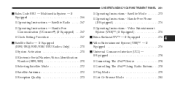
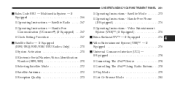
... ...276 Universal Consumer Interface (UCI) - If Equipped ...278 ▫ Connecting The iPod Device ...278 ▫ Controlling The iPod Using Radio Buttons ...278 ▫ Play Mode ...279 ▫ List Or Browse Mode ...280
4 UNDERSTANDING YOUR INSTRUMENT PANEL 201
Sales Code REU - Multimedia System - If Equipped ...266 ▫ Operating Instructions - Satellite Radio ...267 ▫ Operating...
Owner's Manual - Page 204
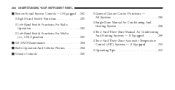
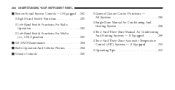
...Two- 202 UNDERSTANDING YOUR INSTRUMENT PANEL
Remote Sound System Controls - If Equipped . . 282 ▫ Right-Hand Switch Functions ...283 ▫ Left-Hand Switch Functions For Radio Operation ...283 ▫ Left-Hand Switch Functions For Media (i.e., CD) Operation ...283 CD/DVD Maintenance ...284 Radio Operation And Cellular Phones ...284 Climate Controls ...285
▫ General Climate Control...
Owner's Manual - Page 236
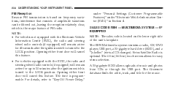
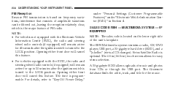
...LOCK position. The REN Multimedia system contains a radio, CD/DVD player, USB port, a 30-gigabyte hard drive (HDD), and a "JukeBox" (virtual CD changer). The 6.5 in Section 4. The time is the...wheel radio controls (if equipped) will remain active for up to 10 minutes after the ignition switch is turned to "Key-Off Power Delay,"
under "Personal Settings (Customer Programmable Features)" under ...
Owner's Manual - Page 240
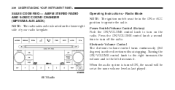
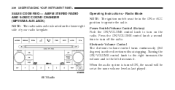
...Radio Mode NOTE: The ignition switch must be set at the same volume level as last played. ...RET Radio Electronic Volume Control The electronic volume control turns continuously (360 degrees) in the ON or ACC position to the left decreases it. 238 UNDERSTANDING YOUR INSTRUMENT PANEL
SALES CODE REQ - AM/FM STEREO RADIO AND 6-DISC CD/DVD...
Owner's Manual - Page 245
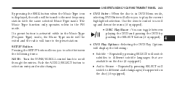
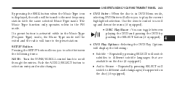
... the disc (if equipped). • Audio Stream - Repeatedly pressing SELECT will switch to play the current highlighted selection. When the disc is activated while in the Music Type (Program Type) mode, the Music Type mode will be tuned to select an entry and make changes.
• DVD Enter - If a preset button is in the FM...
Owner's Manual - Page 249
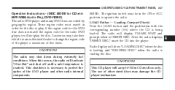
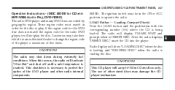
...switch must match in order for the disc to play the disc. This CD player will accept 4-3/4 in the ON or ACC position to protect the optics of five times. If the region code for the DVD disc does not match the region code for CD and MP3/WMA Audio Play, DVD... Instructions - (DISC MODE for the radio DVD player, it will not play . These region codes must be in (12 cm) discs only....
Owner's Manual - Page 251
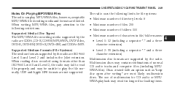
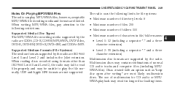
... threecharacter extension) Multisession disc formats are supported by the radio are CDDA, CD-R, CD-RW, MP3,WMA, DVD Video, DVD-R, DVD-RW, DVD+R, DVD+RW, and CDDA+MP3. When reading discs recorded using formats other than...open after writing are not supported. When writing MP3/WMA files, pay attention to play MP3/WMA files; Supported Media (Disc Types) The MP3/WMA file recording media ...
Owner's Manual - Page 252


... files are not supported. Non-MP3/WMA files named with the MP3/WMA extension as CD audio and MP3/WMA tracks, the radio will recognize only files with the MP3/WMA ...supported by the radios. MP3 Pro files are not supported. Supported MP3/WMA File Formats The radio will only play the file. In addition, variable bit rates (VBR) are supported for ID3 version 1 tags. MPEG Specification MPEG...
Owner's Manual - Page 253


... files and folders To increase the speed of all files on the disc. CD-RW media may take longer to start playing the MP3/WMA files. To create a single-session disc, enable the "...to return to the disc. Selecting a folder by turning the TUNE/SCROLL control knob. INFO Button (DISC Mode for each file.
4 Scrolling up a list of disc loading, it is recommended to load than non-...
Owner's Manual - Page 256
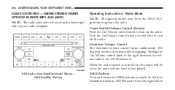
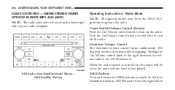
... CD PLAYER (MP3 AUX JACK) NOTE: The radio sales code is turned on, the sound will be in the ON or ACC position to turn on the lower right side of your radio faceplate. Radio Mode NOTE: The ignition switch must be set at the same volume level as last played. Press the right switch...
Owner's Manual - Page 262
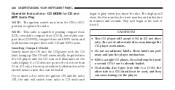
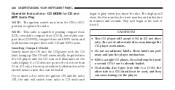
... will switch from radio to CD mode and
begin at the start of playing compact discs (CD), recordable compact discs (CD-R), rewritable compact discs (CD-RW), compact discs with MP3 tracks and multisession compact discs with the CD label facing up. Inserting Compact Disc(s) Gently insert one side is a DVD, the other sized discs may already be loaded and...
Owner's Manual - Page 263


... FF (Fast Forward) and the CD player will not play it within the first second of the current CD track/title. The RW (Reverse) button works in CD, MP3 modes. If the CD is pressed. Ejecting a CD Press the EJECT button to fast forward until FF is released or RW or another CD button is not removed, the...
Owner's Manual - Page 268
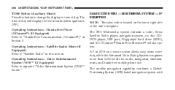
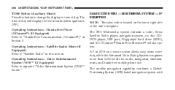
... System (VES)™ (If Equipped) Refer to time of the unit's faceplate. Satellite Radio Mode (If Equipped) Refer to "Satellite Radio" in this button to change the display to separate ... The REU Multimedia system contains a radio, Sirius Satellite Radio player, navigation system, six disc CD/ DVD player, USB port, 30-gigabyte hard drive (HDD), and the UConnect Hands-Free Bluetooth cellular ...
Owner's Manual - Page 269


...instructions for selecting a variety of music and photos from CDs or through the USB port. For vehicles equipped with a backup...Radio Refer to the vehicle speakers while different audio tracks play through the vehicle's speakers. The Gracenote database finds the...the radio. This means rear-seat passengers can watch a DVD on the optional rear-seat entertainment system while the driver and...
Owner's Manual - Page 281


...in the list and turning this button at any other time in the track will be in Play mode. Turning it will go back to the
4 RW (Rewind) Button Press and hold the ...) by one click while playing a track skips to the next track. In Play mode, you back to the beginning of the current track. UNDERSTANDING YOUR INSTRUMENT PANEL 279
Play Mode When switched to UCI mode the iPod will jump to...
Owner's Manual - Page 282


... data for that track. RND (Random) Button (RES/REL Radios Only) Pressing the RND button will switch between the shuffle on . If the RND icon is showing on the radio display then the Shuffle mode is playing to scroll through the list of each track in the list. 280 UNDERSTANDING YOUR INSTRUMENT PANEL...
Owner's Manual - Page 283
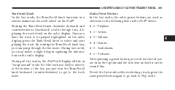
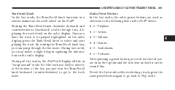
... • 6 - Podcasts After pressing a preset button, you will display all List modes, the iPod will see the list you have the track to be played highlighted on the radio display, press the Tune/Scroll knob to Play mode.
4 To exit the List mode without selecting a track, press the same preset button again to go back...
Owner's Manual - Page 285
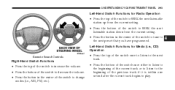
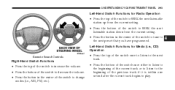
...Left-Hand Switch Functions for Media (i.e., CD) Operation
Remote Sound Controls
4
Right-Hand Switch Functions • Press the top of the switch to increase the volume. • Press the bottom of the switch to decrease... of the switch to change modes (i.e., AM, FM, etc.).
• Press the top of the switch once to listen to the next track. • Press the bottom of the switch once either to...
Owner's Manual - Page 286
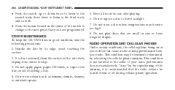
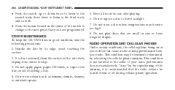
... CD/DVD discs in its edge; Store a disc in good condition, take the following precautions: 1. RADIO OPERATION AND CELLULAR PHONES Under certain conditions, the cellular phone being on in size or have programmed. This condition may become too high. 8. If your radio performance does not satisfactorily "clear" by the repositioning of the switch...
Similar Questions
2009 Dodge Journey Fuse Location
how can i locate which fuse i need to change for my ac in my 2009 Dodge Journey?
how can i locate which fuse i need to change for my ac in my 2009 Dodge Journey?
(Posted by mrsroynihoa 10 years ago)
How Do I Switch From Dvd Mode To Cd Mode In My 2009 Dodge Journey
(Posted by mvaTOO 10 years ago)
How To Program 2009 Dodge Journey Key
How To Program 2009 Dodge Journey Key
How To Program 2009 Dodge Journey Key
(Posted by alanlane 11 years ago)

