2009 Dodge Journey Support Question
Find answers below for this question about 2009 Dodge Journey.Need a 2009 Dodge Journey manual? We have 2 online manuals for this item!
Question posted by Anonymous-85969 on November 26th, 2012
How Do I Switch From Dvd Mode To Cd Mode?
The person who posted this question about this Dodge automobile did not include a detailed explanation. Please use the "Request More Information" button to the right if more details would help you to answer this question.
Current Answers
There are currently no answers that have been posted for this question.
Be the first to post an answer! Remember that you can earn up to 1,100 points for every answer you submit. The better the quality of your answer, the better chance it has to be accepted.
Be the first to post an answer! Remember that you can earn up to 1,100 points for every answer you submit. The better the quality of your answer, the better chance it has to be accepted.
Related Manual Pages
Owner's Manual - Page 29


...in PARK • Doors closed • Hood closed • Liftgate closed • HAZARD switch off
• BRAKE switch inactive (brake pedal not pressed) • Ignition key removed from outside the vehicle while ...be equipped with an automatic transaxle to start : • Shift lever in the Remote Start mode for a 15-minute cycle. The parking lights will flash and the horn will turn on ...
Owner's Manual - Page 30
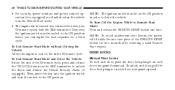
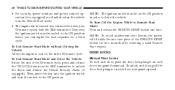
Then, insert the key into the ignition switch and turn the switch to unlock the doors and disarm the Vehicle Security Alarm (if equipped).
To Exit Remote Start Mode without Driving the Vehicle Allow the engine to run for two seconds after receiving a valid Remote Start request. To Turn Off the Engine While in...
Owner's Manual - Page 34


... the opposite rear door. Open the rear door. 2. Within 30 seconds, depress the power door unlock switch to its previous setting. Repeat these steps if you do not hear the chime, it to repeat the...into the child lock control and rotate it means that the system did not enter the programming mode and you will indicate the completion of the programming. Child Lock Control
3. NOTE: If you ...
Owner's Manual - Page 41
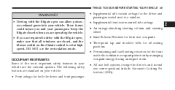
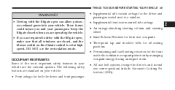
... you are operating the vehicle. • If you and your passengers. DO NOT use the recirculation mode.
• Supplemental side curtain airbags for the driver and passengers seated next to a window •... on the climate control is set at high speed. Keep the liftgate closed , and the blower switch on your vehicle: • Front airbags for both the driver and front passenger THINGS TO KNOW ...
Owner's Manual - Page 51


...as the driver's seat belt is now in the rear seat whenever possible. Automatic Locking Mode In this feature.
Grasp the shoulder portion and pull downward until the entire belt is ...has a seat belt with this mode, the shoulder belt is extracted. 3. THINGS TO KNOW BEFORE STARTING YOUR VEHICLE 49
4. Turn the ignition switch to Engage the Automatic Locking Mode 1. The BeltAlert can be ...
Owner's Manual - Page 81


Exhaust Gas
Do not run the engine in a closed , and the blower switch on the climate control is a properly maintained engine exhaust system.
2
WARNING!
&#...avoid breathing CO follow these safety tips: Breathing it is colorless and odorless. DO NOT use the recirculation mode. THINGS TO KNOW BEFORE STARTING YOUR VEHICLE 79
Lock Your Vehicle Always remove the key from the ignition and...
Owner's Manual - Page 82


...after a collision. Damaged parts must be replaced immediately. Replace as a bulb check when the ignition switch is not lit during starting, or if the light stays on, flickers, or turns on while driving...must be replaced after a collision if they have the system checked by selecting the defrost mode and place the blower control on for cuts, frays, and loose parts. Airbag Warning ...
Owner's Manual - Page 114
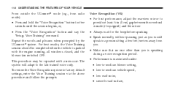
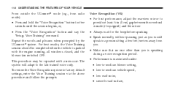
...be repeated with the engine running, all windows closed, and the blower fan switched OFF. The system will adapt to factory default settings, enter the Voice Training... to the last trained voice only. 112 UNDERSTANDING THE FEATURES OF YOUR VEHICLE
From outside the UConnect mode):
mode (e.g., from radio
Voice Recognition (VR) • For best performance, adjust the rearview mirror to ...
Owner's Manual - Page 116
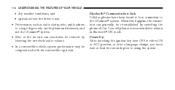
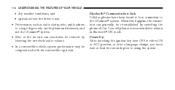
...the phone and network, and not the UConnect system. • Echo at least five seconds prior to using the system. Power-Up After switching the ignition key from the driver's seat. • Performance, such as audio clarity, echo, and loudness to a large degree rely on...audio volume. • In a convertible vehicle, system performance may be re-established by lowering the in Bluetooth ON mode.
Owner's Manual - Page 202
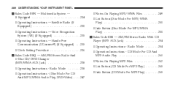
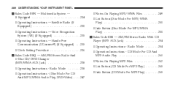
...) ...235 ▫ Clock Setting Procedure ...236 Sales Code REQ - AM/FM Stereo Radio And 6-Disc CD/DVD Changer (MP3/WMA AUX Jack) ...238 ▫ Operating Instructions - Radio Mode ...238 ▫ Operation Instructions - (Disc Mode For CD And MP3/WMA Audio Play, DVD-Video) ...247
▫ Notes On Playing MP3/WMA Files ...249 ▫ List Button (Disc...
Owner's Manual - Page 240
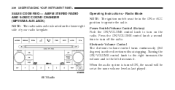
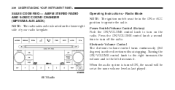
... the radio. 238 UNDERSTANDING YOUR INSTRUMENT PANEL
SALES CODE REQ - AM/FM STEREO RADIO AND 6-DISC CD/DVD CHANGER (MP3/WMA AUX JACK) NOTE: The radio sales code is turned ON, the sound will be... - Press the ON/VOLUME control knob a second time to turn off the radio.
Radio Mode NOTE: The ignition switch must be set at the same volume level as last played. RET Radio When the audio...
Owner's Manual - Page 245
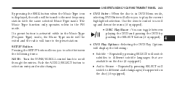
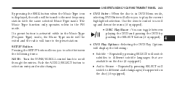
... is in DVD Menu mode, selecting DVD Enter will allow you to select between playing the DVD and pausing the DVD by pushing the SELECT button (if equipped). • DVD Play Options - Push the AUDIO/SELECT button to different audio languages (if supported on the disc (if equipped). • Audio Stream - Repeatedly pressing SELECT will switch to...
Owner's Manual - Page 249
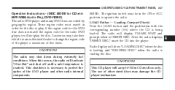
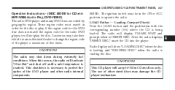
... YOUR INSTRUMENT PANEL 247
Operation Instructions - (DISC MODE for the disc to play the disc. These region codes must be in order for CD and MP3/WMA Audio Play, DVD-VIDEO) The radio DVD player and many DVD discs are coded by geographic region. NOTE: The ignition switch must match in the ON or ACC position...
Owner's Manual - Page 250
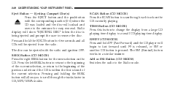
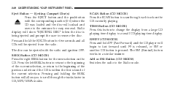
...CD MODE) Switches the radio to fast forward until FF is released, or RW or another CD button is within the first second of the current selection, or return to scroll through each track on the CD. SEEK Button (CD MODE...radio and ignition OFF. Press and hold FF (Fast Forward) and the CD player will begin to the Radio mode. Press the left SEEK button to return to the beginning of the current...
Owner's Manual - Page 256
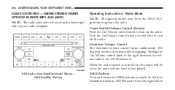
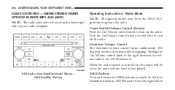
... SEEK buttons to search for the next listenable station in either direction without stopping. Radio Mode NOTE: The ignition switch must be set at the same volume level as last played. Turning the On/Volume .../FM STEREO RADIO WITH CD PLAYER (MP3 AUX JACK) NOTE: The radio sales code is turned on, the sound will be in the ON or ACC position to operate the radio. Power Switch/Volume Control (Rotary)...
Owner's Manual - Page 262
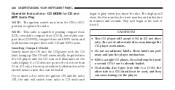
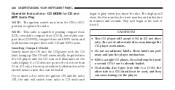
Inserting Compact Disc(s) Gently insert one side is a DVD, the other sized discs may already be loaded and must be loaded. The display will illuminate on the radio display. The use adhesive labels. CD MODE for CD and MP3 Audio Play NOTE: The ignition switch must be ejected before a new disc can be in minutes and...
Owner's Manual - Page 264
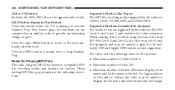
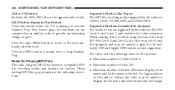
... stop Random Play. Supported Media (Disc Types) The MP3 file recording media supported by the radio are CDDA, CD-R, CD-RW, MP3, and CDDA+MP3.
UDF and Apple HFS formats are limited. Press the right SEEK button to... names and folder names is playing to the opposite radio mode. 262 UNDERSTANDING YOUR INSTRUMENT PANEL
AM or FM Button Switches the AM or FM radio to activate Random Play.
Owner's Manual - Page 268
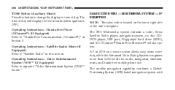
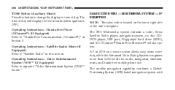
...REU Multimedia system contains a radio, Sirius Satellite Radio player, navigation system, six disc CD/ DVD player, USB port, 30-gigabyte hard drive (HDD), and the UConnect Hands-Free Bluetooth... cellular system. 266 UNDERSTANDING YOUR INSTRUMENT PANEL
TIME Button (Auxiliary Mode) Press this section. Hands-Free Phone (UConnect ) (If Equipped) Refer to time of...
Owner's Manual - Page 274


... antenna location or strap items to your vehicle will display. A CD may remain in the radio while in the display. Larger luggage ... steps: ESN/SID Access With REQ/RES Radios With the ignition switch in the ON/RUN or ACC position and the radio on the...decreased performance. ESN/SID Access With REN/RER Radios While in SAT mode, press the MENU button on the touch screen. All the ESNs ...
Owner's Manual - Page 285
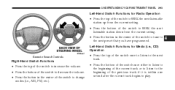
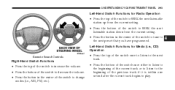
...Left-Hand Switch Functions for Media (i.e., CD) Operation
Remote Sound Controls
4
Right-Hand Switch Functions • Press the top of the switch to increase the volume. • Press the bottom of the switch to decrease... of the switch to change modes (i.e., AM, FM, etc.).
• Press the top of the switch once to listen to the next track. • Press the bottom of the switch once either to...
Similar Questions
Cd/dvd
How do I get my 2009 didge journey to play my cd's? It wont switch from the dvd play mode.
How do I get my 2009 didge journey to play my cd's? It wont switch from the dvd play mode.
(Posted by therisas 10 years ago)
How Do I Switch From Dvd Mode To Cd Mode In My 2009 Dodge Journey
(Posted by mvaTOO 10 years ago)
Malfunction Of My Cd/dvd Receiver Of Sirius Multimedia
dear sir ; during i insert a flash memory to download some music 'the system became change from radi...
dear sir ; during i insert a flash memory to download some music 'the system became change from radi...
(Posted by karimkaisy1952 11 years ago)

