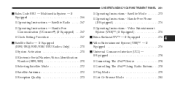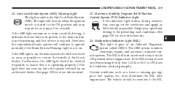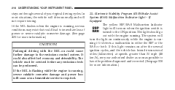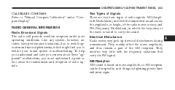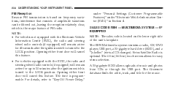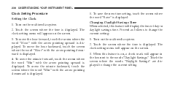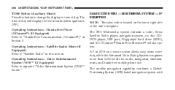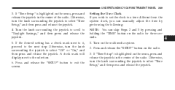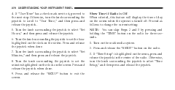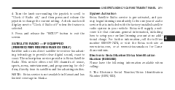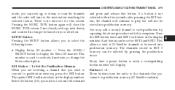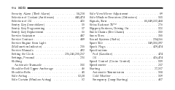2009 Dodge Journey Support Question
Find answers below for this question about 2009 Dodge Journey.Need a 2009 Dodge Journey manual? We have 2 online manuals for this item!
Question posted by karimkaisy1952 on September 26th, 2012
Malfunction Of Multimedia Sirius
dear sir; greeting to all of with respect
after i insert aflash memory to download same music the system is disturbe with malfunction and they change from radio to cd or shutdown every few minute and i thing meybe a virus including with flash memory ' after that i delete all music of hard disc drive but the same result ; please help us with software or steps to return good function .... with respect ;regards
Current Answers
Related Manual Pages
Similar Questions
Ves Reboots
Hello, I just bought a 2009 Dodge Journey SXT with the 30 GB hard drive and touch screen. Every time...
Hello, I just bought a 2009 Dodge Journey SXT with the 30 GB hard drive and touch screen. Every time...
(Posted by kantill 9 years ago)
Sirius Xm Radio
Is there are reset button for the sirius xm radio on the journey the company is saying that it wont ...
Is there are reset button for the sirius xm radio on the journey the company is saying that it wont ...
(Posted by pprice 10 years ago)
Lost Sirius Id
My 2013 Dodge Journey R/T with uconnect 8.4 system was receiving Sirius radio, then it just quit. Wh...
My 2013 Dodge Journey R/T with uconnect 8.4 system was receiving Sirius radio, then it just quit. Wh...
(Posted by kathydarrell 11 years ago)
Malfunction Of My Cd/dvd Receiver Of Sirius Multimedia
dear sir ; during i insert a flash memory to download some music 'the system became change from radi...
dear sir ; during i insert a flash memory to download some music 'the system became change from radi...
(Posted by karimkaisy1952 11 years ago)