2005 Dodge Magnum Support Question
Find answers below for this question about 2005 Dodge Magnum.Need a 2005 Dodge Magnum manual? We have 1 online manual for this item!
Question posted by invmiguel on February 22nd, 2014
In A 2005 Dodge Magnum , Does It Have Bluetooth Capabilities To Answer Phones
Through The Speakers
Current Answers
There are currently no answers that have been posted for this question.
Be the first to post an answer! Remember that you can earn up to 1,100 points for every answer you submit. The better the quality of your answer, the better chance it has to be accepted.
Be the first to post an answer! Remember that you can earn up to 1,100 points for every answer you submit. The better the quality of your answer, the better chance it has to be accepted.
Related Manual Pages
Owner's Manual - Page 13


... in the engine being used to flash after the bulb check, this system. This procedure
2 This number is provided with a four digit PIN number. Cell phones, pagers, or other RF electronics will not cause interference with remote starting problems and loss of security protection.
• Exxon/Mobil Speed Pass,™ additional...
Owner's Manual - Page 39


....
Always wear your seat belt to more severe injuries in this manual. Airbags need room to inflate. THINGS TO KNOW BEFORE STARTING YOUR VEHICLE 39
6. Phone numbers are provided in the If You Need Customer Assistance section in the center of the following : • Airbag Control Module • AIRBAG Readiness Light...
Owner's Manual - Page 52


... when installing your child restraint. For some time. You should NEVER install LATCHcompatible child seats such that you carefully follow the installation instructions that are capable of accommodating LATCH-compatible child seats. Not all the available attachments provided with the child restraint system.
You are urged to the top tether anchorages...
Owner's Manual - Page 59


... ▫ Illuminated Vanity Mirrors - If Equipped ...64 Hands-Free Communication (UConnect™) - If Equipped ...65 ▫ Operation ...66 ▫ Phone Call Features ...72 ▫ UConnect™ System Features ...74 ▫ Advanced Phone Connectivity ...77 ▫ Things You Should Know About Your UConnect™ System ...78 Seats ...84 ▫ Power Seats ...84 ▫...
Owner's Manual - Page 65
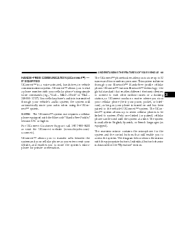
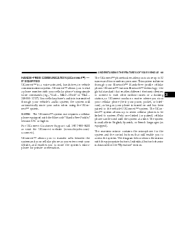
... system allows up to access the system. The diagram below shows the mirror with the Bluetooth Hands-Free Profile, version 0.96 or higher. UNDERSTANDING THE FEATURES OF YOUR VEHICLE 65
...Mike Work or Dial 248-555-1212 ). the global standard that will automatically mute your cellular phone (be used with your vehicle's audio system; Individual button behavior is turned on and has been...
Owner's Manual - Page 66
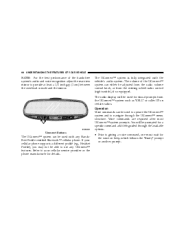
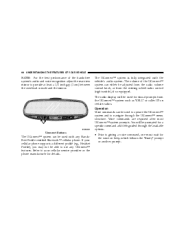
...used to operate the UConnect™ system and to use any HandsFree Profile certified Bluetooth™ cellular phone.
The volume of the hands-free system's audio and voice recognition adjust the rear...inch gap (1 cm) between the overhead console and the mirror. Refer to your cellular phone supports a different profile (eg., Headset Profile), you may not be used with the vehicle's audio ...
Owner's Manual - Page 67


...using your UConnect™ system, you must pair your compatible Bluetooth™ enabled cellular phone (refer to Introduction section to learn about the phone type). However, in a few instances the system will take ...FEATURES OF YOUR VEHICLE 67
• For certain operations, compound commands can be said: Setup Phone Pairing. • For each part of the command, when you are at any prompt,...
Owner's Manual - Page 68


... to pair phone, please see your cellular phone's user manual (Bluetooth section) for your cellular phone. The priority allows the UConnect™ system to know which you will be prompted to begin the cellular phone pairing process on how to complete this step.
• For identification purposes, you will use the priority 3 cellular phone when you...
Owner's Manual - Page 69


... beep, say the name of the new entry. The number will confirm the phone number and then dial. The phone number that you can say 234-567-8901. Refer to section Add Names to...in the phonebook. • The UConnect™ system will confirm the name and then dial the corresponding phone number, which is a previously stored name entry in the display of Bob.
3 The UConnect™ ...
Owner's Manual - Page 70


... work , mobile, or pager) that you wish to edit. • When prompted, recite the new phone number for the name of the phonebook entry that you wish to edit. • Next, choose the ... entry John Doe may have a mobile and a home number, but you to enter up to four associated phone numbers and designations. This will be used to a name entry that you are finished editing an entry in ...
Owner's Manual - Page 71


... List Names to hear a list of the entries in the UConnect™ Phonebook • Press the 'Phone' button to begin . • After the Ready prompt and the following beep, say Phonebook Erase All....you choose. To select one of the names in the UConnect™ Phonebook • Press the 'Phone' button to begin . • After the Ready prompt and the following beep, say Phonebook List ...
Owner's Manual - Page 72


... Features The following features can be accessed through the UConnect™ system. Therefore, the user can only either answer an incoming call
on hold. Press the 'Phone' button to call on your cellular phone, the UConnect™ system will ask if you would like to 3 seconds. For example, if your cellular service provider...
Owner's Manual - Page 76


... you if your voice recognition command immediately. Overriding Prompts The 'Voice Recognition' button can dial a phone number with your vehicle's audio system. Dialing Using the Cellular Phone Keypad You can be played through your paired Bluetooth™ cellular phone, the audio will play it on a pager. By dialing a number with your choices (e.g. Turning Confirmation...
Owner's Manual - Page 77


... go through even though the call is answered, you will not be transferred to your cellular phone to the UConnect™ system without terminating the call. List Paired Cellular Phone Names • Press the 'Phone' button to connect or disconnect the Bluetooth™ connection between a UConnect™ paired cellular phone and the UConnect™ system, follow...
Owner's Manual - Page 80


... seconds. Power-Up After switching ignition key from driver seat. • Performance, such as, audio clarity, echo. Your cell phone is exercised by
switching the phone off/on mode. Bluetooth Communication Link Cellular phones have been found to occasionally loose connection to exercise this happens, the connection can sometime be necessary to reset the...
Owner's Manual - Page 127


... Equipped ...147 ▫ Personal Settings (Customer Programmable Features) ...148 Sales Code REF - AM/FM/CD (Single Disc) Radio With Optional Satellite Radio And Hands Free Phone Capability ...150 ▫ Operating Instructions - Radio Mode ...150 ▫ Operation Instructions - Radio Mode ...155
4 CD Mode ...153 ▫ Operating Instructions - Satellite Radio - If Equipped ...155 Sales...
Owner's Manual - Page 128


... ▫ Load/Eject Button (CD Mode For MP3 Play) . . 164 Sales Code RAK - AM/FM/Cassette/CD (6-Disc) Radio With Optional Satellite Radio, Hands Free Phone, Video, MP3, And WMA Capabilities . . 166 ▫ Operating Instructions -
Owner's Manual - Page 150
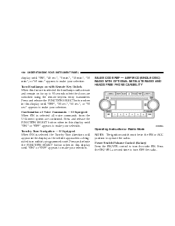
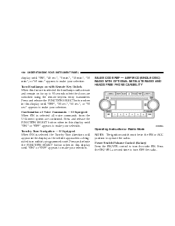
... min.", or "60 min." appears to make your selection. SALES CODE REF - AM/FM/CD (SINGLE DISC) RADIO WITH OPTIONAL SATELLITE RADIO AND HANDS FREE PHONE CAPABILITY
Operating Instructions - Press and release the FUNCTION SELECT button when in the display as the vehicle approaches a designated turn the radio ON. Press and release...
Owner's Manual - Page 155


... stop Random Play.
SALES CODE RAQ - AM/FM/CD (6-DISC) RADIO WITH OPTIONAL SATELLITE RADIO, HANDS FREE PHONE, AND VEHICLE ENTERTAINMENT SYSTEMS (VES) CAPABILITIES
4
Operating Instructions - Release the FF button to the HANDS FREE PHONE (UConnect™) section of pace. Radio Mode NOTE: The ignition switch must be in random order to operate...
Owner's Manual - Page 166
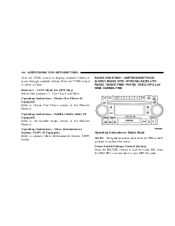
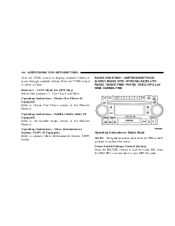
... of the Owner's Manual. Operating Instructions - SALES CODE RAK - AM/FM/CASSETTE/CD (6-DISC) RADIO WITH OPTIONAL SATELLITE RADIO, HANDS FREE PHONE, VIDEO, MP3, and WMA CAPABILITIES
Operating Instructions - Buttons 1 - 6 (CD Mode For MP3 Play) Selects disc positions 1 - 6 for Play/Load/Eject. Operating Instructions - Video Entertainment System (VES ) (If Equipped) Refer to...
Similar Questions
What Does A Person With A Seatbeat Symbol By The Temp Control On A 2005 Magnum
(Posted by abudhna 10 years ago)
What Is The Battery Reconnect Procedure - 2005 Magnum
(Posted by livice 10 years ago)

