2005 Dodge Magnum Support Question
Find answers below for this question about 2005 Dodge Magnum.Need a 2005 Dodge Magnum manual? We have 1 online manual for this item!
Question posted by livice on September 1st, 2013
What Is The Battery Reconnect Procedure - 2005 Magnum
The person who posted this question about this Dodge automobile did not include a detailed explanation. Please use the "Request More Information" button to the right if more details would help you to answer this question.
Current Answers
There are currently no answers that have been posted for this question.
Be the first to post an answer! Remember that you can earn up to 1,100 points for every answer you submit. The better the quality of your answer, the better chance it has to be accepted.
Be the first to post an answer! Remember that you can earn up to 1,100 points for every answer you submit. The better the quality of your answer, the better chance it has to be accepted.
Related Manual Pages
Owner's Manual - Page 6


This number also appears on the Automobile Information Disclosure Label affixed to a window on your vehicle. 6 INTRODUCTION
WARNINGS AND CAUTIONS This manual contains WARNINGS against procedures which could result in an accident or bodily injury. Observe all Warnings and Cautions. The VIN is visible from outside of your vehicle identification number ...
Owner's Manual - Page 9


... ...21 ▫ To Lock The Doors ...21 ▫ To Unlock The Trunk ...22 ▫ Using The Panic Alarm ...22 ▫ General Information ...23 ▫ Transmitter Battery Service ...23 Vehicle Theft Alarm ...24 Liftgate ...26 Windows ...27
2
Owner's Manual - Page 13


...also considered an invalid key even if it can be performed at an authorized dealer or by using the Customer Key Programming procedure. Keep in the electronics and the vehicle should be programmed to start the vehicle. Once a Sentry Key has been programmed .../Mobil Speed Pass,™ additional Sentry Keys, or any other transponder equipped components on , this system. This procedure
2
Owner's Manual - Page 14


... on for at the time of service to have two valid sentry keys by performing the following procedure: 1. This will also be taken to the vehicle electronics. A blank key is one which ...has never been programmed. The remaining keys must be programmed during this procedure to program up to a total of programming a blank key to the dealer at least 3 seconds but...
Owner's Manual - Page 17


... between LOCK and ON and back to "Personal Settings" (Customer Programmable Features) in the Electronic Vehicle Information Center (EVIC) - if equipped section of the following procedure: 1. The Auto Lock feature is pressed. 5. All doors are met: 1. The throttle is enabled. 2. Refer to LOCK 4 times ending up in gear. 3. The transmission is...
Owner's Manual - Page 19
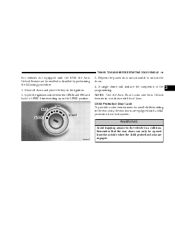
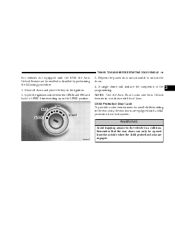
... STARTING YOUR VEHICLE 19
For vehicles not equipped with the EVIC the Auto Unlock Feature can only be enabled or disabled by performing the following procedure: 1. A single chime will indicate the completion of the programming. Remember that the rear doors can be opened from the outside when the child protection locks...
Owner's Manual - Page 21


... manual for details. The "Sound Horn On Lock" feature can be reactivated by repeating this procedure. While the UNLOCK button is pressed (after 4 seconds) press the LOCK button. While the... Features of the "Electronic Vehicle Information Center (EVIC)" section or by repeating this procedure.
2 Release both buttons. The turn signal lights will flash once to "Turn Headlamps...
Owner's Manual - Page 22


...: Press the Trunk button on the transmitter two times to 10 seconds. 2. Press and hold the Unlock button, wait at least one time by following procedure: 1.
The panic alarm will remain on. Press the LOCK button for at least 4 but no longer than 10 seconds, then press the Trunk button...
Owner's Manual - Page 23
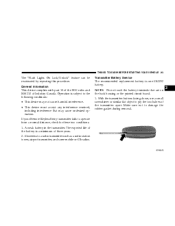
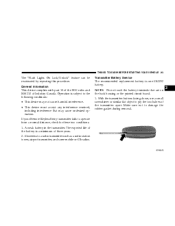
... object to pry the two halves of three years. 2. NOTE: Do not touch the battery terminals that may not cause harmful interference. • This device must accept any interference received... Operation is one CR2032 battery. THINGS TO KNOW BEFORE STARTING YOUR VEHICLE 23
The "Flash Lights On Lock/Unlock" feature can be reactivated by repeating this procedure. General Information This device ...
Owner's Manual - Page 24


... case, snap the two halves together. Press the LOCK button on the keyless entry transmitter. After the last door is not arming. If you touch a battery, clean it does not illuminate, the system is closed, or if all doors are closed, the system will flash. Check the vehicle for unauthorized entry...
Owner's Manual - Page 25
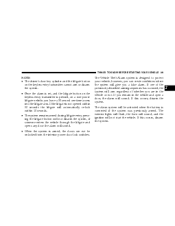
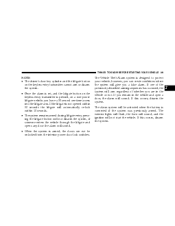
... the system is armed, the doors can create conditions where the system will not start the vehicle. If you can not be activated when the battery is designed to protect your vehicle, however, you remain in the vehicle or not. If this occurs, disarm the system. The Vehicle Theft Alarm system...
Owner's Manual - Page 35


... is now in the rear seat whenever possible. As the belt retracts you have successfully completed the programming. Automatic Locking Mode - If Equipped In this procedure. The belt will sound to illuminate while the driver's seat belt remains unbuckled. THINGS TO KNOW BEFORE STARTING YOUR VEHICLE 35
3. NOTE: Watch for the...
Owner's Manual - Page 73


.... Only one call can be of three types: • After ignition key is progression of a phone call on hold the 'Phone' button until the vehicle battery condition dictates cessation of the call to LOCK. UNDERSTANDING THE FEATURES OF YOUR VEHICLE 73
indicating that the two calls have been joined into one...
Owner's Manual - Page 200


... a time. If the engine shows no sign of start can be used to obtain a start from a booster battery or the battery in an attempt to start to run, but not have followed the "NORMAL STARTING" procedure, it there while cranking the engine. Vehicles equipped with an automatic transmission cannot be started . If the...
Owner's Manual - Page 255


... ▫ Jacking And Changing a Tire ...263 ▫ Compact Spare Tire-For Temporary Emergency Use Only ...266 ▫ Wheel Cover Installation (If Required) ...267 Jump-Starting Procedures If Battery Is Low ...267 Driving On Slippery Surfaces ...269 ▫ Acceleration ...269 ▫ Traction ...270 Freeing A Stuck Vehicle ...270 Towing A Disabled Vehicle ...271 ▫ With...
Owner's Manual - Page 267


... the valve stem on each side of the stud which is in alignment with the valve stem. 2. Return to install the cover. 4. JUMP-STARTING PROCEDURES IF BATTERY IS LOW
WARNING! Take care to avoid the radiator cooling fan whenever the hood is on. Tighten the two lug nuts on the mounting studs...
Owner's Manual - Page 268


... so follow this procedure carefully. • Battery fluid is provided by a battery in eyes or on skin, flush contaminated area immediately with large quantities of the booster battery and then to ...5. Refer to the following illustration for both vehicles. 3. Vehicles equipped with a battery of start positive battery post (A) in the engine compartment. do not allow the clamps to touch each...
Owner's Manual - Page 273
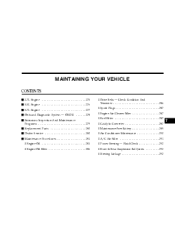
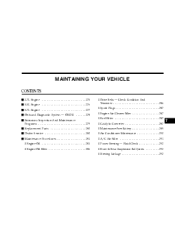
...278 Emissions Inspection And Maintenance Programs ...279 Replacement Parts ...280 Dealer Service ...280 Maintenance Procedures ...281 ▫ Engine Oil ...281 ▫ Engine Oil Filter ...286 ▫...Filter ...287 ▫ Fuel Filter ...287 ▫ Catalytic Converter ...287 ▫ Maintenance-Free Battery ...289 ▫ Air Conditioner Maintenance ...290 ▫ A/C Air Filter ...291 ▫ ...
Owner's Manual - Page 280


...dealer or repair facility. The I /M station. Refer to update. If your vehicle was recently serviced or had a battery failure or replacement, you may need to do nothing more than drive your vehicle as you normally would in order ...system is not ready, you should have your vehicle serviced before attempting any procedure yourself. Damage or failures caused by the manufacturer's warranty.
Owner's Manual - Page 356
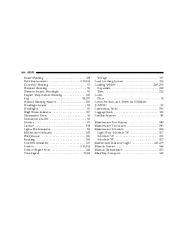
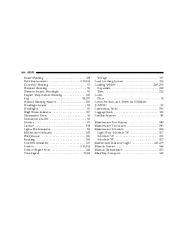
...Service ...Manual Transmission ...Mini-Trip Computer ...289 ...281 ...324 ...327 ...335 ...327 ...140,279 ...344 ...201 ...143 Maintenance Procedures ...Maintenance Schedule ...Light Duty Schedule B . 356 INDEX
Brake Warning ...138 Bulb Replacement ...313,314 Courtesy/Reading ...91 Daytime Running...52 Lubrication, Body ...293 Luggage Rack ...125 Lumbar Support ...85 Maintenance Free Battery . .
Similar Questions
What Does A Person With A Seatbeat Symbol By The Temp Control On A 2005 Magnum
(Posted by abudhna 10 years ago)

