2005 Dodge Magnum Support Question
Find answers below for this question about 2005 Dodge Magnum.Need a 2005 Dodge Magnum manual? We have 1 online manual for this item!
Question posted by abudhna on March 7th, 2014
What Does A Person With A Seatbeat Symbol By The Temp Control On A 2005 Magnum
The person who posted this question about this Dodge automobile did not include a detailed explanation. Please use the "Request More Information" button to the right if more details would help you to answer this question.
Current Answers
There are currently no answers that have been posted for this question.
Be the first to post an answer! Remember that you can earn up to 1,100 points for every answer you submit. The better the quality of your answer, the better chance it has to be accepted.
Be the first to post an answer! Remember that you can earn up to 1,100 points for every answer you submit. The better the quality of your answer, the better chance it has to be accepted.
Related Manual Pages
Owner's Manual - Page 4


... for convenient reference and remain with the operation and maintenance of your satisfaction.
Following the instructions and recommendations in the vehicle for a description of the symbols that the new owner will be used on your vehicle or throughout this manual will help assure safe and enjoyable operation of your vehicle.
4 INTRODUCTION...
Owner's Manual - Page 12
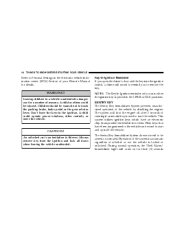
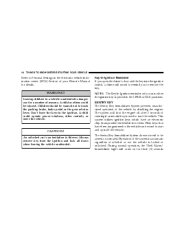
12 THINGS TO KNOW BEFORE STARTING YOUR VEHICLE
Refer to Personal Settings in the electronic vehicle information center (EVIC) Section of reasons. NOTE: The ... the Theft Alarm/ Immobilizer Light will sound to remove the key. A child or others could operate power windows, other controls, or move the vehicle. Don't leave the keys in the LOCK or ACC positions. Key-In-Ignition Reminder If you ...
Owner's Manual - Page 15


... door will immediately fade to off after about 30 seconds or they will lock. ILLUMINATED ENTRY SYSTEM The courtesy lights will operate if the dimmer control is subject to the following conditions: • This device may not cause harmful interference. • This device must accept any interference that may be received...
Owner's Manual - Page 16


... door is on each front door trim panel. 16 THINGS TO KNOW BEFORE STARTING YOUR VEHICLE
WARNING!
• For personal security and safety in the event of vehicle equipment may cause severe personal injuries and death. Power Door Locks A power door lock switch is open , as when you drive as well as...
Owner's Manual - Page 17


... or disabled by performing the following conditions are closed. 4. The vehicle speed is pressed. 5. Cycle the ignition switch between LOCK and ON and back to "Personal Settings" (Customer Programmable Features) in gear. 3. The Auto Lock feature is in the Electronic Vehicle Information Center (EVIC) - if equipped section of the following procedure...
Owner's Manual - Page 39


... Airbags need room to more severe injuries in the center of the following : • Airbag Control Module • AIRBAG Readiness Light • PASS AIRBAG OFF Readiness Light • Front Impact ...vehicle has left and right side curtain airbags, they also need room to accommodate a disabled person, contact the Customer Center. Sit upright in a collision. Do not lean against the ...
Owner's Manual - Page 48
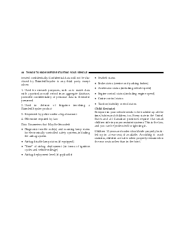
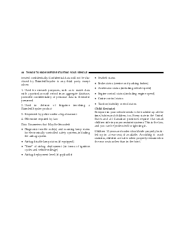
... children are safer when properly restrained in the rear seats rather than in terms of personal data is the law, and you can be buckled up all Canadian provinces require that... May Be Recorded: • Diagnostic trouble code(s) and warning lamp status for electronically-controlled safety systems, including the airbag system • Airbag disable lamp status (if equipped) •...
Owner's Manual - Page 124


...loading your vehicle: • Always place cargo evenly on the cargo floor. To help protect against personal injury, passengers should sit in the rear cargo area. Put heavier objects as low and as far...axle can change the vehicle center of the seatback. Too much cargo as possible in front of control resulting in a sudden stop or collision a hook could pull loose and allow the child seat ...
Owner's Manual - Page 127


...155 ▫ Operating Instructions - UNDERSTANDING YOUR INSTRUMENT PANEL
CONTENTS
Instruments And Controls ...131 Standard Instrument Cluster ...132 Premium Instrument Cluster ...133 Instrument Cluster ...144 ▫ Telephone - If Equipped ...146 ▫ Navigation - If Equipped ...147 ▫ Personal Settings (Customer Programmable Features) ...148 Sales Code REF - AM/FM/CD (Single Disc) Radio ...
Owner's Manual - Page 142
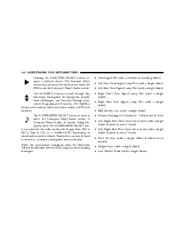
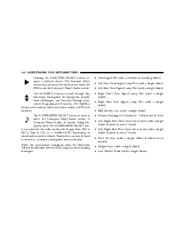
... mode will change from AM to FM to Tape to CD, or to select the Compass/Temp/Audio screen. This button can also be used to Satellite (SAT) depending on which radio is... Right Rear Turn Signal Lamp Out (with a single chime) • RKE Battery Low (with a single chime) • Personal Settings Not Available - Vehicle Not in Park • Left/Right Front Door Ajar (one or more, with a single chime...
Owner's Manual - Page 147
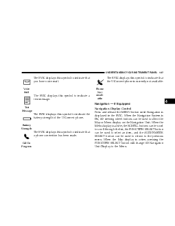
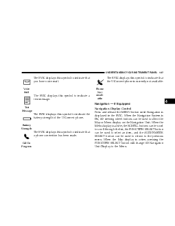
...currently not available. Call in the EVIC. Text Message
Navigation - If Equipped Navigation Display Control Press and release the MENU button until Navigation is active, the SCROLL buttons can be ...to indicate the battery strength of the U-Connect phone.
Battery Strength
The EVIC displays this symbol to indicate that the U-Connect phone is active, pressing the FUNCTION SELECT button will ...
Owner's Manual - Page 153


The symbol SET 1 will now show in both AM and FM. Preset Buttons 1 - 6 (Radio Mode) These buttons tune the... The Compact Disc (Single CD Player) Gently insert one CD into push-button memory. UNDERSTANDING YOUR INSTRUMENT PANEL 153
Press the rotary TUNE control a fifth time and FADE will illuminate on the radio display.
4 If a button is used a corresponding button number will not be ...
Owner's Manual - Page 158


...Pressing this button once will turn off. 158 UNDERSTANDING YOUR INSTRUMENT PANEL
Press the rotary TUNE control a fourth time and BALANCE will display. Pressing the PTY button or turning the TUNE rotary ... Country Emergency Test Foreign Language Information Jazz News Nostalgia Oldies Personality Public 16 Digit-Character Display None Adult_Hits Alert Alert Classical Classic_Rock College Country Emergency ...
Owner's Manual - Page 183


... - if equipped. Keep the cassette tape in its case to Accessories Until Exit" under "Personal Settings" in the Electronic Vehicle Information Center section for 10 minutes after the ignition has been ...been opened. Do not use . 3. NOTE: On vehicles so equipped the radio, steering wheel radio controls and 6 disc CD/DVD changer if equipped, will be disrupted by such things as the radio ...
Owner's Manual - Page 189


...person, however, this button while in recirculation mode (ten minutes). After ten minutes the system will flash three times and remain off ) the climate control system may recalibrate and a noise may vary. NOTE: • The surface of the climate control...pressing this system is turned off . Mud on the fan control stops the system completely and closes the outside
conditions such as...
Owner's Manual - Page 279


...or start the engine, you will have an I /M station. As soon as you turn your MIL symbol come on when the engine is running, and that the OBD (On Board Diagnostic) system is not ...key or start the engine. The OBD system may fail the test. This means that your vehicle's emissions control system. Approximately 15 seconds later, one of your vehicle's OBD system is ready for the I /M ...
Owner's Manual - Page 280


...warranty. Regardless of whether your authorized dealer or repair facility. A recheck with emissions control systems can fail your vehicle because the MIL symbol is not ready, you should see your vehicle's OBD system is ready or ...not ready, if the MIL symbol is now ready. REPLACEMENT PARTS Use of non-Mopar parts for your OBD system...
Owner's Manual - Page 287
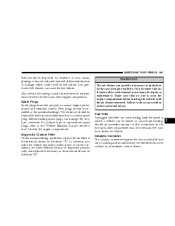
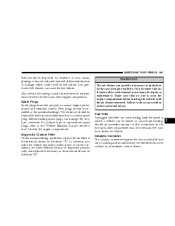
...filter element should be installed at which could result in the engine compartment.
Failure to assure engine performance and emission control. New plugs should be inspected periodically and replaced if necessary at the intervals shown on Schedule "B". WARNING! Do ... near the engine compartment before starting . Malfunctioning spark plugs can result in serious personal injury.
Owner's Manual - Page 357


......62 Vanity ...64 Modifications/Alterations, Vehicle ...7 Monitor, Tire Pressure System ...236 Mopar Parts ...280,344 Multi-Function Control Lever ...93 New Vehicle Break-In Period ...56 Occupant Classification System ...43 Occupant Restraints ...28 Octane Rating, Gasoline... On Hill ...215 Passing Light ...95 Pedals, Adjustable ...88 Personal Settings ...148 Pets ...56 Phone, Cellular ...65
10
Owner's Manual - Page 359
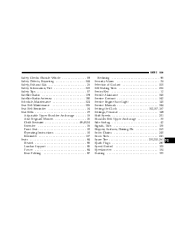
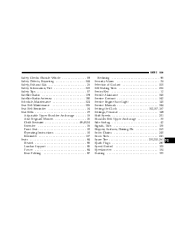
... ...236 Sentry Key ...12 Service Assistance ...340 Service Contract ...342 Service Engine Soon Light ...140 Service Manuals ...344 Setting the Clock ...152,157,167 Settings, Personal ...148 Shift Speeds ...201 Shoulder Belt Upper Anchorage ...33 Side Airbag ...42 Signals, Turn ...135 Slippery Surfaces, Driving On ...269 Snow Chains ...240 Snow Tires...

