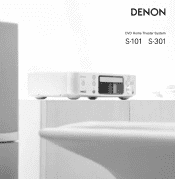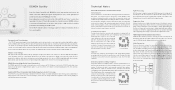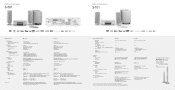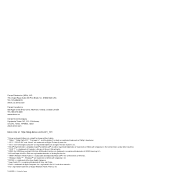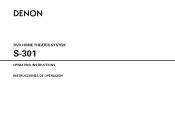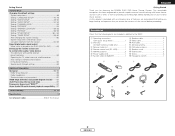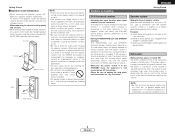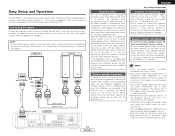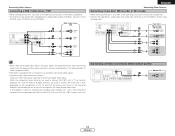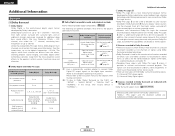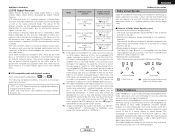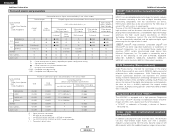Denon S-301 Support Question
Find answers below for this question about Denon S-301.Need a Denon S-301 manual? We have 4 online manuals for this item!
Question posted by wilwinkelman on July 31st, 2022
Bij S301 Blijft Blauwe Lampje Flikkeren
The person who posted this question about this Denon product did not include a detailed explanation. Please use the "Request More Information" button to the right if more details would help you to answer this question.
Current Answers
Answer #1: Posted by SonuKumar on July 31st, 2022 9:33 AM
https://www.manualslib.com/manual/38519/Denon-S-301.html?page=71#manual
follow troublshooting guide
Please respond to my effort to provide you with the best possible solution by using the "Acceptable Solution" and/or the "Helpful" buttons when the answer has proven to be helpful.
Regards,
Sonu
Your search handyman for all e-support needs!!
Related Denon S-301 Manual Pages
Similar Questions
Having A Problem With My Denon S301 Is Displaying But I Can't Hear Anything
having a problem with my Denon is displaying but I can't hear anything
having a problem with my Denon is displaying but I can't hear anything
(Posted by Salfrancisagencies 2 years ago)
Denon Avr-788 Zone2 Function
what source inputs can zone2 on Denon AVR handle? I cannot get all my sources to play on Zone2.
what source inputs can zone2 on Denon AVR handle? I cannot get all my sources to play on Zone2.
(Posted by khalilehab 3 years ago)
Denon S301 Will Not Play Discs
After Loading Cd/dvd Disc Units Makes A Scratching Type Sound And Display Shows Oooo
After Loading Cd/dvd Disc Units Makes A Scratching Type Sound And Display Shows Oooo
(Posted by mikewaters57 10 years ago)