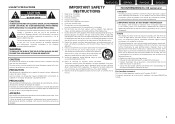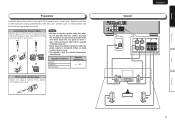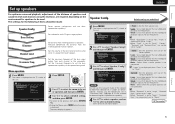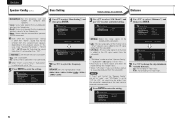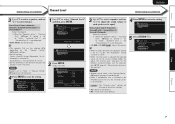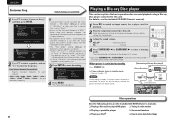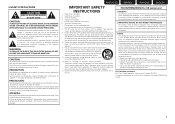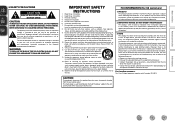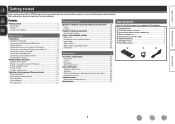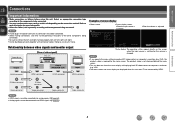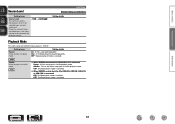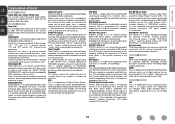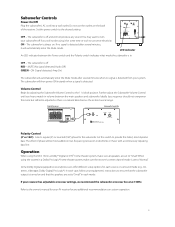Denon DHT-1312BA Support Question
Find answers below for this question about Denon DHT-1312BA.Need a Denon DHT-1312BA manual? We have 6 online manuals for this item!
Question posted by erljbf on August 21st, 2014
How To Setup Denon Dht-1312ba
The person who posted this question about this Denon product did not include a detailed explanation. Please use the "Request More Information" button to the right if more details would help you to answer this question.
Current Answers
Answer #1: Posted by bengirlxD on August 21st, 2014 6:54 AM
Read the quick start guide for set up instructions below:
http://www.manualslib.com/manual/350444/Denon-Avr-1312.html?page=8#manual
Feel free to resubmit the question if you didn't find it useful.
Related Denon DHT-1312BA Manual Pages
Similar Questions
Denon Avr-788 Zone2 Function
what source inputs can zone2 on Denon AVR handle? I cannot get all my sources to play on Zone2.
what source inputs can zone2 on Denon AVR handle? I cannot get all my sources to play on Zone2.
(Posted by khalilehab 3 years ago)
How To Unlock The Setup
Purchased The S-5bd Without The Setup Mic For One Then When I Try To Play A Dvd The Display In Bold ...
Purchased The S-5bd Without The Setup Mic For One Then When I Try To Play A Dvd The Display In Bold ...
(Posted by Niczgrk 4 years ago)
Setup
how do I setup using rca cables I call customer support not help
how do I setup using rca cables I call customer support not help
(Posted by Jeffpederson5 6 years ago)
I Have A Hall Size Of 15*16 Feet. I Would Like To Setup The Speaker Configuratio
I have a hall size of 15*16 feet. I would like to setup the speaker configuration. I would like to c...
I have a hall size of 15*16 feet. I would like to setup the speaker configuration. I would like to c...
(Posted by vklind 11 years ago)