Denon CDR W1500 Support Question
Find answers below for this question about Denon CDR W1500 - CD Player / Recorder.Need a Denon CDR W1500 manual? We have 2 online manuals for this item!
Question posted by Anonymous-49537 on January 25th, 2012
How Do I Work This Unit
how do i get the denon cdr w15oo record
Current Answers
There are currently no answers that have been posted for this question.
Be the first to post an answer! Remember that you can earn up to 1,100 points for every answer you submit. The better the quality of your answer, the better chance it has to be accepted.
Be the first to post an answer! Remember that you can earn up to 1,100 points for every answer you submit. The better the quality of your answer, the better chance it has to be accepted.
Related Denon CDR W1500 Manual Pages
Literature/Product Sheet - Page 1


...-speed CD recording
s Double-speed CD-R/CD-RW Finalizing
s Scan Rec Dubbing Mode Scan Recording function to let you easily find tracks you want to record.
NEW MODEL I N F O R M AT I O N
CD + CD-R/CD-RW Recorder
CDR-W1500
CD + CD-R/CD-RW Recorder Gives You a CD Player and a CD-R/CD-RW Drive
The CDR-W1500 is a CD + CD-R/CD-RW recorder with separate CD and CD-R/CD-RW drives in a single unit to...
Literature/Product Sheet - Page 2
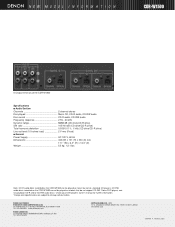
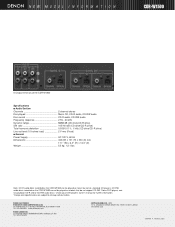
... Dimensions 434 (W) x 101 (H) x 330 (D) mm
17.1" (W) x 4.0" (H) x 13.0" (D) Weight 5.5 kg, 12.1 lbs
Note: CD-R audio discs recorded on the CDR-W1500 can be played on most, but not all, standard CD players. Some DVD players cannot playback CD-R and/or CD-RW audio discs - DENON ELECTRONICS DIVISION OF DENON CORPORATION (USA) 19 CHAPIN ROAD, P.O. BOX 867, PINE BROOK, NJ 07058-9777 USA...
Owners Manual - Page 1
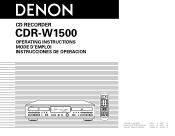
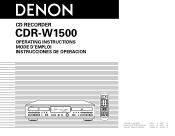
...
FINALIZE
B
REMOTE CONTROL UNIT RC-278
FOR ENGLISH READERS POUR LES LECTEURS FRANCAIS PARA LECTORES DE ESPAÑOL
PAGE 005 ~ PAGE 035 PAGE 036 ~ PAGE 066 PAGINA 067 ~ PAGINA 097 B
RANDOM TIME TITLE CHARACTER
DISPLAY SEL. CD RECORDER
CDR-W1500
OPERATING INSTRUCTIONS MODE D'EMPLOI INSTRUCCIONES DE OPERACION
PCM AUDIO TECHNOLOGY / COMPACT DISC RECORDER CDR-W1500
8
9
PLAY 1
DUBBING...
Owners Manual - Page 5
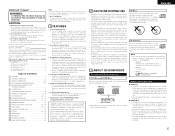
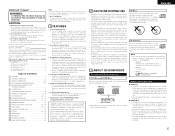
... will not be possible with this unit.
• CD-R Discs
• CD-RW Discs
Recordable
ReWritable
and an indication such as on ordinary CD players.
2 CD-RW Discs • CD-RW discs incorporate a phase change layer. If it . Do not open the top cover. Electric shock or malfunction may obstruct ventilation.
1 FEATURES
1. CDR-W1500
Serial No. SETUP METHOD 10 ~ 13...
Owners Manual - Page 6
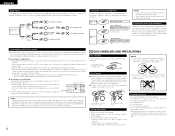
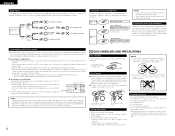
..., finalization processing is possible.
If this happens, do not dry the disc with a CD recorder. Digital
Digital equipment CD player, etc. Recording is not possible. Recording is possible. Finalization Processing of CD-R Discs
After the recording of a CDR/RW disc is not possible. Unrecorded disc
Recording is required to enable it to eject the disc after being automatically associated...
Owners Manual - Page 7
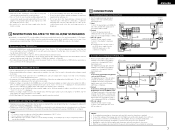
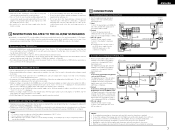
...to be played only on a CD player designed to shocks during recording.
Amplifier
SIGNAL GND
INPUTS PHONO CD TUNER AUX
L
PB
REC
TAPE-1 TAPE-2 TAPE-1 TAPE-2 /MD /DAT /MD /DAT
L
R
R
SPEAKER SYSTEMS
R
L
A
B
q e
ANALOG
CDR
CD/ CDR
CD
IN OUT OUT
L
DIGITAL IN
R COAXIAL OPTICAL
DIGITAL OUT
CD/CD-R
CD
COAXIAL OPTICAL
COAXIAL OPTICAL
w
CDR-W1500
Power Supply outlet
120 V 60...
Owners Manual - Page 9
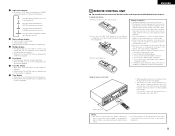
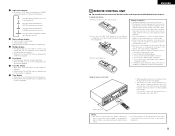
....
ª ANALOG : This lights when the ANALOG CD-R IN
input jacks are displayed, the CD-R time is set
to set to operate the CDR-W1500 from a horizontal angle of up to direct sunlight or...flames. • If the battery fluid should be replaced with which the remote control unit is used to the recording mode, the
input level is set the batteries in the proper "" directions, as indicated...
Owners Manual - Page 11
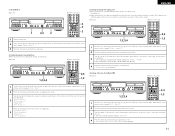
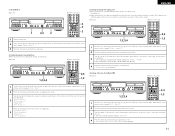
... TITLE CHARACTER
DISPLAY SEL. "Make CD?". Recording will be displayed.
(4) Setting of the remote control to display "Setup Menu?".
3 Press the enter button and enter the setup mode.
(2) Setting the Synchro Recording Mode 5 Perform the synchro recording mode settings. (See Page 18.)
(Main unit)
PCM AUDIO TECHNOLOGY / COMPACT DISC RECORDER CDR-W1500
8
9
PLAY 1
DUBBING
NORMAL
HIGH...
Owners Manual - Page 13
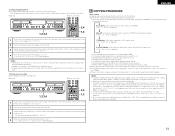
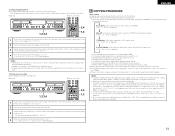
... already been input on the disc on CD players that skips over 20 tracks, "CD-R Short" is not displayed even if the source time you copy. • During high speed copying no sound is completed. It is possible. (See Page 24.)
(Main unit)
PCM AUDIO TECHNOLOGY / COMPACT DISC RECORDER CDR-W1500
8
9
PLAY 1
DUBBING
NORMAL
HIGH
TIME
DISPLAY...
Owners Manual - Page 14
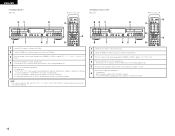
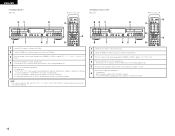
...NOTE: • If you wish to record into the CD-R unit.
3 5
CD CD-R
_ DUBBING _ NORMAL HIGH
RELAY MODE
A ! B
RANDOM TIME TITLE CHARACTER
DISPLAY SEL. ENGLISH
(1) Copying entire discs (Main unit)
(Remote control unit)
(2) Copying one track at a time (Main unit)
(Remote control unit)
31
2
PCM AUDIO TECHNOLOGY / COMPACT DISC RECORDER CDR-W1500
8
9
PLAY 1
DUBBING
NORMAL
HIGH
TIME...
Owners Manual - Page 16
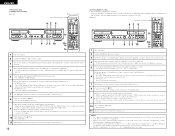
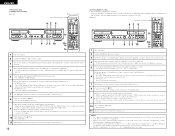
...Recording starts.
11 Start playing the selection you want to 44.1 kHz.
(Main unit)
Select the CD-R side.
(Remote control unit)
CD CD-R
_ DUBBING _ NORMAL HIGH
RELAY MODE
42 8
PCM AUDIO TECHNOLOGY / COMPACT DISC RECORDER CDR-W1500...• ATM Function on the CD player, MD recorder, etc.
8
Press the record button (4 REC). • If the "D. When recording DATs or satellite broadcasts (32...
Owners Manual - Page 18
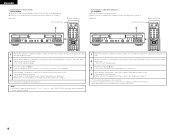
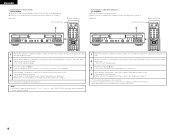
...
_ DUBBING _ NORMAL HIGH
RELAY MODE
A ! NOTE: • If you wish to record only one track. 5 Please also see "Setup Method (3) Setting the Synchro Recording Level" on Page 11.
(Main unit)
(Remote control unit)
Select the CD-R side.
3
PCM AUDIO TECHNOLOGY / COMPACT DISC RECORDER CDR-W1500
8
9
PLAY 1
DUBBING
NORMAL
HIGH
TIME
DISPLAY TITLE / SELECT CHARACTER
STOP 2
PAUSE 3
RELAY...
Owners Manual - Page 19
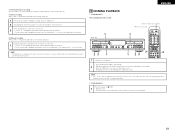
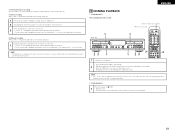
... at "Manual recording" step 1 to 8 (Page 16).
2 Start playing the selection you want to record on the CD player, cassette deck, etc. During recording, press the ...TIME button once, twice or three times to be operated. (Remote control unit)
1
(Main unit)
PCM AUDIO TECHNOLOGY / COMPACT DISC RECORDER CDR-W1500
1
8
9
PLAY 1
DUBBING
NORMAL
HIGH
TIME
DISPLAY TITLE / SELECT CHARACTER...
Owners Manual - Page 20


...from the manual search mode.
3.
Playing a certain track (remote control unit only Direct Search
(Remote control unit)
CD CD-R
_DUBBING _ NORMAL HIGH
RELAY MODE
A ! B
Select the deck ...Skip Skip Skip Skip
NOTE: • There may be operated.
(Main unit)
PCM AUDIO TECHNOLOGY / COMPACT DISC RECORDER CDR-W1500
8
9
PLAY 1
DUBBING
NORMAL
HIGH
TIME
DISPLAY TITLE / SELECT CHARACTER
...
Owners Manual - Page 23
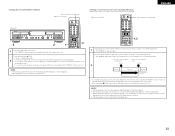
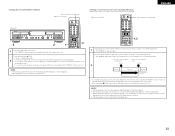
... The automatic and manual search functions cannot be operated. (Remote control unit)
(Main unit)
PCM AUDIO TECHNOLOGY / COMPACT DISC RECORDER CDR-W1500
8
9
PLAY 1
DUBBING
NORMAL
HIGH
TIME
DISPLAY TITLE / SELECT CHARACTER...random playback. • Repeat playback is not possible with non-finalized discs.
23 CD CD-R
_ DUBBING _ NORMAL HIGH
RELAY MODE
A ! The A-B repeat mode is ...
Owners Manual - Page 24
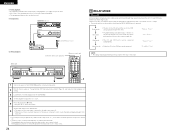
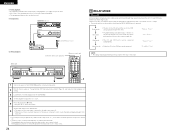
... the play of the various components turns on automatically and playback begins from track one in the CD-R unit can be operated.
(Main unit)
PCM AUDIO TECHNOLOGY / COMPACT DISC RECORDER CDR-W1500
8
9
PLAY 1
DUBBING
NORMAL
HIGH
TIME
DISPLAY TITLE / SELECT CHARACTER
STOP 2
PAUSE 3
RELAY MODE
OPEN / CLOSE 5
REMOTE SENSOR POWER
ON
OFF
PHONES
PHONES LEVEL
MULTI...
Owners Manual - Page 26
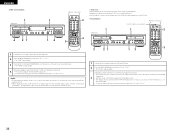
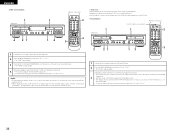
... dual mode, the CD unit and CD-R unit can be operated independently. 5 Manual recording from the main unit's CD section can be switched with the
repeat mode off). • When relaying between a CD and CD-R, the digital data from an external unit on the remote control unit to be operated.
1
(Main unit)
PCM AUDIO TECHNOLOGY / COMPACT DISC RECORDER CDR-W1500
1
8
9
PLAY 1
DUBBING
NORMAL...
Owners Manual - Page 27
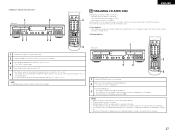
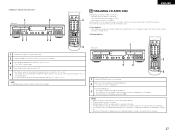
...recordings on a CD player, • Avoid further unwanted recordings on a CD-RW.
5 This operation is possible when using the Make CD recording function. FADER INPUT
FINALIZE
B
REMOTE CONTROL UNIT RC-278
3 2
1 Load the CD... • Only digital signals can be recorded from the CD section
1
(Main unit)
PCM AUDIO TECHNOLOGY / COMPACT DISC RECORDER CDR-W1500
2
8
9
PLAY 1
DUBBING
NORMAL
...
Owners Manual - Page 30
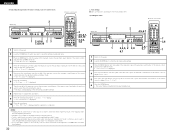
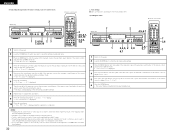
... track setting mode. • "Skip Track?"
FADER INPUT
FINALIZE
B
REMOTE CONTROL UNIT RC-278
2 Load the CD-R/RW disc for which you
7 want to 23 characters can be input for the track and disc titles.
(Main unit)
PCM AUDIO TECHNOLOGY / COMPACT DISC RECORDER CDR-W1500
2
8
9
PLAY 1
DUBBING
NORMAL
HIGH
TIME
DISPLAY TITLE / SELECT CHARACTER
STOP 2
PAUSE...
Owners Manual - Page 35
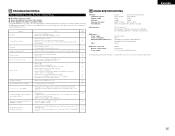
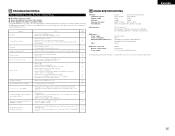
... not work .
Switch to "RELAY" or "MIX"?
24
CD-R/RW is an attempt to 20 kHz
98 dB:
88 dB
105 dB:
100 dB
0.003 % (1 kHz): 0.01 % (1 kHz)
Below measurable limits (±0.001 % W. Menu mode cannot be played on some CD players. If the CDR-W1500 does not seem to change without notice in between recordings.
No...
Similar Questions
Denon Cd-r-1500w
Can I convert the above unit to 220v 50hz feom 120v 60hz by changing some components on the power su...
Can I convert the above unit to 220v 50hz feom 120v 60hz by changing some components on the power su...
(Posted by flexat59 3 years ago)
I Need A Remote Control Model # Rc-1061 For Dn-c640 Cd Player
(Posted by labradorgab 11 years ago)
How Do I Work This Unit
how do i get the denon cdr w15oo record
how do i get the denon cdr w15oo record
(Posted by Anonymous-49540 12 years ago)
What Cd-r Discs Will The Denon Not Accept?
I have tried using the Memorex CD-R discs and the TDK CD-R discs. In both cases, the Denon CDR W 150...
I have tried using the Memorex CD-R discs and the TDK CD-R discs. In both cases, the Denon CDR W 150...
(Posted by bthoen2684 12 years ago)

