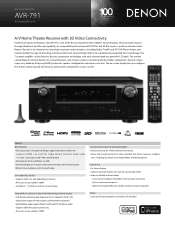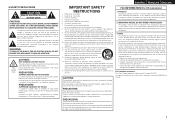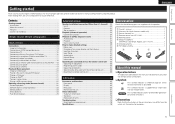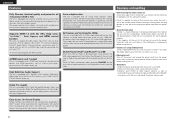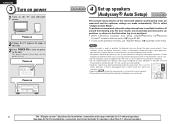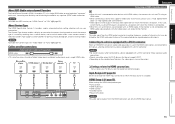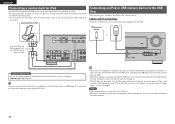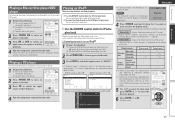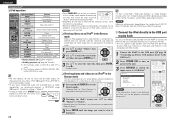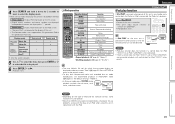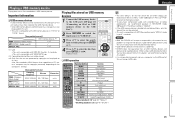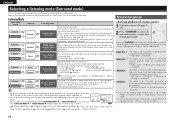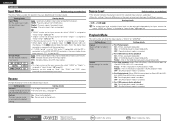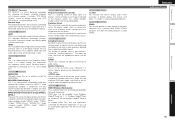Denon AVR-791 Support Question
Find answers below for this question about Denon AVR-791.Need a Denon AVR-791 manual? We have 3 online manuals for this item!
Question posted by carmietowne on January 2nd, 2012
No Function Of Music Library From Iphone 4 With Denon 791?
Is there any way to get the screen function on my iPhone 4 to work instead of having to scroll thru the library lists on the TV screen with my Denon AVR 791? The TV screen function is so awkward and not user friendly...and outdated. We had an older model Denon before this one and I was able to control my songs and playlists from the phone completely. Not so with this new model. Can it be done?
Current Answers
Related Denon AVR-791 Manual Pages
Similar Questions
My Denon Avr 791 Just Stopped Playing Surround Sound
My Denon AVR 791 just stopped playing my surround sound music last night. When I went to check on it...
My Denon AVR 791 just stopped playing my surround sound music last night. When I went to check on it...
(Posted by crith 8 years ago)
Denon Avr-791 Resetting The Microprocessor
Denon AVR-791 resetting the microprocessor avr-791
Denon AVR-791 resetting the microprocessor avr-791
(Posted by roky 11 years ago)
How Do I Assign Audio And Video So My Computer Is Seen On Tv?
Denon AVR-391 - I'm wired to view my PC on my TV but I don't know how to "input assign" the computer...
Denon AVR-391 - I'm wired to view my PC on my TV but I don't know how to "input assign" the computer...
(Posted by kverner 12 years ago)