Denon AVR4810CI Support Question
Find answers below for this question about Denon AVR4810CI - 9.3 Channel Multi-Zone Home Theater Receiver.Need a Denon AVR4810CI manual? We have 6 online manuals for this item!
Question posted by dana165 on July 12th, 2014
Denon Al24 Processing Plus User Manual
how do you reset the reciever back to factory defaults
Current Answers
There are currently no answers that have been posted for this question.
Be the first to post an answer! Remember that you can earn up to 1,100 points for every answer you submit. The better the quality of your answer, the better chance it has to be accepted.
Be the first to post an answer! Remember that you can earn up to 1,100 points for every answer you submit. The better the quality of your answer, the better chance it has to be accepted.
Related Denon AVR4810CI Manual Pages
Literature/Product Sheet - Page 1


... to 1080p via DENON LINK 4th for jitter-free high resolution audio • Clock jitter reducer available for thorough vibration resistance • Digital/analog separate windings • Audyssey Dynamic Volume, Dynamic EQ, MultEQ XT audio processors • Pure Direct function Web control - Advanced AL24 Processing Multi Channel provides more , for home entertainment enthusiasts looking...
Owners Manual - English - Page 4
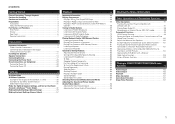
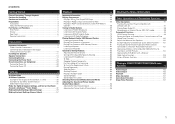
...Room Acoustics (Audyssey™ Auto Setup 32 Making Detailed Settings (Manual Setup 39 Making the Input Settings (Source Select 57
Playback 66...Other Operations 97 Playing a Blu-ray Disc Player Compatible with DENON LINK 4th 97 Playing Super Audio CD 98 Recording on an...Functions 104
Playing in ZONE2/ZONE3/ZONE4 (Multi-zone Function 105
Audio Output 105 Video Output 105 Playback 106 Menu...
Owners Manual - English - Page 6


... Settings Playback Multi-zone Remote Control ... the equipment listed below. q DENON system components w Non-DENON system components
• To operate component products other than DENON, you must set the preset...30°
(RC-1121) or
Q0
Q1
Q2
e Put the rear cover back on. q Owner's manual 1 w Getting started 1 e Warranty (for North America model only 1 r Service station list 1 t ...
Owners Manual - English - Page 8


... output setting (vpage 43 "Monitor Out").
r
t
Q4 Advanced AL24 indicator
This lights when Advanced AL24 Processing (vpage 122) or AL 24 Processing Plus (vpage 122) is selected (vpage 85).
y QUICK SELECT indicators u Master volume indicator i MUTE indicator
This lights when the mute mode is activated.
Q3 Multi zone indicators
These light when the power for the respective...
Owners Manual - English - Page 12


...Playback Multi-zone ...Connections
Select the cables (sold separately) according to connect the left and right channels properly (left with left, right with right).
• Do not bundle power...cable
Other cables
DENON LINK connections
DENON LINK cable
Network connections (wired LAN)
Ethernet cable
Speaker cables
Doing so can result in this owner's manual. After connections are...receiver.
Owners Manual - English - Page 49
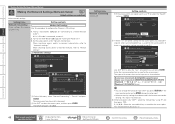
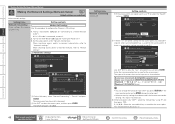
...Continued)
Search
q
WPS
Manual
Enter
RETURN Cancel
Search and set is displayed. DENON
WEP
82%
Search
Select... Multi-zone Remote Control Information Troubleshooting Specifications
Making Detailed Settings (Manual Setup)
Making the Network Settings (Network Setup)
Default ...the access points are underlined. w Use ui to a Home Network
(LAN)"). The access point you have been used...
Owners Manual - English - Page 50
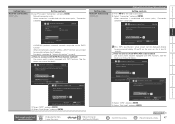
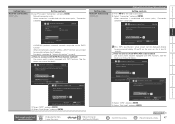
...button method) Use access points (routers) equipped with WPS functions.
See the router user manual for at least 3 seconds. n How to network with the access point, "...Select "Connection" and press ENTER.
Getting Started Connections Settings Playback Multi-zone Remote Control Information Troubleshooting Specifications
Setting items
Network Connecting (Continued)
Setting...
Owners Manual - English - Page 51
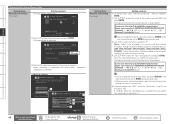
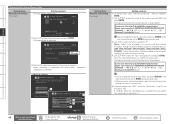
...Enter
RETURN Cancel
w
Make settings manually
SSID
DENON
Security
WEP
e
Key
AAAAA
Default Key
1
t
r
Connection
y
Manually enter SSID
RETURN Cancel
Setting items Network Connecting (Continued)
Setting contents q On the GUI menu, select "Network Connecting" - Getting Started Connections Settings Playback Multi-zone Remote Control Information Troubleshooting Specifications
Making...
Owners Manual - English - Page 53
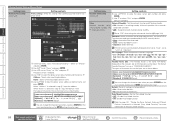
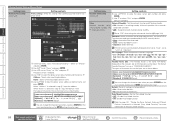
...Proxy server is enabled. Default : Reset all settings to factory default. • Yes : Reset to the defaults. • No : Do not reset to previous menu Party ...are as shown below . Setup is "DENON:[AVR-4810CI]".
GLower case charactersH abcdefghijklmnopqrstuvwxyz GUpper... Multi-zone Remote Control Information Troubleshooting Specifications
Making Detailed Settings (Manual...
Owners Manual - English - Page 54


...AVR4810CI's GUI screen when the latest firmware is displayed. (Refer to page 56 for more information on "Firmware Update".)
• Press RETURN to a maximum of the notification message, the "Check for DENON products supporting the Network Status function.
Getting Started Connections Settings Playback Multi-zone...51
Making Detailed Settings (Manual Setup)
Setting items
...
Owners Manual - English - Page 55
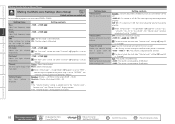
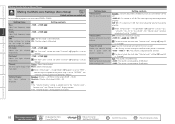
... Connections Settings Playback Multi-zone Remote Control Information Troubleshooting Specifications
Making Detailed Settings (Manual Setup)
Making the Multi-zone Settings (Zone Setup)
Default settings are underlined... setting applies to "Z2/Z3(M)", the "Channel" setting automatically becomes "Mono".
"Assign Mode" (vpage 41) is set to playback with multi-zone (ZONE2, ZONE3). dB (Min), in the...
Owners Manual - English - Page 56
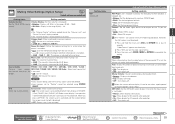
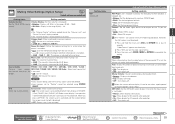
... hard to "Top". Making Detailed Settings (Manual Setup)
Setting contents Wall Paper : Set... etc. • Picture : Set the background to a picture (DENON logo). • Black : Set the background to black. •...Started Connections Settings Playback Multi-zone Remote Control Information Troubleshooting Specifications
OPTION
Making Other Settings (Option Setup)
Default settings are using SOURCE...
Owners Manual - English - Page 57
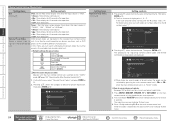
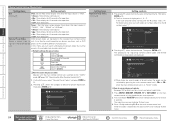
...Helios
CH- Getting Started Connections Settings Playback Multi-zone Remote Control Information Troubleshooting Specifications
Making Detailed Settings (Manual Setup)
Setting items
Setting contents
GUI
iPod... display for at least 3 seconds.
n D efault settings for preset codes
DVD Player DENON [32134] Video Cassette Recorder Tivo [20739] Television SONY [10810] Satellite Set Top Box...
Owners Manual - English - Page 58
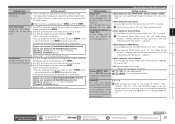
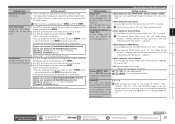
.... Making Detailed Settings (Manual Setup)
Setting items
Setting contents
Trigger Out 1
n When Setting for Zone (MAIN ZONE / ZONE2 / ZONE3 ...2 / 3 / 4
Set when you operate another DENON AV amplifier with the remote ID
When changing the ...when operating SIRIUS. Getting Started Connections Settings Playback Multi-zone Remote Control Information Troubleshooting Specifications
Setting items Remote...
Owners Manual - English - Page 59


...terminal.
When using a DENON two-way remote control unit (RC-7000CI or RC7001RCI, sold separately), set to "2Way Remote". Adjust display brightness of the firmware has failed.
Also, "SETUP LOCKED!"
Getting Started Connections Settings Playback Multi-zone Remote Control Information Troubleshooting Specifications
Making Detailed Settings (Manual Setup)
Setting items
Setting...
Owners Manual - English - Page 60
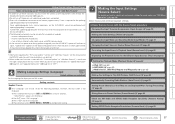
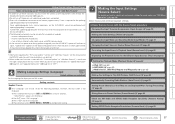
...vpage 63
Setting Preset Channels so that can also...cannot be announced on the DENON web site each menu,... following backup data may reset the backup data for ...you must have the correct system requirements and settings for ...Making Language Settings (Language)
Default settings are not Displayed ...Multi-zone Remote Control Information Troubleshooting Specifications
Making Detailed Settings (Manual...
Owners Manual - English - Page 66
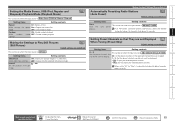
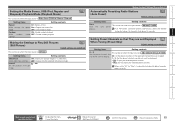
... the auto preset
process.
If an FM station cannot be preset automatically, select the desired
station by tuning it in manually, then preset it is possible to skip entire preset memory blocks (A to previous menu
63 Set the preset channels that They are not Displayed When Tuning (Preset Skip)
Default settings are underlined. All...
Owners Manual - English - Page 79
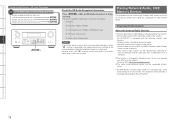
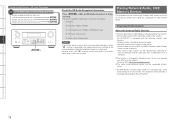
...manual...for individual users, so you must provide your MAC or e-mail address. Getting Started Connections Settings Playback Multi-zone Remote ...DENON Internet radio URL from around the world can be used to indicate buttons in . HD Radio Technology
Symbols used to 56 Internet radio stations can be suspended without notice.
• The AVR-4810CI's Internet radio station list is being received...
Owners Manual - English - Page 123
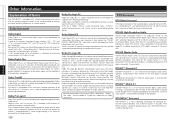
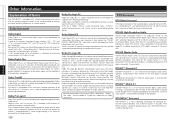
... the DTS digital surround sound through the addition of a pair of front height channels.
Getting Started Connections Settings Playback Multi-zone Remote Control Information Troubleshooting Specifications
Other Information
Explanation of Terms
The AVR-4810CI is equipped with a digital signal processing circuit that lets you play program sources in the surround mode to achieve the...
Owners Manual - English - Page 125
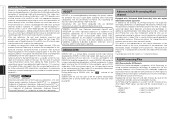
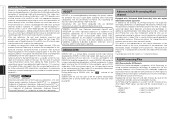
...
• DIRECT
◦MULTI CH DIRECT
• STEREO
◦MULTI CH IN
122 This results in the reproduction of Microsoft Corporation, Inc. The single most important acoustical and perceptual cues come from Microsoft Corporation, Inc. In fact, the Wide channels are much more of Back Surround speakers.
AL24 Processing Plus operates in a system with D/A conversion of LPCM...
Similar Questions
What Could Be Causing The Denon Dp200usb Turntable To Experience Skipping And Ju
What could be causing the Denon DP200USB turntable to experience skipping and jumping when playing r...
What could be causing the Denon DP200USB turntable to experience skipping and jumping when playing r...
(Posted by Jireh360 1 year ago)
Having A Problem With My Denon S301 Is Displaying But I Can't Hear Anything
having a problem with my Denon is displaying but I can't hear anything
having a problem with my Denon is displaying but I can't hear anything
(Posted by Salfrancisagencies 2 years ago)
Manual & User Guides
How do I get manuals & user guides for Denon AVR 3806?
How do I get manuals & user guides for Denon AVR 3806?
(Posted by schoeben1515 11 years ago)
How Do I Turn On The Subwoofer On An Avr1507?
I have a Denon Model AVR1507. I have the user manual but am having trouble getting the setup screens...
I have a Denon Model AVR1507. I have the user manual but am having trouble getting the setup screens...
(Posted by rapp2754 12 years ago)

