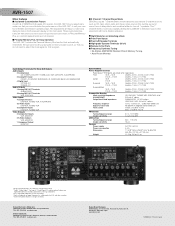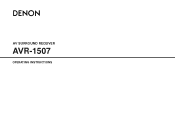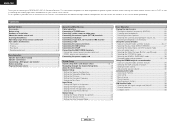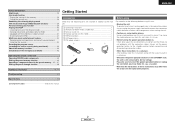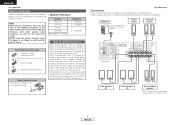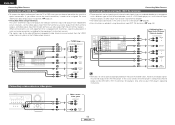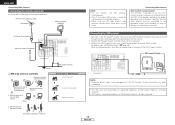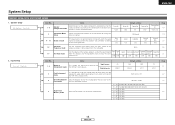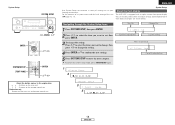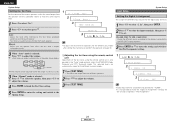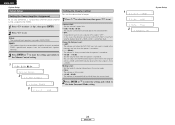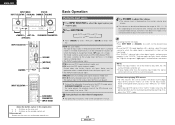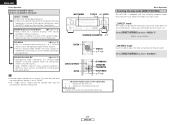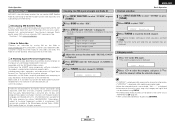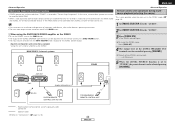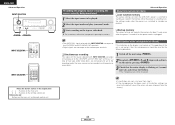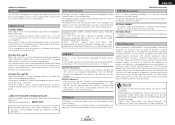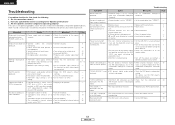Denon AVR 1507 Support Question
Find answers below for this question about Denon AVR 1507 - AV Receiver.Need a Denon AVR 1507 manual? We have 4 online manuals for this item!
Question posted by rapp2754 on December 26th, 2011
How Do I Turn On The Subwoofer On An Avr1507?
I have a Denon Model AVR1507. I have the user manual but am having trouble getting the setup screens to show up on the TV which is preventing me from reaching the set up screen where I have to instruct it to turn on the subwoofer. I just need to turn on the subwoofer and all will be well.
Current Answers
Related Denon AVR 1507 Manual Pages
Similar Questions
Connect Ipod To Receiver
Want to connect my older Ipod to play the playlist through receiver and speaker system
Want to connect my older Ipod to play the playlist through receiver and speaker system
(Posted by cassala 11 years ago)
Receiver Keeps Shutting Off When Turned Up Loud. Where Is The Fuse?
(Posted by Coombers 11 years ago)
What Subwoofer Should I Use For Denon Avr 1507
(Posted by Anonymous-35479 12 years ago)