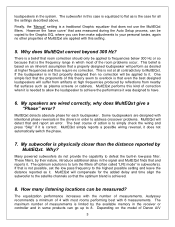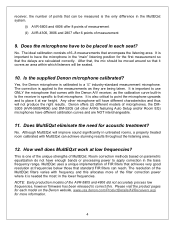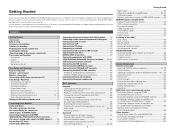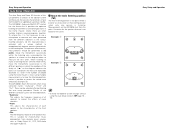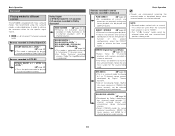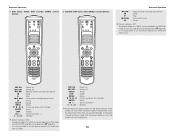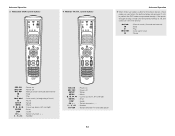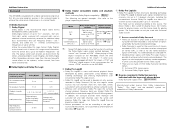Denon AVR 3806 Support Question
Find answers below for this question about Denon AVR 3806 - AV Receiver.Need a Denon AVR 3806 manual? We have 7 online manuals for this item!
Question posted by schoeben1515 on December 12th, 2012
Manual & User Guides
How do I get manuals & user guides for Denon AVR 3806?
Current Answers
Answer #1: Posted by freginold on December 21st, 2012 9:44 AM
Hi, you can download manuals for this model here:
http://www.helpowl.com/manuals/Denon/AVR3806/24086
Just click on the link for the manual you want, complete the word verification if prompted, then choose option #2, direct download.
http://www.helpowl.com/manuals/Denon/AVR3806/24086
Just click on the link for the manual you want, complete the word verification if prompted, then choose option #2, direct download.
Related Denon AVR 3806 Manual Pages
Similar Questions
Denon Avr 689 Sound Is Muted
Sound sounds muted for DVDs and iPod connection. Can get some sound but have to turn up very very hi...
Sound sounds muted for DVDs and iPod connection. Can get some sound but have to turn up very very hi...
(Posted by credman 9 years ago)
How Do You Get The Volume To Display On The Tv With A Denon Receiver
(Posted by jamiSamm 9 years ago)
Connect Ipod To Receiver
Want to connect my older Ipod to play the playlist through receiver and speaker system
Want to connect my older Ipod to play the playlist through receiver and speaker system
(Posted by cassala 11 years ago)