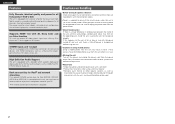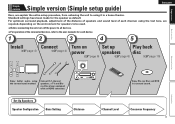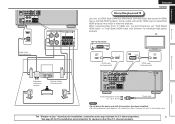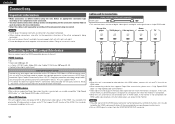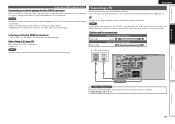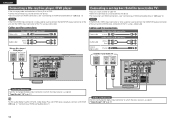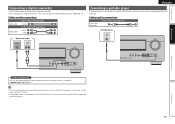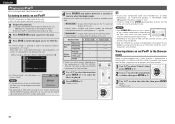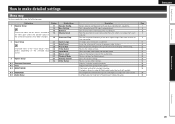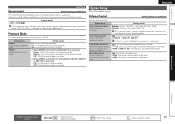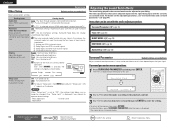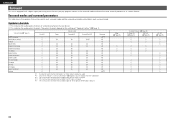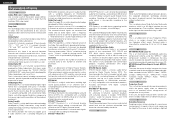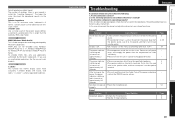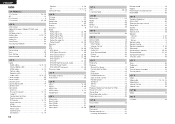Denon AVR-391 Support Question
Find answers below for this question about Denon AVR-391.Need a Denon AVR-391 manual? We have 3 online manuals for this item!
Question posted by rhadnot on June 27th, 2012
No Picture
I can't get a signal to my denon avr-391 receiver from the cable box.I checked all the hdmi connections.surround sound ok.
Current Answers
Related Denon AVR-391 Manual Pages
Similar Questions
Denon Avr 884 Receiver Is Shutting Down Regularly
Denon AVR 884 receiver is shutting down regularly for no apparent reason, and under normal use. Nohi...
Denon AVR 884 receiver is shutting down regularly for no apparent reason, and under normal use. Nohi...
(Posted by john33601 1 year ago)
Denton Avr-971 Problems - Reciever Box Issues?
Hi, I own a Denton AVR-791. The reciever box is showing Jazz-Club SAT (I assume thats the radio, how...
Hi, I own a Denton AVR-791. The reciever box is showing Jazz-Club SAT (I assume thats the radio, how...
(Posted by laurentascona 9 years ago)
Denoin Avr-391 Has Intermittent Drop-outs.
Hello, I have a denon avr 391. My issue is that I have had two different brand new blu-ray players p...
Hello, I have a denon avr 391. My issue is that I have had two different brand new blu-ray players p...
(Posted by astoyroid 10 years ago)
Avr 391 Not Putting Out Sound From Cable Box
My denon receiver is not putting out any sound from the cable box. the PS3, ipod dock, and stereo in...
My denon receiver is not putting out any sound from the cable box. the PS3, ipod dock, and stereo in...
(Posted by kiefer03 11 years ago)