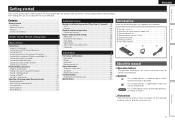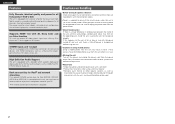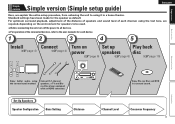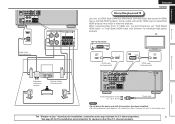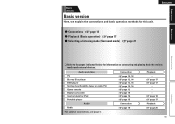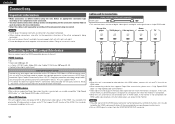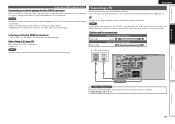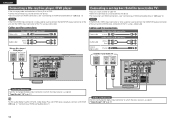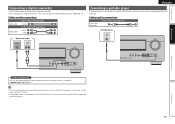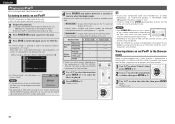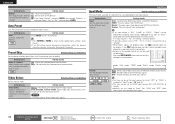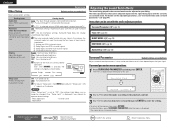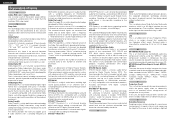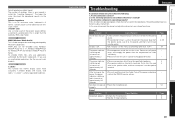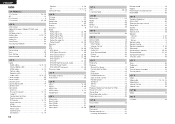Denon AVR-391 Support Question
Find answers below for this question about Denon AVR-391.Need a Denon AVR-391 manual? We have 3 online manuals for this item!
Question posted by tbanting924 on December 3rd, 2021
Hdmi Arc Connection
Current Answers
Answer #1: Posted by SonuKumar on December 4th, 2021 7:52 AM
ARC (Audio Return Channel) is a function of HDMI Control (CEC - Consumer Electronics Control) that allows for audio to be sent "upstream" from the TV's HDMI / ARC input to the receiver's HDMI / ARC output. This is commonly used with newer TVs when streaming material from an Internet source. (
https://support.denon.com/app/answers/detail/a_id/361/~/arc-and-its-function
https://www.youtube.com/watch?v=LMR1iQmknvY
https://www.youtube.com/watch?v=LMR1iQmknvY&t=6
Please respond to my effort to provide you with the best possible solution by using the "Acceptable Solution" and/or the "Helpful" buttons when the answer has proven to be helpful.
Regards,
Sonu
Your search handyman for all e-support needs!!
Related Denon AVR-391 Manual Pages
Similar Questions
Hello, I have a denon avr 391. My issue is that I have had two different brand new blu-ray players p...
I LOCKED ON MY AVR 391 BY MISTAKE. HOW CAN I LOCK OFF?
I've read all manual. My xbox plays upward. I get on screen txt from denon. tv is lg mod# 47ld450-UA