Denon AVR-3312CI Support Question
Find answers below for this question about Denon AVR-3312CI.Need a Denon AVR-3312CI manual? We have 3 online manuals for this item!
Question posted by drdeWina on May 2nd, 2014
How Do I Get The On Screen Display To Work On My Denon Avr 3312
The person who posted this question about this Denon product did not include a detailed explanation. Please use the "Request More Information" button to the right if more details would help you to answer this question.
Current Answers
There are currently no answers that have been posted for this question.
Be the first to post an answer! Remember that you can earn up to 1,100 points for every answer you submit. The better the quality of your answer, the better chance it has to be accepted.
Be the first to post an answer! Remember that you can earn up to 1,100 points for every answer you submit. The better the quality of your answer, the better chance it has to be accepted.
Related Denon AVR-3312CI Manual Pages
AVR3312CI_OwnersManual - Page 4


...85 Menu map 85 Examples of menu screen displays 86 Examples of menu and front display 87 Inputting characters 88 SOURCE SELECT 90 AUDIO/VIDEO ADJUST 97 SYSTEM SETUP 104 INFORMATION...Getting started
Thank you for future reference. To ensure proper operation, please read this DENON product. Basic version
Advanced version
Getting started 1 Accessories 2 Features 2 Cautions on handling...
AVR3312CI_OwnersManual - Page 9
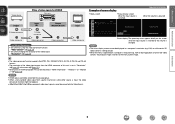
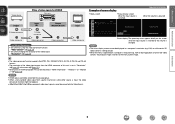
... using the video conversion function. NOTE
• HDMI signals cannot be displayed at "HDMI Information" - Basic version
Advanced version
Video device
GFlow of screen display
• Menu screen
• Status display screen When the input source is switched.
AUDIO/VIDEO ADJUST
Audio Adjust Picture Adjust
Important information When the volume is adjusted.
"Resolution" (vpage...
AVR3312CI_OwnersManual - Page 34
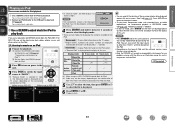
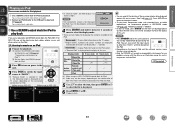
Basic version
Advanced version
Playing an iPod
There are displayed. You can play back audio only.
Remote mode Display iPod information on the iPod screen. • "Remote iPod" is displayed on the display of
ASD-1R or ASD-11R DENON control dock for iPod to the standby mode before disconnecting the iPod.
You can play back both video...
AVR3312CI_OwnersManual - Page 36


... port").
2 Press ON to turn on the iPod. Playback starts. DENON:[AVR-3312CI]
Favorites Internet Radio Media Server iPod Flickr Napster Pandora
[1/8]
CH +/-
Reconnect it is played.
6 Use ui to select the item, then press ENTER or p to select the file to be displayed (default: 30 sec) at menu "iPod" (vpage 117). Basic version...
AVR3312CI_OwnersManual - Page 43


...). The station list is displayed.
6 Press ui to the original screen.
• When STATUS on -screen display to a home network
(LAN)").
Up to 20 stations stored in the "SOURCE SELECT"
menu, lets you directly select "Internet
Radio".
4 Press ui to select the item you want to play back compressed audio with the remote control unit...
AVR3312CI_OwnersManual - Page 46
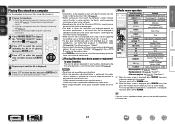
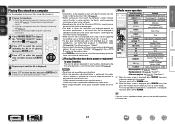
...screen is displayed, press SEARCH twice, then press o p to select the first letter you want to search mode.
• If it is displayed, press SEARCH, then press o (previous page) or p (next page).
If the list is displayed.
Playing a network audio...not displayed in your server software.
• Depending on the size of the still picture (JPEG) file, some time may not work properly....
AVR3312CI_OwnersManual - Page 49


... Album Napster SPelaayrclihstbsy Track Billbord Charts Staff Picks
SEARCH Search
• You can specify the duration of the on-screen display to be no Pq r s t u vwx y z 01 2 3 4 5 6 7 8 9
a/A SPACE
INSERT DELETE OK
Playing a network audio
nnRegistering tracks in my Napster library
1 Press p while the track you want to listen to a home network (LAN)"). Search...
AVR3312CI_OwnersManual - Page 55


...Preset channel block selection
TV Z / X
TV power on -screen display to search the list, "unsorted list." To cancel, press...audio
nnRhapsody operation
Operation buttons
Function
INTERNET RADIO V Last played internet radio station
PRESET 1 - 3
Preset channel (1 - 3) selection
CH +, - z2 When the menu screen is not in RESTORER mode (vpage 103). Preset channel (A1 - If the list is displayed...
AVR3312CI_OwnersManual - Page 57


... to return to the original screen.
• To play back compressed audio with the data on -screen display to be able to search mode... hard disk that all USB memory devices will not work via the USB port of this unit in alphabetical ... When the menu screen is displayed, press SEARCH twice, then press o p to select "USB", then press ENTER or p.
DENON:[AVR-3312CI]
Favorites Internet Radio...
AVR3312CI_OwnersManual - Page 79


... more standby power.
3 Launch iTunes and click the AirPlay icon displayed in the lower right of the data on the menu screen while
AirPlay is set to next and previous tracks.
1 Open ... from the list.
DENON:[AVR-3312CI] Cancel
•
is started.
• You can use . and select "Multiple
2 Check the speakers you want to "NET/USB"
when AirPlay playback is displayed on this unit....
AVR3312CI_OwnersManual - Page 80


...described below. is displayed.
3 Press o p to "NET/USB" and the
same network audio as on the ...screen.
2 Press o p to four attendees are equipped with the Party Mode function and connected in the party as the organizer, up to become the organizer. DENON:[AVR-3312CI...of DENON devices that are
selected automatically.
No operation is canceled without turning off attendees component?" ...
AVR3312CI_OwnersManual - Page 81


...displayed on this unit is not displayed.
Be careful not to increase the volume too high.
• For services that are displayed but the volume level is not possible. Yes
Turns off Remote component?"
DENON:[AVR-3312CI... Management Update Notification
Check the status of DENON devices that require an account, set the account settings on the TV screen.
2 Press o p to select "...
AVR3312CI_OwnersManual - Page 83


...18
i
Note
Q2
To use the web control function,set the GUI menu "System Setup" -
Displayed when setting "Top Menu Link Setup" to "ON" in your browser. vSee overleaf
Information
BD... Controller DENON:[AVR-3312CI]
MAIN ZONE Status
-20.0dB
ZONE2
w
Status
-40dB
ZONE3
Status
-40dB
r
e
Setup Menu
Web Controller Config. "Network Setup" - We recommend registering the setting screens for...
AVR3312CI_OwnersManual - Page 84


...Menu
GExample 4H Net Audio operating screen
ZONE CONTROL >
QUICK SELECT >
CHANNEL LEVEL >
NET AUDIO / USB >
iPod Dock
>
iPod Direct
>
NET AUDIO/USB(MAIN ZONE)
Back DENON:[AVR-3312CI]
>Favorites
Internet ... when performing Top Menu Link Setup. Q5 Click "v" and select from the
displayed characters.
The display on , the settings are stored for the individual input sources. Q7 Enter...
AVR3312CI_OwnersManual - Page 89
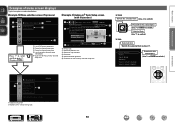
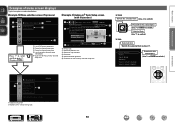
...Make detailed speaker settings
y Selected setup item u Options of menu screen displays
Typical examples are described below.
GExample 1H Menu selection screen (Top menu)
GExample 2H Audyssey® Auto Setup screen (with illustration)
nnIcon Switch the selected item (Use u to switch.)
q
AUDIO/VIDEO ADJUST
e
w
Audio Adjust
r
Picture Adjust
i
AUDYSSEY AUTO SETUP
STEP1 Preparation...
AVR3312CI_OwnersManual - Page 90


...
[HDMI2 ]
q TV screen: Displays the selected line. Display: Displays the selected item. • Use ui to move to the item you want to set . Press ENTER. w D e f a u l t ? Top menu display
Menu display
w AUDIO/VIDEO ADJUST
Audio Adjust Picture Adjust
Front display
A/V Adjust Setup Wizard
w
-
Advanced version
Information
Display when changing settings Display when resetting
BD...
AVR3312CI_OwnersManual - Page 94


...change the w HDMI input connectors, e Digital input connectors, and r component input connectors that are assigned to the q input sources in default settings. "Digital", select "Digital... "Input Mode" (vpage 94).
• The audio signals input from the analog and digital connectors are ...of purchase, the settings of "Input Assign" menu screen displays
This screen appears when the "SOURCE SELECT" - Basic version...
AVR3312CI_OwnersManual - Page 116


... Display" (vpage 116)
is set the MP3 ID3Tag character code type reproduced by the USB memory device. • Auto : Auto-select character code. • Latin : Select ISO 8859-1 Latin-1. • Japanese : Select Shift-JIS.
Main unit operable with your preferred volume.
• This can be input. NOTE
When "Other" -
prompt is "DENON:[AVR-3312CI...
Specification Sheet - Page 1


... MP3, WMA, AAC and FLAC HD audio formats supported - HD Master Audio • Supports Dolby Pro Logic IIz ...Denon components are surrounded by 0.1 W (Standby) • Owners Manual on HD
and 3D sources
• Audyssey Dynamic Volume® for real-time volume adjustment
• Audyssey Dynamic EQ® for home entertainment integration.
SERIES ™
AVR-3312CI...
Specification Sheet - Page 2


... picture contours)
Connectivity & Expandability
• 3 source / 3 zone output The AVR-3312CI lets you enjoy a program source in the Main Zone (the room where the AVR-3312CI is not responsible for all the zones from anywhere in the home making multi-room audio so much easier to enjoy. Denon Electronics (USA), LLC. trigger out
x 1 x 1 x 1 x 1 x 1 x 1 In 1 / Out 1 x 1 x 2
*Design...
Similar Questions
Why Does Denon Avr-3312ci Take So Long To Update Firmware
(Posted by Suzsociet 10 years ago)
Ip Address On My Denon Avr-3312ci
How do i find my ip address on my Denon AVR-3312CI for denon app
How do i find my ip address on my Denon AVR-3312CI for denon app
(Posted by krows1 12 years ago)

