Denon AVR-1612 Support Question
Find answers below for this question about Denon AVR-1612.Need a Denon AVR-1612 manual? We have 5 online manuals for this item!
Question posted by micShee on July 30th, 2014
How To Access Menu Screen On Denon Avr-1612
The person who posted this question about this Denon product did not include a detailed explanation. Please use the "Request More Information" button to the right if more details would help you to answer this question.
Current Answers
There are currently no answers that have been posted for this question.
Be the first to post an answer! Remember that you can earn up to 1,100 points for every answer you submit. The better the quality of your answer, the better chance it has to be accepted.
Be the first to post an answer! Remember that you can earn up to 1,100 points for every answer you submit. The better the quality of your answer, the better chance it has to be accepted.
Related Denon AVR-1612 Manual Pages
Getting Started Guide - Page 5


....
If this unit may result in the CD-ROM menu to other organic solvents as well as insecticide may cause...need to have Adobe Reader® installed on your television screen that occurs, move the mobile phone away from this unit... use 1
Accessories 1 About this manual is little difference in this DENON product.
nnSymbols
v This symbol indicates a reference page on which related...
Owners Manual - Page 1


Basic version
Advanced version
AV SURROUND RECEIVER
AVR-1612
Owner's Manual
Information
Owners Manual - Page 4


... output 88 Explanation of menu and front display 48 Inputting characters 49 Audio Adjust 51 Information 57 ...are supplied with the product. To ensure proper operation, please read this DENON product. Basic version
Advanced version
Getting started 1 Accessories 1 Features 2...settings 46 Menu map 46 Examples of menu screen displays 47 Examples of terms 89
Troubleshooting ...
Owners Manual - Page 7


... status display are displayed when this unit and a TV are connected by the menu screen.
Menu
Audio Adjust Information Setup Wizard System Setup Input Setup
Surr.Parameter Tone AudysseySettings Manual EQ RESTORER Audio Delay
[HDMI] SOURCE :BD MODE :STEREO
Master Volume
-55.5dB
Status display: The operating status appears briefly on the connection method. The...
Owners Manual - Page 8
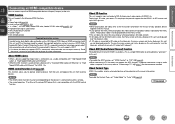
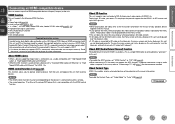
... not support HDCP is replaced by the menu
screen. The playback video is not displayed behind the menu screen. • This unit does not show the status display while playing back 3D video content. • If 3D video with this unit. About ARC (Audio Return Channel) function
The Audio Return Channel in the manual of your...
Owners Manual - Page 24


... connected to the original screen.
• To play back compressed audio with the iPod. Playback starts.
8 Switch the input setting of this unit. NOTE
• Press STANDBY and set this unit in conjunction with extended bass or treble reproduction, we recommend playback in the DENON control dock for displaying the contents recorded on...
Owners Manual - Page 26
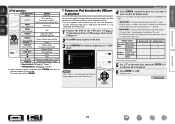
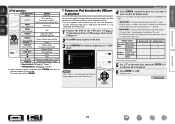
...; Repeat playback (vpage 70 "Repeat") • Shuffling playback (vpage 70 "Shuffle")
zz When the menu screen is displayed, press SEARCH, then press o (previous page) or p (next page).
vSee overleaf
Information... the iPod. Browse mode Display iPod information on the iPod. • This unit supports audio playback from the iPod (fifth generation
or later), iPod nano, iPod classic, iPod touch ...
Owners Manual - Page 27


...may not operate.
• Note that DENON will accept no responsibility whatsoever for iPod ...audio with the iPod. Press uio p to return to be displayed (default: 30 sec) at menu "iPod" (vpage 64).
nniPod operation
Operation buttons
Function
MENU
Amp menu...)
3
Pause
2
Stop
TV Z / X
TV power on -screen display to the original screen.
• To play function
If iPod 1 is pressed when a...
Owners Manual - Page 30


... and use a computer via a USB hub. • DENON does not guarantee that DENON will
operate or be played.
on a USB memory device... displayed (default: 30 sec) at menu "USB" (vpage 64). Press uio p to return to the original screen.
• To play music files ... of the on-screen display to select the file, then press ENTER, p or 1. WMA (Windows Media Audio)
MP3 (MPEG-1 Audio Layer-3)
MPEG-4 ...
Owners Manual - Page 31


Basic version
Advanced version
Playing a USB memory device
nnUSB operation
Operation buttons
Function
MENU
Amp menu
uio p
Cursor operation / Auto search (cue, ui)
ENTER (Press and... (vpage 70 "Repeat")
• Random playback (vpage 70 "Shuffle")
zzWhen the menu screen is displayed, press SEARCH, then press o (previous page) or p (next page). To cancel, press ui or SEARCH twice...
Owners Manual - Page 50


...item using ui.
GExample 1H Menu selection screen (Top menu)
Menu
Audio Adjust q Information
Setup Wizard System Setup Input Setup
Surr.Parameter
Tone
AudysseySettings
Manual EQ
w
RESTORER
Audio Delay
q Currently selected setup item w List of currently selected setup
subcategory
Press i to switch.)
e Selected setup item r Options of menu screen displays
Typical examples are described...
Owners Manual - Page 51


...
BD
48
e
e 0 1 is displayed at the sides of displays on the TV screen and on the set to set .
w Yes
No
Front display
Audio Adjust - BD
•HDMI1 - q TV screen: Displays the selected line.
BD
[HDMI1 ] q
Press ENTER. w
Description
q Press MENU to the default? Display: Displays the selected item. • Use ui to move...
Owners Manual - Page 67


Format : Set the video signal format to "Top".
However, the menu screen is displayed if you are using. • NTSC : Select NTSC output. • PAL : ... is hard to "ON", the settings listed below .
Master Volume : Display the master volume during menu
display, USB, iPod or Tuner screen display if no
longer be changed as shown
below can be input. • For character input, ...
Owners Manual - Page 68


... by the following procedure.
Press the main unit's TUNER PRESET CH +, - However, the menu screen is not displayed. 1. "Language" can also be set the language. 4.
Press and hold...the display.
2. Basic version
Language
Set the language for at least 3 seconds. "V.Format:" appears on the menu screen. Press the main unit's STATUS and set "Lang:". 3. Press the main unit's iPod 1 to complete ...
Owners Manual - Page 71


...
This screen appears when the "Input Setup" -
"Input Assign" menu is set . 2 Press ENTER, then use o p to select the input connector to "TV". to the selected input
input connectors assigned source.
"Digital", select "Digital" at "Input Mode" (vpage 69).
• The audio signals input from the analog and digital connectors are not
output...
Owners Manual - Page 76
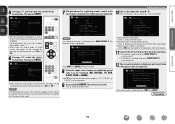
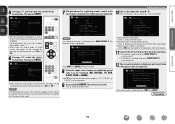
...Enter a five-digit code using 0 - 9. And press [ENTER] button to return Brand select menu.
Then press ENTER. Basic version
Advanced version
5 Pressing ui, select the first letter of the device... less than 10 seconds. The following screen is registered.
The indicator flashes twice.
RemoteSetupGuide
Device Brand Code
DVD Denon 30490[1/3]
1.Press[INPUT SOURCE]. 2.Press...
Owners Manual - Page 77
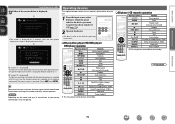
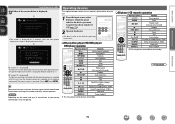
... displayed for your remote is displayedH The device cannot be used for 3 seconds, then the next preset registration screen is displayed.
The menu screen is displayed. nnBlu-ray Disc player / HD-DVD player / DVD player operation
Operation buttons CH +, - w
RemoteSetupGuide
Sorry, your device. Operating devices
The supplied remote control ...
Owners Manual - Page 91


... connector
HDMI
VIDEO
A
A
A A S
S S
A
S
S
S
S
S < > The input signal between the < > marks is replaced by the menu screen. A
No video signal output
Menu displayed
HDMI
VIDEO
Only the menu is displayed
A
Only the menu is displayed Only the menu is displayed
S (HDMI)
A (VIDEO) A (S-VIDEO)
A
S (HDMI)
A (VIDEO)
S (HDMI)
A (S-VIDEO)
S ( ) Superimposed on the picture...
Specification Sheet - Page 1


...digital music tracks from those devices in / 1 x HDMI out
Ease-of -the-art Denon Solutions for Maximizing Content Quality • Fully discrete, identical quality and power for all 5 ...8226; GUI overlay on your TV screen. New model information
AVR-1612
AV Surround Receiver
Surround Your 3D Video with Powerful, Realistic Sound
Connect the AVR-1612 5.1 channel HD-Audio receiver to a TV and Blu-...
Specification Sheet - Page 2


...HDMI.
• Easy operation via the Denon Networked Control Dock. (Requires separately-sold... the AVR-1612, you 've never experienced before.
• High-definition audio support The AVR-1612 has ...menu displays can easily make settings for your home theater system while viewing menus on the buttons make it easy to immaculately clean audio and video playback. Icon displays on the TV screen...
Similar Questions
Denon Avr-1612 How To Set Up Speakers Manually Using The Reciever
(Posted by dannyamfi 10 years ago)
Setup Menu For Denon Avr 1612 Setup Menu Does Not Appear On Tv
(Posted by vaMuko 10 years ago)
Trouble With My Denon Avr-1612
Everytime I power my stereo on it flashes red then powers off
Everytime I power my stereo on it flashes red then powers off
(Posted by jajabowwow07 11 years ago)
Plug In Avr 1612 For Set Up Wizard Do Not Appear On Tv
(Posted by morinhouse 12 years ago)

