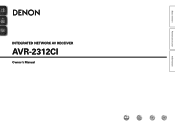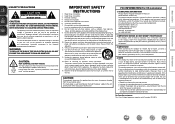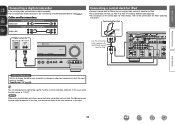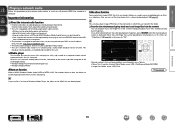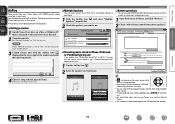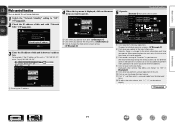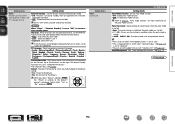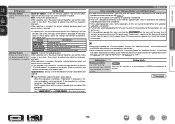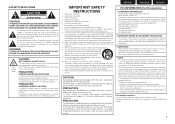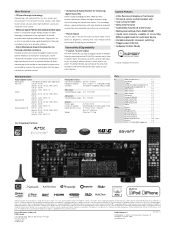Denon AVR-2312CI Support Question
Find answers below for this question about Denon AVR-2312CI.Need a Denon AVR-2312CI manual? We have 3 online manuals for this item!
Question posted by isda on March 4th, 2014
How To Set Up My Denon 2312 Av Receiver
The person who posted this question about this Denon product did not include a detailed explanation. Please use the "Request More Information" button to the right if more details would help you to answer this question.
Current Answers
Related Denon AVR-2312CI Manual Pages
Similar Questions
Denon Av Receiver Avr2802 No Sound O/p.
The receiver has been used about 10 years. Nowadays, there has no sound output. Please advise how to...
The receiver has been used about 10 years. Nowadays, there has no sound output. Please advise how to...
(Posted by pllau601 8 years ago)
What Settings To Use For Denon 1612 Av Receiver Using 2 Speakers
(Posted by Alexxpa 10 years ago)
Avr 2312ci Pauses In Picture And Sound
running direct tv satalite through receiver causes periodic pauses in picture and sound using HDMI c...
running direct tv satalite through receiver causes periodic pauses in picture and sound using HDMI c...
(Posted by cypro 11 years ago)
Where On My Avr-2312 Denon Receiver Is The Base And Trebble Controls?
(Posted by Anonymous-63877 11 years ago)
Using An Avr-2312ci - Volume Wont Exceed -10. What's Wrong?
Denon receiver avr-2312ci
Denon receiver avr-2312ci
(Posted by trudds 11 years ago)