Denon AVR 2308CI Support Question
Find answers below for this question about Denon AVR 2308CI - AV Receiver.Need a Denon AVR 2308CI manual? We have 10 online manuals for this item!
Question posted by Panamabeauty1103 on May 10th, 2013
Receiver Is Automatically Turning Mute On And Off
How do I stop and or correct the issue of automatically mutting
Current Answers
There are currently no answers that have been posted for this question.
Be the first to post an answer! Remember that you can earn up to 1,100 points for every answer you submit. The better the quality of your answer, the better chance it has to be accepted.
Be the first to post an answer! Remember that you can earn up to 1,100 points for every answer you submit. The better the quality of your answer, the better chance it has to be accepted.
Related Denon AVR 2308CI Manual Pages
Literature/Product Sheet - Page 1


... can access Windows Media Player (*1) and iTunes (*2) to play music from your PC on your home audio system.
ASD-1R: If you have or are available. (English, French, Spanish, German, Japanese...switching inputs. To allow for easier browsing and playback of purchasing a Denon product (amplifier, receiver, etc.) that already has network connectivity and you just want to enjoy music from your ...
IR Codes - Page 1
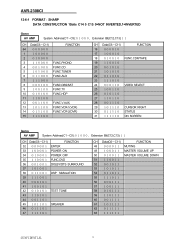
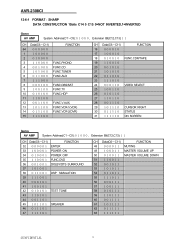
AVR-2308CI
12-6-1 FORMAT:SHARP DATA CONSTRUCTION 15bits C14 0 C15 0=NOT INVERTED,1=INVERTED
Genre AV AMP
System Address(C1~C5 Extension Bit(C12,C13):11
CH Data(C6~C11)
...
43
44
45 SPEAKER
46
47
CH Data(C6~C11)
FUNCTION
48 MUTING
49 MASTER VOLUME UP
50 MASTER VOLUME DOWN
51
52
53
54
55
56
57
58
59...
Literature/Product Sheet - Page 1


... devices for MP3/WMA/AAC compressed audio formats to reproduce higher frequency range and deeper bass sound.
Ease-of entertainment enjoyment. New model information
AVR-2308CI
AV Surround Receiver
A/V Surround Receiver featuring HD Video connectivity, that enhances your level of -Use • Auto set-up and Room EQ, featuring MultEQ from analog sources • 10...
Owners Manual - English - Page 6
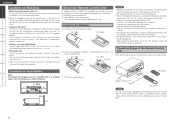
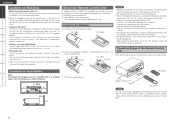
...the Remote Control Unit
In addition to the AVR-2308CI, the included main remote control unit (RC... Before turning the power switch on Check once again that all connections are correct and ... lamp or infrared light.
q DENON system components w Non-DENON system components
• By setting the preset memory... standby mode.
When traveling or leaving home for long periods. • When replacing the ...
Owners Manual - English - Page 11


... Outputs and HDMI Output
• When viewing HDMI or component video signals via the AVR-2308CI, the on-screen display appears when the MENU button or the main remote control unit...function automatically converts various formats of video signals input to the AVR-2308CI can be converted into the format used to output the video signals from the AVR-2308CI to a monitor.
• The AVR-2308CI's ...
Owners Manual - English - Page 13


...than specified (for example 4 Ω/ohms speakers) are no problems in and turn the set may be sure to interconnect the channels and polarities correctly.
1 Peel off and improve ventilation around the set nor in electric shock.... connections, the set 's power back on the speakers being connected to the AVR-2308CI, and be activated if the core wires touch the rear panel or if the + and -
Owners Manual - English - Page 14


...Copyright protection system (HDCP)
In order to the HDMI
connector. HDCP is not possible.
• When the AVR-2308CI and DVD player are connected using an HDMI cable, also connect the AVR-2308CI and ... properly due to the AVR-2308CI.
• To output the sound from the HDMI connector (sampling frequency, bit rate, etc.) may be interrupted when the monitor's power is turned off. • Use...
Owners Manual - English - Page 20
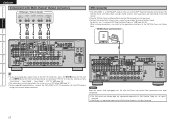
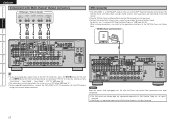
...Home Dock
XM
• To play copyright-protected discs, connect the AVR-2308CI's EXT. IN connector with Multi-channel Output connectors
DVD player / External decoder
46# 800'&3
'30/5
"6%*0 $&/5&3 463306/%
-3
-3
463306/% #"$,
-3
LR
LR
LR
LR
LR
LR
XM connector
• The AVR-2308CI...EXT. When making connections, also refer to receive the best signal. IN connectors, press the ...
Owners Manual - English - Page 22


... menu "Manual Setup" -
w Turn off in the standby
mode. Pre-main amplifier (ZONE2)
"6%*0 "6%*0
*/ -3
LR
RS-232C connector
This connector is used to play a different program source in combination with an RF Remote Controller (RC-7000CI, sold separately) or RF Remote Receiver (RC-7001RCI, sold devices, refer to control the AVR-2308CI from the
external...
Owners Manual - English - Page 23


...possible on the monitor screen. Do not use the AC outlets to plug in these outlets turns on and off .
20
MENU ui
RETURN ENTER, op
[Front]
uiop
ENTER
[MODE SELECTOR...outlets
• These outlets supply power to that point are Completed
Turning the Power On (vpage 43)
Menu Operations
With the AVR-2308CI, settings and operations for hairdryers or
anything other than audio equipment.
...
Owners Manual - English - Page 26
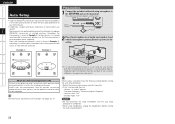
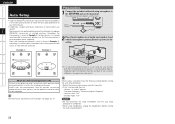
...home theater.
• It optimizes a large listening area where one would normally sit within the listening environment.
For best results, it in Example q.
About the main listening position (*M) The main listening position refers to the most central position where one or more effective correction... screen appears automatically.
• Audyssey MultEQ® automatically measures the ...
Owners Manual - English - Page 27


... normal operation.
Audyssey MultEQ corrects acoustical distortions within the listening...AVR-2308CI. F Menu screen F
1-1.Start Menu Audyssey MultEQ
Step1:Speaker Detection Please place microphone at ear height at the first measurement position.
The Audyssey MultEQ Auto Setup process automatically...Automatic Speaker Setup. Front Speaker
The front speaker to determine how the speaker system...
Owners Manual - English - Page 29
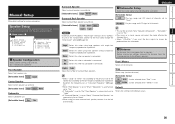
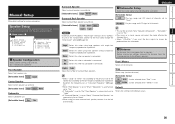
... To use and size.
( ) [Selectable items] Large Small None ( ) 2spkrs 1spkr
NOTE By default, the AVR-2308CI's "Amp Assign" setting is set to be selected when "Meters" is set. 0.1m 0.01m : C an ...None : S elect this when no speaker is set to "None", "Surround Back Speaker" are automatically set the speakers manually or if you want the bass signals to speakers.
Large : S elect ...
Owners Manual - English - Page 35
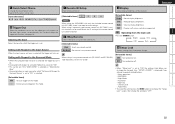
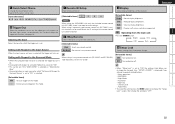
...AVR-2308CI with respect to surround modes that are operated.
Selecting the Zone
Select the zone for 2-way remote control unit.
[Selectable items] Used : U se 2-way remote control. Match the ID setting of the receiver...space)
h Trigger Out
Select the conditions to on is selected, the trigger out turns on.
• Associated with only the included remote control unit (RC-1080), ...
Owners Manual - English - Page 37
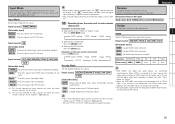
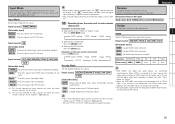
...this source.
[Input source] XM
[Selectable items] AUTO : Automatically detect input signal and perform playback. Getting Started Connections Setup Playback ...automatically. HDMI2 : A ssign HDMI2 input connector. Operating from EXT. IN : Play only signals from digital input. IN input. z2: This can be set if the input mode is set menu "Input Mode" to "Digital".
• When the AVR-2308CI...
Owners Manual - English - Page 48
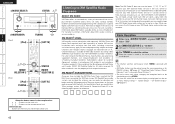
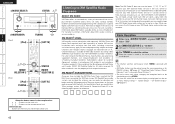
...control unit Button name only: Buttons on for up comedy, children's and entertainment programming. Basic Operation
1 Either turn or press [SAT TU] to select "XM".
2 Set [MODE SELECTOR 1] to "AUDIO". (vpage 50... XM Radio is available for XM radio receivers by pressing STATUS.
• The time for which the on your XM Ready® home audio system, and installed the antenna, you are ready...
Owners Manual - English - Page 62


...
Regular music such as that lets you play program sources in a movie theater.
b Sources recorded in Dolby Surround
Sources recorded in Dolby Surround are played...,535; 7,003,467 & other U.S. Audio signals recorded in AV rooms as in the surround mode to achieve the same sense of...AVR-2308CI is equipped with a sampling frequency of presence as well. and worldwide patents issued & pending.
Owners Manual - English - Page 70


...turned too • Adjust the master volume to something other than
"OFF". the DVD player's operating
instructions.
activating the protection circuit.
• Speakers with an impedance • Use speakers with new batteries.
match.
securely inserted into the AVR-
2308CI... connections correct? 2.
the digital input setting...- appropriate level.
• Mute mode is exposed to strong ...
Owners Manual - English - Page 72
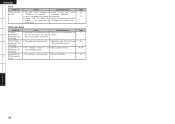
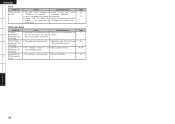
... 35
14 -
currently broadcasting.
• The XM Tuner is displayed in the XM mode.
Receiving only XM channels 0 and 1. Cause
Countermeasure
• AVR-2308CI's XM connector and • Check that the connections are the XM Mini-Tuner and Home correct. Cause
Countermeasure
• The input source assigned to • Switch to AC adapter into a power...
Serial Protocol - Page 2


... contents of 2 characters
Ex.
COMMAND : The message sent to a system(AVR) from a controller(Touch Panel etc.) A command to the following three data forms are defined. Basic specification: The command by ASCII CODE, parameter expression
*ASCII CODE which can be sent within 200ms of receiving the COMMAND. *The form of RESPONSE presupposes that it...
Similar Questions
Red Light Blinks And Receiver Turns Off
standby on push power the light turns green the receiver turns on then a red light in the green ligh...
standby on push power the light turns green the receiver turns on then a red light in the green ligh...
(Posted by Ericpearson05 2 years ago)
Denon Avr-788 Zone2 Function
what source inputs can zone2 on Denon AVR handle? I cannot get all my sources to play on Zone2.
what source inputs can zone2 on Denon AVR handle? I cannot get all my sources to play on Zone2.
(Posted by khalilehab 3 years ago)
Connect Ipod To Receiver
Want to connect my older Ipod to play the playlist through receiver and speaker system
Want to connect my older Ipod to play the playlist through receiver and speaker system
(Posted by cassala 11 years ago)
My Denon Avr-1604/684 Receiver Turns Off Immediately When I Attempt To Turn It O
(Posted by jameswisnowski 12 years ago)

