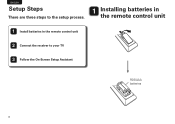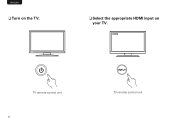Denon AVR-1913 Support Question
Find answers below for this question about Denon AVR-1913.Need a Denon AVR-1913 manual? We have 1 online manual for this item!
Question posted by maharaja on January 25th, 2013
For Denon Avr_1913 - Hoe Do You Change From One Sound Mode To Another Via Remote
I currently use the color buttons to switch from one sound mode to another. Most of the times pressing one color button ( say RED) will NOT bring up the oprtion to choose the sound mode. Few times the sound selection screen shows up to select the sound. Is there any other way ?? Some times the picture in the TV disappears when you alternate between colored buttons on remote. Please help and advise
Current Answers
Related Denon AVR-1913 Manual Pages
Similar Questions
How Do You Change From One Sound Mode To Another Eg Stereo To Thx To Dolby Ss...
In my receiver, I am NOT able to switch from one sound mode to another. When I presss one of the col...
In my receiver, I am NOT able to switch from one sound mode to another. When I presss one of the col...
(Posted by maharaja 11 years ago)
Surround Sound Issues
Ran auto set up for my Denon AVR-1913. Got an error on the surround speakers so skipped. Even with t...
Ran auto set up for my Denon AVR-1913. Got an error on the surround speakers so skipped. Even with t...
(Posted by azunmachts 11 years ago)