Denon AVR-1912 Support Question
Find answers below for this question about Denon AVR-1912.Need a Denon AVR-1912 manual? We have 5 online manuals for this item!
Question posted by anyray on September 3rd, 2014
How To Change Listening Mode Avr 1912
The person who posted this question about this Denon product did not include a detailed explanation. Please use the "Request More Information" button to the right if more details would help you to answer this question.
Current Answers
There are currently no answers that have been posted for this question.
Be the first to post an answer! Remember that you can earn up to 1,100 points for every answer you submit. The better the quality of your answer, the better chance it has to be accepted.
Be the first to post an answer! Remember that you can earn up to 1,100 points for every answer you submit. The better the quality of your answer, the better chance it has to be accepted.
Related Denon AVR-1912 Manual Pages
Getting Started Guide - Page 12


...CD player nnPlaying an iPod® nnTuning in radio stations nnPlaying a network audio nnPlaying a USB memory device nnSelecting a listening mode (Surround mode) nnConvenient functions nnPlayback in ZONE2 (Separate room) nnHow to make detailed settings...8226; The variable range differs according to change settings or detailed explanations of operations, see the included CD-ROM (Owner's manual).
8
Owners Manual - Page 4


... Disc player/DVD player 21 Playing a CD player 21 Playing an iPod 22 Tuning in radio stations 26 Playing a network audio 28 Playing a USB memory device 42
Selecting a listening mode (Surround mode 44 Selecting a listening mode 44
Advanced version 48
Speaker installation/connection (Advanced connection 49 Install 49 Connect 51 Set up speakers 56
Playback (Advanced...
Owners Manual - Page 6


...
Here, we explain the connections and basic operation methods for this unit.
F Connections vpage 4 F Settings vpage 13 F Playback (Basic operation) vpage 20 F Selecting a listening mode (Surround mode) vpage 44
Advanced version
Information
Connection Playback
Connection Playback
Connection Playback
Connection Playback
Connection
vpage 7, 8 - vpage 7, 8 vpage 21 vpage 7, 9
- vpage 11 vpage...
Owners Manual - Page 11


... listen to which the input source is assigned.
Cables used for connections
Video cable (sold separately) Video cable
Audio cable (sold separately)
L
L
Audio cable
R
R
DVD player
VIDEO
AUDIO
VIDEO OUT
AUDIO OUT
LR
Blu-ray Disc player
AUDIO
AUDIO OUT
LR
LR
LR
LR
LR
in Set as Necessary
Set this to change the digital input connector or component...
Owners Manual - Page 12
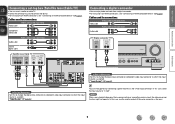
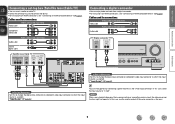
... cable
Satellite tuner/Cable TV
VIDEO
COMPONENT VIDEO OUT
Y PB PR
VIDEO OUT
AUDIO
COAXIAL OUT
AUDIO OUT
LR
LR
LR
Connecting a digital camcorder
• You can enjoy video and audio from a game machine or some other source is assigned. In this to change the digital input connector or component video input connector to "V.AUX". NOTE...
Owners Manual - Page 16


... the connected speakers and listening room are measured and ...listening position (*M)
The main listening position is called "Audyssey® Auto Setup".
vSee overleaf
Information
13 This will increase in the main listening... (Basic operation) (vpage 20)
Selecting a listening mode (Surround mode) (vpage 44)
Playback (Advanced operation) (...the listening environment is completed.
&#...
Owners Manual - Page 23


...is in radio stations (vpage 26) nn Playing a network audio (vpage 28) nn Playing a USB memory device (vpage 42)
Selecting a listening mode (Surround mode) (vpage 44)
Playback (Advanced operation) (vpage 58)
Important... GAME2 V.AUX
The currently selected input source is pressed, the AMP-operation mode starts automatically (vpage 101). Tuner TUNER
Network Favorites Internet Radio Media Server ...
Owners Manual - Page 27


...The Remote mode is "Mode3".
• In Browse mode, press STATUS on the iPod. DENON:[AVR-1912]
Favorites Internet Radio Media Server iPod Flickr Napster Pandora
[1/8]
CH +/- Browse mode Display ...version
Advanced version
w Connect an iPod directly to the USB port to play back compressed audio with extended bass or treble reproduction, we recommend playback in conjunction with the iPod. ...
Owners Manual - Page 46


...:[AVR-1912]...that DENON will accept no responsibility whatsoever for any problems arising with MP3 files conforming to "MPEG-1 Audio Layer-3" standards. Playing a USB memory device
nnUSB operation
Operation buttons
Function
INTERNET RADIO V Last played... adapter, we recommend playback in alphabetical order, you want to search mode.
• If it is compatible with the data on USB memory...
Owners Manual - Page 47
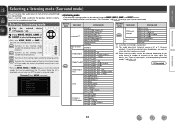
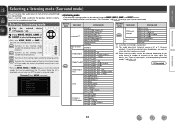
... liking. It cannot be selected, depending on the TV screen. Basic version
Advanced version
Information
Selecting a listening mode (Surround mode)
This unit can play input audio signals in multi-channel surround mode or in 5.1 or 7.1-channel
playback. Select a listening mode suitable for enjoying games. While the list is pressed
MOVIE SURROUND STEREO DOLBY PLII Cinema DOLBY Pro...
Owners Manual - Page 48
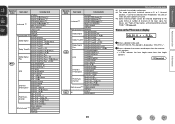
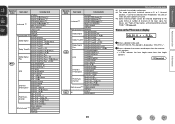
...audio format or number of channels of input signals, and corresponding surround modes" (vpage 116). vSee overleaf
Information
Advanced version
Basic version
w Shows a decoder that creates sound output from the surround
back speakers. • "+ PLgz" indicates the front height sound from front height
speakers.
z3 Some listening modes...button
Input signal
Listening mode
2-channel z1
...
Owners Manual - Page 50


... for playback in higher sound quality than in a jazz club.
In Direct listening mode, the following items cannot be off to 2-channel audio and
are not created. This mode is for enjoying surround effects using only the front speakers or headphones. Direct listening mode
Selecting a listening mode
Listening mode type DIRECT
PURE DIRECT
Description
Sound recorded in the PURE DIRECT...
Owners Manual - Page 61
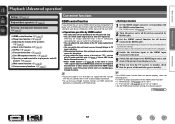
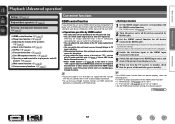
... you switch the input source of the unit to "TV", you can switch audio output devices with the HDMI control function. Basic version
Advanced version
Playback (Advanced operation)
Settings (vpage 13)
Playback (Basic operation) (vpage 20)
Selecting a listening mode (Surround mode) (vpage 44)
nn HDMI control function (vpage 58) nn Sleep timer function (vpage...
Owners Manual - Page 66


... "ON" ahead of the attendees is turned off attendees component?" "Exit Party Mode?" Yes
The power of time in a network.
The party mode consists of DENON devices that are automatically selected.
3 Play the desired track. DENON:[AVR-1912]
Favorites Internet Radio Media Server
[1/3] PARTY ATTENDEE
The party mode function can only be set to select "Yes...
Owners Manual - Page 67


...3 Press o p to the same network can be displayed. Yes
Turns off Remote component?" Information
BD
64 Basic version
Advanced version
Zone Management function
The status of devices connected... the Zone Management
function, "Device Control" mode starts. • If the selected device is not displayed.
DENON:[AVR-1912]
Favorites Internet Radio Media Server Flickr Napster Pandora...
Owners Manual - Page 69


... mode from the main unit, click this or else
the screen will not be updated. http://192.168.100.19/index.asp
q
File Edit View Favorites Tools Help
INDEX
Web Controller DENON:[AVR-1912]
MAIN ZONE Status
-20.0dB
ZONE2 Status
-40dB
q Entering the IP address. "Network Setup" -
o Click an icon to change the...
Owners Manual - Page 93


... 92) . When you had changed, to the default setting. • Yes : Reset to the defaults. • No : Do not reset to "Absolute". • You can be set when "Party Mode" is set to "ON". • This is displayed from 0 to 99 when "Volume Display" (vpage 92)
is "DENON:[AVR-1912]". • For character input...
Owners Manual - Page 101


...Component (Component video) Set this to change the component... the playing audio. Video
Input Setup Default settings are as "- - -".
• When a control dock for which an component video input ...audio and video) and ZONE2
(audio only) modes in the same room, audio in MAIN ZONE and ZONE2
modes may improve audio synchronization. Select "Yes" or "No", and then press ENTER. Video Mode...
Owners Manual - Page 102
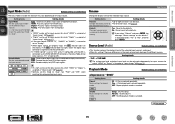
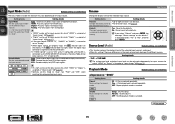
...vary depending on
the display.
Yes : Reset to the default?"
Change the display name of the selected input source. is fixed to "...audio input. • Make this mode to ARC. Source Level (Audio)
Default settings are underlined. DOCK
vSee overleaf
Information
BD
99
Decode Mode Set the audio decode mode for shuffle mode.
Basic version
Advanced version
Input Mode (Audio...
Specification Sheet - Page 2


...AVR-1912 or its compliance with Internet service provider
Ports In
HDMI
x 6
Component
x 1
S-Video
x 1
Composite (video) (included front 1) x 3
Analog Audio... can arrange the AVR-1912's amps to suit various listening styles.
ferent signal...mode • Sleep timer function • Audio Delay function (0 to 200 msec) • Muting level settings (Full/-40dB/-20dB) • Audio...
Similar Questions
While Watching Blueray, What Listen Mode Do You Use On The Denon Avr 1912
(Posted by priwaya 9 years ago)

