Denon AVR-2312CI Support Question
Find answers below for this question about Denon AVR-2312CI.Need a Denon AVR-2312CI manual? We have 3 online manuals for this item!
Question posted by felilmwa on January 10th, 2014
How To Change Speaker Mode On Avr2312ci
The person who posted this question about this Denon product did not include a detailed explanation. Please use the "Request More Information" button to the right if more details would help you to answer this question.
Current Answers
There are currently no answers that have been posted for this question.
Be the first to post an answer! Remember that you can earn up to 1,100 points for every answer you submit. The better the quality of your answer, the better chance it has to be accepted.
Be the first to post an answer! Remember that you can earn up to 1,100 points for every answer you submit. The better the quality of your answer, the better chance it has to be accepted.
Related Denon AVR-2312CI Manual Pages
AVR-2312CI Owners Manual - Page 1
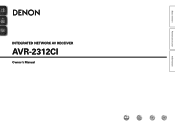
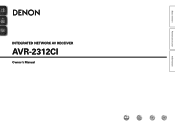
Basic version
Advanced version
INTEGRATED NETWORK AV RECEIVER
AVR-2312CI
Owner's Manual
Information
AVR-2312CI Owners Manual - Page 2
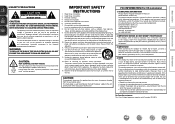
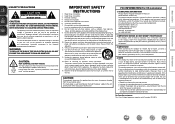
... has two blades and a third grounding prong. Protect the power cord from the apparatus. 11. COMPLIANCE INFORMATION Product Name: Integrated Network AV Receiver Model Number: AVR-2312CI This product complies with Part 15 of the FCC Rules. Denon Electronics (USA), LLC (a D&M Holdings Company) 100 Corporate Drive Mahwah, NJ 07430-2041 Tel. (800...
AVR-2312CI Owners Manual - Page 16


...analog audio, use the video cable for connection between this to change the digital input connector or component ...mode" (vpage 72) for connections
Video cable
Video cable (sold separately)
S-Video cable
Audio cable (sold separately)
L
L
Audio cable
R
R
Optical cable
Digital video recorder
VIDEO
VIDEO OUT
S-VIDEO OUT
AUDIO
AUDIO OUT LR
OPTICAL OUT
VIDEO
VIDEO IN
AUDIO
AUDIO...
AVR-2312CI Owners Manual - Page 26


... auto setup?" Press o then select "Yes".
When saving is displayed.
In event of the audio input to select "Yes", and then press ENTER.
Optimal volume control is performed automatically without any loss in
subwoofers. • If you change speaker positions or orientation, perform Audyssey® Auto Setup again to find the optimal equalizer...
AVR-2312CI Owners Manual - Page 34


... select the file to be displayed (default: 30 sec) at menu "iPod" (vpage 114). DENON:[AVR-2312CI]
Favorites Internet Radio Media Server iPod Flickr Napster Pandora
[1/8]
CH +/- NOTE • Depending on the.... • This unit supports audio playback from the iPod (fifth generation
or later), iPod nano, iPod classic, iPod touch and iPhone (it . Browse mode Display iPod information on the main...
AVR-2312CI Owners Manual - Page 54


... twice, then press o p to select the first letter you want to search mode.
• If it is not possible to "MPEG-1 Audio Layer-3" standards.
Preset
SEARCH P/Search
• Selecting in conjunction with extended bass or..., then press o (previous page) or p (next page). DENON:[AVR-2312CI]
Favorites Internet Radio Media Server USB Flickr Napster Pandora
[1/8]
CH +/-
is displayed.
AVR-2312CI Owners Manual - Page 55


...mode to the listening mode suitable for enjoying games. z3 Some listening modes cannot be selected on the
audio format or number of channels of input signals, and corresponding surround modes" (vpage 133). nnListening mode
• The following listening modes... surround modes that can be selected when headphones are used, or
when only front speakers are used. Selecting a listening mode
1 ...
AVR-2312CI Owners Manual - Page 76
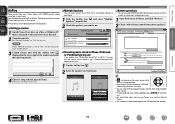
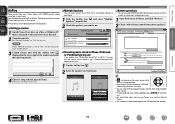
... as skip to next and previous tracks.
1 Open Preferences in iPhone, iPod touch, or iPad directly to use your home.
Master Volume
Multiple Speakers
My Computer
This Computer
DENON:[AVR-2312CI]
AirPlay Device
nnStreaming music stored in iTunes, and click "Devices". 2 Check "Allow iTunes control from the App Store.
NOTE When "Network Standby...
AVR-2312CI Owners Manual - Page 77


...
1 Press PARTY to "NET/USB" and the
same network audio as an attendee
• When the organizer starts the party mode, up to four attendees are not available in the party mode.
1 Press PARTY. To form a new party mode, first cancel the current party mode. DENON:[AVR-2312CI]
Favorites Internet Radio Media Server
[1/3] PARTY ATTENDEE
The party...
AVR-2312CI Owners Manual - Page 78


... may be displayed. is in advance.
No
Ends "Device Control" mode without turning off the
power off Remote component?" Basic version
Advanced version
Zone Management function
The status of devices connected to the same network can be restricted in "Device Control" mode. DENON:[AVR-2312CI]
Favorites Internet Radio Media Server Flickr Napster Pandora Rhapsody
[1/7] REMOTE...
AVR-2312CI Owners Manual - Page 80
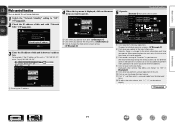
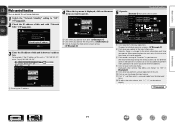
...BD
77 Friendly Name DHCP IP Address MAC Address
DENON:[AVR-2312CI] OFF 192.168.100.19 0005cd000000
Checking the IP ...AVR-2312CI]
MAIN ZONE
Status
w
-20.0dB
ZONE2
Status
-40dB
r
e
Setup Menu
Web Controller Config. Normally, there is "192.168.100.19",
enter "http://192.168.100.19/".
Q1 Click "v" and then select a surround mode from the main unit, click this unit is a change...
AVR-2312CI Owners Manual - Page 81


...Audio operating screen
ZONE CONTROL >
QUICK SELECT >
CHANNEL LEVEL >
NET AUDIO / USB >
iPod Dock
>
iPod Direct
>
NET AUDIO/USB(MAIN ZONE)
Back DENON:[AVR-2312CI... and the volumes of the different speakers are restored.
nnLast function memory
This... 1080i 720p 1080p
Progressive Mode AUTO VIDEO 1 VIDEO 2
Aspect
Full Normal
Input Mode Input Mode Auto
Decode Mode Auto
Q7
Rename
Source...
AVR-2312CI Owners Manual - Page 85
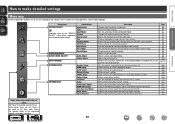
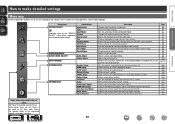
...
Auto Preset
Preset Skip
Preset Name
SURROUND MODE
AUDIO/VIDEO ADJUST
Audio Adjust
Picture Adjust
SETUP WIZARD
SYSTEM SETUP INFORMATION
Speaker Setup HDMI Setup Audio Setup Network Setup ZONE2 Setup Option Setup Language Status Audio Input Signal HDMI Information Auto Surround Mode Quick Select Preset Channel
Description
Changes input connector assignment. Makes settings for this...
AVR-2312CI Owners Manual - Page 91


...change the w HDMI input connectors, e Digital input connectors, and r component input connectors that are as "- - -".
• To play the video signal assigned at "HDMI" combined with the audio signal assigned at "Input Mode" (vpage 91).
• The audio...HDMI6
None
None
q
w
Select
e
Enter
r
RETURN Return
Change HDMI input connector assignment
Input assignments menu operations
1 Use ...
AVR-2312CI Owners Manual - Page 92
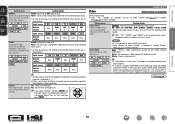
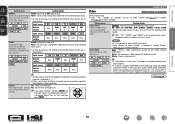
..., but this case, setting to "Game" mode may improve audio synchronization. This can be set when "HDMI"...component video connectors. Video Mode Make settings for game content. In
this is connected, signals cannot be assigned is displayed.
Basic version
Advanced version
Setting items
Setting details
DIGITAL
COAX (coaxial) 1, 2 / OPT (optical) 1, 2
Set this to change...
AVR-2312CI Owners Manual - Page 113
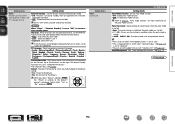
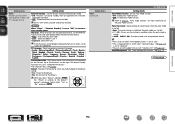
...to 63 characters can be set when "Party Mode Function" is set to "ON". • This is displayed from 0 to "Latin" or "Japanese". When you had changed, to the default setting. • Yes ...Name Edit : The Friendly Name is the name of this unit displayed on condition when the party mode is "DENON:[AVR-2312CI]". • For character input, see page 85. Refer to "ON" when using the web ...
AVR-2312CI Owners Manual - Page 143


... has fallen sufficiently.
• Please re-install this case, disconnect the power immediately and contact your store of the HDMI connectors. • When outputting HDMI audio from the speakers, set "Power Off
devices compatible Control" in the table below. If connected to a device not compatible with HDMI control, set "HDMI...
AVR2312CI_GettingStarted - Page 3
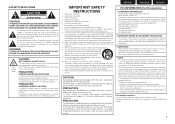
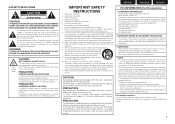
.... Servicing is connected. • Consult the local retailer authorized to Part 15 of time.
14. COMPLIANCE INFORMATION Product Name: Integrated Network AV Receiver Model Number: AVR-2312CI This product complies with the manufacturer's instructions. 8. Follow all warnings. 4. If this product does cause harmful interference to radio or television reception, which the receiver...
Specification Sheet - Page 1


... audio/photo streaming via USB • Power Amp Assign function, for versatility in using the AVR-2312CI for different purposes (Surround Back, Front Height, Zone 2, Bi-Amp, Front Speaker ... (Music and Photos) - FlicEkr. Pandora, flickr, Napster and Rhapsody online support - 'Party Mode Plus' and Zone Management Control -
Thousands of use. You are known for high-quality sound and...
Specification Sheet - Page 2
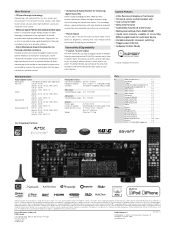
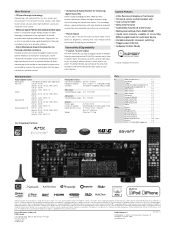
...mode)
S/N Ratio
100 dB (IHF-A weighted, DIRECT mode...Component S-Video Composite (video) (included front 1) Analog Audio (included front 1) Digital Optical Digital Coaxial
HDMI Monitor Component Composite Monitor
Audio Preout (SW)
Audio Preout (L/R)
Audio...AVR-2312CI... x 1 x 1
*Design and specifications are subject to change without notice. *"Dolby", "Pro Logic" and the double-D...
Similar Questions
How To Change Surround Sound Modes On Denon 1912 Avr
(Posted by veronamor 10 years ago)
Using An Avr-2312ci - Volume Wont Exceed -10. What's Wrong?
Denon receiver avr-2312ci
Denon receiver avr-2312ci
(Posted by trudds 11 years ago)

