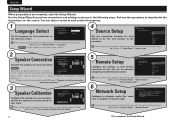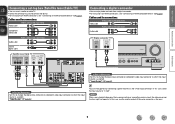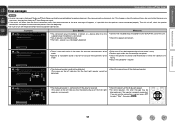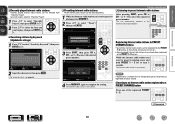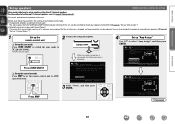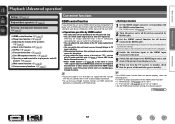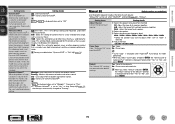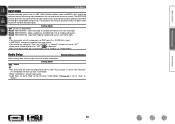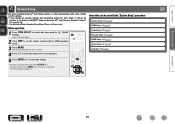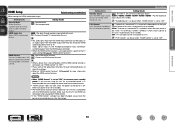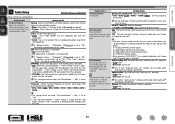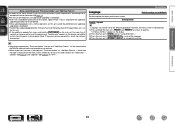Denon AVR-1912 Support Question
Find answers below for this question about Denon AVR-1912.Need a Denon AVR-1912 manual? We have 5 online manuals for this item!
Question posted by feline38205 on August 12th, 2012
Soundbar Setup To Denon 1912
I am a complete neophite at setting up a sound system. I'm winging it.
I have a 55" Visio TV M3D0KD, a Denon AVR 1912, Boston Accoustics TV 25 Soundbar with subwoofer and 2 Cambridge Soundworks 205S speakers. + 2 other components which should be easy enough, right?
First I tried the soundbar with only the TV. Couldn't get sound. It's difficult to tell when the soundbar is on or off. TV doesn't appear to have a way to change the channel to "see" the soundbar. It stays at 0. I have the soundbar and subwoofer on 1.
Now I've moved on to getting things working through the Denon. I have the components plugged in via HDMI, the speakers attached to right and left, leaving only the soundbar to connect. I can't tell what to plug it in to. Should I cut the plugs off and attach to the surround terminals? Find an adapter that would do the same? I have no idea.
I need help or detailed diagrams with pictures and arrows.
Current Answers
Related Denon AVR-1912 Manual Pages
Similar Questions
Setup Menu For Denon Avr 1612 Setup Menu Does Not Appear On Tv
(Posted by vaMuko 10 years ago)
New 55' Pioneer Tv Will Not Play Sound Through Pioneer Avr 2803/983
Fibre optic hooked up from tv to OPT 2. I cannot display or change OPT designation to play tv throug...
Fibre optic hooked up from tv to OPT 2. I cannot display or change OPT designation to play tv throug...
(Posted by rpaterson 11 years ago)