Denon AVR-1912 Support Question
Find answers below for this question about Denon AVR-1912.Need a Denon AVR-1912 manual? We have 5 online manuals for this item!
Question posted by twanLa on August 13th, 2014
Denon Avr-1912 How Can I Listen To The Speakers When I Pulug In The Headphone
jack?
Current Answers
There are currently no answers that have been posted for this question.
Be the first to post an answer! Remember that you can earn up to 1,100 points for every answer you submit. The better the quality of your answer, the better chance it has to be accepted.
Be the first to post an answer! Remember that you can earn up to 1,100 points for every answer you submit. The better the quality of your answer, the better chance it has to be accepted.
Related Denon AVR-1912 Manual Pages
Getting Started Guide - Page 3


... de l'appareil et l'utilisateur doit pouvoir y accéder facilement. FCC INFORMATION (For US customers)
1. Denon Electronics (USA), LLC (a D & M Holdings Company) 100 Corporate Drive Mahwah, NJ 07430-2041 Tel....INFORMATION Product Name: Integrated Network AV Receiver Model Number: AVR-1912 This product complies with the apparatus. Follow all servicing to follow instructions could void ...
Getting Started Guide - Spanish - Page 3


...225;cil acceso.
COMPLIANCE INFORMATION Product Name: Integrated Network AV Receiver Model Number: AVR-1912 This product complies with the instructions, may void your authority, granted by the FCC... interrupt the power supply to radio communications. Modification not expressly approved by DENON may cause harmful interference to the unit and must accept any ventilation openings...
Owners Manual - Page 1
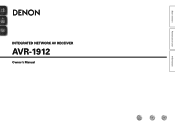
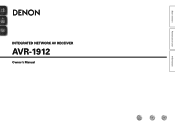
Basic version
Advanced version
INTEGRATED NETWORK AV RECEIVER
AVR-1912
Owner's Manual
Information
Owners Manual - Page 2


... FCC requirements. COMPLIANCE INFORMATION Product Name: Integrated Network AV Receiver Model Number: AVR-1912 This product complies with Canadian ICES-003. For Canadian customers: This Class B...
To completely disconnect this product continuously. Operation is no guarantee that produce heat. 9. Denon Electronics (USA), LLC (a D&M Holdings Company) 100 Corporate Drive Mahwah, NJ 07430-2041...
Owners Manual - Page 4


...(for future reference.
To ensure proper operation, please read this DENON product. Contents
Getting started
Thank you for purchasing this owner's ...audio 28 Playing a USB memory device 42
Selecting a listening mode (Surround mode 44 Selecting a listening mode 44
Advanced version 48
Speaker installation/connection (Advanced connection 49 Install 49 Connect 51 Set up speakers...
Owners Manual - Page 16


...all audio electronics... use "Speaker Setup"...listening environment is part of the connected speakers and listening...speaker (L) FR Front speaker (R) C Center speaker
SW Subwoofer SL Surround speaker (L) SR Surround speaker (R)
About the main listening position (*M)
The main listening...listeners would normally sit or where one would normally sit alone within the listening...listening position.
...speakers...
Owners Manual - Page 27


... it is displayed on the display of this unit in RESTORER mode (vpage 80). DENON:[AVR-1912]
Favorites Internet Radio Media Server iPod Flickr Napster Pandora
[1/8]
CH +/-
Remote mode Display...
Advanced version
w Connect an iPod directly to the USB port to play back compressed audio with extended bass or treble reproduction, we recommend playback in conjunction with iPod shuffle).
...
Owners Manual - Page 46


...connect and use a computer via a USB hub. • DENON does not guarantee that all USB memory devices will accept no responsibility...audio with extended bass or treble reproduction, we recommend using a USB portable hard disk that DENON will
operate or be able to "NET/USB". When using the AC adapter. • It is not possible to select the file, then press ENTER, p or 1. DENON:[AVR-1912...
Owners Manual - Page 47
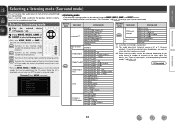
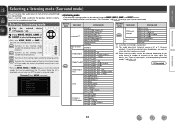
... when headphones are used, or
when only front speakers are used. Selecting a listening mode
1 Play the selected device (vpage 21 - 42).
2 Press MOVIE, MUSIC, GAME or DIRECT to the listening mode suitable for the playback contents (cinema, music, etc.) or according to enjoy your liking.
While the list is switched.
In Direct mode, the audio...
Owners Manual - Page 48
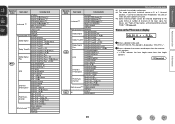
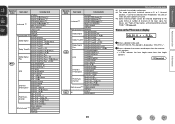
... overleaf
Information
Advanced version
Basic version
z3 Some listening modes cannot be used .
w Shows a decoder that creates sound output from the surround
back speakers. • "+ PLgz" indicates the front height sound from front height
speakers. It cannot be selected when headphones are used, or when only front speakers are used .
• A DOLBY DIGITAL Plus decoder...
Owners Manual - Page 50


...speakers (L/R) and surround back speakers (L/R). When playing sources recorded in monaural in the "MONO MOVIE" mode, the sound will be off to 2-channel audio and
are not created. Direct listening mode
Selecting a listening mode
Listening...enjoying surround effects using only the front speakers or headphones. The tone can be adjusted.
...version
DENON original listening mode
Listening mode ...
Owners Manual - Page 65


... Standby" to "ON" for iPhone, iPod touch and iPad to this unit. Master Volume
Multiple Speakers
My Computer
This Computer
DENON:[AVR-1912]
AirPlay Device
nnStreaming music stored in your "iPhone/iPod touch/iPad" directly to control iTunes from remote speakers". Use the Apple Remote appz for this unit.
1 Tap the AirPlay icon .
2 Select the...
Owners Manual - Page 66


...DENON:[AVR-1912]
Favorites Internet Radio Media Server
[1/3] PARTY ATTENDEE
The party mode function can only be played on multiple DENON products equipped with the party mode function.
No operation is canceled without turning off attendees component... source automatically switches to "NET/USB" and the same network audio as the organizer
1 Press PARTY to select "Yes", then ...
Owners Manual - Page 67


... device in "Device Control" mode. No
Ends "Device Control" mode without turning off the
power off Remote component?" "Device Control" mode can only be used on the controlled device. Information
BD
64
"Other" -
DENON:[AVR-1912]
Favorites Internet Radio Media Server Flickr Napster Pandora Rhapsody
[1/7] REMOTE CONTROL
Convenient functions
The zone management function can...
Owners Manual - Page 69


... operate. Network Info. Web Controller Config.
4 When thhettpt:/o/1p92.m168e.1n0u0.19i/sinddeixs.apsplayed, click on the menu itemFile yEodiut VwiewanFtavotroiteos pToeorlsatHeel.p INDEX Web Controller DENON:[AVR-1912]
MAIN ZONE
Status
w
-20.0dB
ZONE2
Status
-40dB
e
Web Controller Config.
vSee overleaf
Information
BD
66
w Click when you perform a power operation of this unit...
Owners Manual - Page 70


... back randomly.
The surround parameters, tone settings and the volumes of the different speakers are restored.
Q7 When searching using an acronym, click "v" and select from each...
GExample 3H Net Audio operating screen
ZONE CONTROL >
QUICK SELECT >
CHANNEL LEVEL >
NET AUDIO / USB >
iPod Dock
>
iPod Direct
>
NET AUDIO/USB(MAIN ZONE)
Back DENON:[AVR-1912]
>Favorites
Internet...
Owners Manual - Page 93


... : When characters are not properly displayed when set to "Auto", set to the upper limit set before the party mode was started 0) : Always use is "DENON:[AVR-1912]". • For character input, see page 73. PC Language : Select computer environment language. • Arabic / Chinese(simplified) / Chinese(traditional) / Czech / Danish /
Dutch / English / Finnish / French...
Owners Manual - Page 125


...Audio Out" on the menu to "AMP". • When outputting HDMI audio...• Switching audio
output devices
&#...audio from the speakers, set "P.Off Control"
devices compatible in intervals of approximately 0.5 seconds. C 6,
51 C 6
-
125
GHDMIH
Symptom
Cause/Solution
No audio...Please use speakers which have the specified impedance.
• The speaker cable has...the speaker cable, and ...
Specification Sheet - Page 1


... HD, High-resolution audio format -Compatible with 3D, Audio Return Channel) Deep Color,
"x.v.Color", Auto Lipsync and HDMI control function • Direct play for iPod and iPhone via USB • Power Amp Assign function, for versatility in using the AVR-1912 for different
purpose (Surround Back, Front Height, Zone 2, Bi-Amp, Front Speaker B)
Ease-of...
Specification Sheet - Page 2


... vertical as well as possible to keep signal degradation in the United States and/or other countries. By connecting Front Height speakers and using the AVR-1912 for surround playback defined by advanced audio circuitry to change without notice. *"Dolby", "Pro Logic" and the double-D symbol are trademarks of Dolby Laboratories. *DTS is a registered...
Similar Questions
Denon Avr-1912, Will The Receiver Show Video If No Speakers Are Connected
(Posted by Jihjulie 10 years ago)
Where Do I Connect Zone 2 Speakers On A Denon Avr 1912
(Posted by TCoazert 10 years ago)

