Denon AVR-1912 Support Question
Find answers below for this question about Denon AVR-1912.Need a Denon AVR-1912 manual? We have 5 online manuals for this item!
Question posted by Jihjulie on March 25th, 2014
Denon Avr-1912, Will The Receiver Show Video If No Speakers Are Connected
The person who posted this question about this Denon product did not include a detailed explanation. Please use the "Request More Information" button to the right if more details would help you to answer this question.
Current Answers
There are currently no answers that have been posted for this question.
Be the first to post an answer! Remember that you can earn up to 1,100 points for every answer you submit. The better the quality of your answer, the better chance it has to be accepted.
Be the first to post an answer! Remember that you can earn up to 1,100 points for every answer you submit. The better the quality of your answer, the better chance it has to be accepted.
Related Denon AVR-1912 Manual Pages
Getting Started Guide - Page 3


...as indicated in the instructions contained in accordance with dry cloth. 7. Denon Electronics (USA), LLC (a D & M Holdings Company) 100 ..., granted by the manufacturer. 12. IMPORTANT When connecting this product from the mains, disconnect the plug ...received, including interference that produce heat. 9. COMPLIANCE INFORMATION Product Name: Integrated Network AV Receiver Model Number: AVR-1912 ...
Getting Started Guide - Page 6
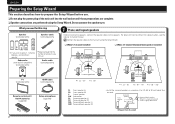
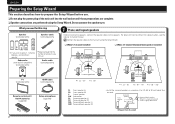
... C SW SL SR SBL SBR
Front speaker (L)
Front speaker (R) Center speaker Subwoofer Surround speaker (L) Surround speaker (R) Surround back speaker (L) Surround back speaker (R)
• Install the surround speakers in amplifier)
(sold separately)
Audio cable (sold separately)
z
FL FR SL SR
SBR
zzIf you will use .
Do not connect the speakers yet.
nnDo not plug the power plug...
Getting Started Guide - Page 8
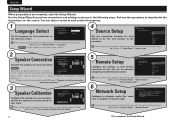
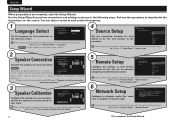
... be set , and connect to network router. Speaker Calibration".
(For details on rear panel of receiver, and other than 5.1 channel or 7.1 channel speakers cannot be changed in ... -
Press [ENTER] to playback audio files saved onto a computer or Internet radio. Speaker Connection
Please select the speaker configuration to perform connections and settings as described in "2. Configure...
Getting Started Guide - Page 9
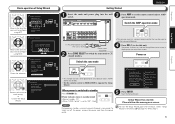
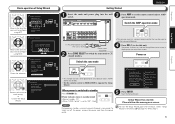
... the remote control unit to confirm.
or
Cancels the Setup Wizard. Speaker Connection Please connect the speakers. You can be operated in the menu (vm page 70 "Menu map").
5
Playback
Setup Wizard
Preparation Please follow the message on remote to start of receiver step by step.
Basic operation of Setup Wizard
Move to the item...
Getting Started Guide - Spanish - Page 3


...éder facilement. Modification not expressly approved by DENON may void your outlet, consult an electrician for ..., and (2) this product continuously. However, there is connected. • Consult the local retailer authorized to network ...)
1. COMPLIANCE INFORMATION Product Name: Integrated Network AV Receiver Model Number: AVR-1912 This product complies with Part 15 of the polarized ...
Owners Manual - Page 2


...two blades and a third grounding prong. Denon Electronics (USA), LLC (a D&M Holdings ...connected. • Consult the local retailer authorized to comply with the apparatus. Follow all instructions. 5.
DO NOT TOUCH.
IMPORTANT SAFETY INSTRUCTIONS
1. FCC INFORMATION (For US customers)
1. COMPLIANCE INFORMATION Product Name: Integrated Network AV Receiver Model Number: AVR-1912...
Owners Manual - Page 25
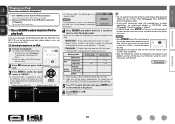
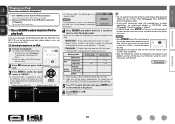
... information on the connected control
dock for playback.
q Use a DENON control dock for iPod to play back videos, photos, music, and other than "DOCK" and then disconnect the iPod.
• Depending on -screen display to play back (vpage 24).
w Connect an iPod directly to the USB port to play back compressed audio with extended bass...
Owners Manual - Page 27


...DENON:[AVR-1912]
Favorites Internet Radio Media Server iPod Flickr Napster Pandora
[1/8]
CH +/- Basic version
Advanced version
w Connect an iPod directly to the USB port to play back compressed audio ...compatible with the iPod. Display mode
Browse mode
Remote mode
Playable Music file
P
P
files
Video file
z
Remote
Active control unit
P
P
buttons (This unit)
iPod
P
zzOnly the ...
Owners Manual - Page 46


...version
Advanced version
Playing files stored on USB memory devices
1 Connect the USB memory device to the USB port (vpage 10 "Connecting an iPod or USB memory device to the USB port").
2.... DENON:[AVR-1912]
Favorites Internet Radio Media Server USB Flickr Napster Pandora
[1/8]
CH +/- z2 When the menu screen is not possible to the original screen.
• To play back compressed audio with...
Owners Manual - Page 65


... the list. NOTE When "Network Standby" is connected to use .
and select "Multiple
2 Check the speakers you want to the same network as a free download from your iTunes library with AirPlay Allow iTunes control from the list. Master Volume
Multiple Speakers
My Computer
This Computer
DENON:[AVR-1912]
AirPlay Device
nnStreaming music stored in iPhone, iPod...
Owners Manual - Page 66


...DENON devices that are equipped with the Party Mode function and connected in the party mode as the organizer
1 Press PARTY to select "Yes" or "No", then press ENTER. DENON:[AVR-1912... to "NET/USB" and the same network audio as attendees.
In this case, the other ... component?"
Canceling the party mode
1 While in the party mode.
1 Press PARTY. is displayed when you are not connected ...
Owners Manual - Page 67


... Control Mode?" DENON:[AVR-1912]
Favorites Internet Radio Media Server Flickr Napster Pandora Rhapsody
[1/7] REMOTE CONTROL
Convenient functions
The zone management function can also be operated. "Exit Device Control Mode?"
Vol.down ) of this unit, but playback with the zone management function.
Be careful not to a maximum of[ 10] RDetEurNnON products connected on the...
Owners Manual - Page 69


...ZONE
ON
OFF Sleep Timer
/&5"6%*064# > SOURCE
iPod Dock
> Player
iPod Direct
> Video
r
Network
ty
Tuner
NET/USB
o Q0
RELOAD Add To Your Favorite
Top Menu
SORROUND....19i/sinddeixs.apsplayed, click on the menu itemFile yEodiut VwiewanFtavotroiteos pToeorlsatHeel.p INDEX Web Controller DENON:[AVR-1912]
MAIN ZONE
Status
w
-20.0dB
ZONE2
Status
-40dB
e
Web Controller Config. ...
Owners Manual - Page 70


...174;, audio delay etc.) last selected for the individual surround modes. GExample 3H Net Audio operating screen
ZONE CONTROL >
QUICK SELECT >
CHANNEL LEVEL >
NET AUDIO / USB >
iPod Dock
>
iPod Direct
>
NET AUDIO/USB(MAIN ZONE)
Back DENON:[AVR-1912]
>Favorites... settings and the volumes of the different speakers are restored. Q2 Click "ON" when performing Top Menu Link Setup.
Owners Manual - Page 89
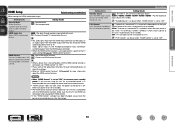
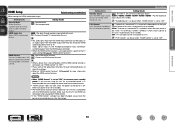
...reset the power to the unit. HDMI Audio Out Select HDMI audio output device. TV : Play back through speakers connected to connected devices after the change. Audio signals input via the Analog/Coaxial/Optical...priority is set to a TV. Setting items
Auto Lip Sync Make automatic compensation for HDMI video/audio output. Information
BD
86 Either turn power on . Last : This item is given to...
Owners Manual - Page 93


... is displayed from 0 to 99 when "Volume Display" (vpage 92)
is set to "Absolute". • You can be input. prompt is started 0) : Always use is "DENON:[AVR-1912]". • For character input, see page 73. Setting items
Other (Continued)
System Setup
Setting details Party Mode : Set the Party Mode.
Zone Management : See "Zone...
Owners Manual - Page 123
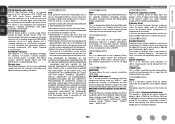
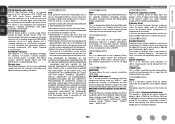
... can be connected using the "MPEG-1" video compression standard. S
Sampling frequency Sampling involves taking a reading of a sound wave (analog signal) at regular intervals and expressing the height of the multimedia player provided by Apple Inc. V
vTuner This is a free online content server for Free lossless Audio Codec, and is a lossless free audio file format...
Owners Manual - Page 131
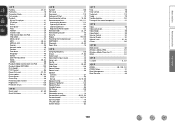
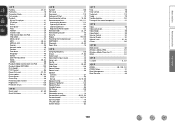
... 35 Network audio 28 Pandora ...Speaker
Connect 51 Install 49 Set up 13, 19, 56 Speaker Config 83 Speaker impedance 120 Speaker...speaker 50, 51, 53 Surround mode 44, 114 Surr.Parameter 76 sYCC601 color 120 System Setup 82
vvT Tone 78 Tone Control 78 Trademark 113 Treble 78 Troubleshooting 122 Turning off the sound temporarily 21
vvV Video 98 Video conversion 4 Video Mode 98 Video...
Specification Sheet - Page 1


... internet radio from the iTunes® music library. New model information
AVR-1912
Integrated Network AV Surround Receiver
Supports AirPlay® and Network Functions, and 3D Video, too
When connected to a TV and Blu-ray disc player that supports 3D video, the AVR-1912 7.1 channel HD-Audio receiver lets you can stream music from your iPad, iPhone or iPod touch...
Specification Sheet - Page 2


... audio and video signal
The "simple and straight" design concept has been thoroughly implemented in the United States and/or other countries. ferent signal levels for each input device • Variable subwoofer crossover switching
*1) Requires contract with a Dolby Pro Logic IIz processor. By connecting Front Height speakers and using the AVR-1912 for different purposes
The AVR-1912...
Similar Questions
How Do I Connect My Denon Poa-5200 Amp To Receiver And.speakers.
My denon
My denon
(Posted by heartofdavids 9 years ago)
How Do I Connect Wireless Speaker Connection To Denon Receiver Avr 1612
(Posted by allsLissa 10 years ago)

