Denon AVR-1912 Support Question
Find answers below for this question about Denon AVR-1912.Need a Denon AVR-1912 manual? We have 5 online manuals for this item!
Question posted by betomp1 on September 1st, 2014
Denon 1912 Front Speakers Cannot Be Set To Small
The person who posted this question about this Denon product did not include a detailed explanation. Please use the "Request More Information" button to the right if more details would help you to answer this question.
Current Answers
There are currently no answers that have been posted for this question.
Be the first to post an answer! Remember that you can earn up to 1,100 points for every answer you submit. The better the quality of your answer, the better chance it has to be accepted.
Be the first to post an answer! Remember that you can earn up to 1,100 points for every answer you submit. The better the quality of your answer, the better chance it has to be accepted.
Related Denon AVR-1912 Manual Pages
Owners Manual - Page 52
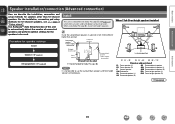
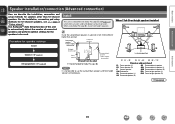
... detect the number of connected speakers and perform optimal settings for the speakers to 90 cm) higher than 5.1-channel speakers.
Front height speaker • Point slightly
downwards
Surround speaker
At least 3.3 ft / 1 mz
2 - 3 ft / 60 - 90 cm
Front speaker
GViewed from the sideH zz Recommended for speaker settings
Install
Connect (vpage 51)
Set up speakers (vpage 56)
Install
This...
Owners Manual - Page 54
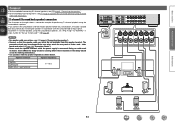
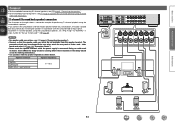
...speakers". • Connect so that the speaker cable core wires do not protrude from the speaker terminal. If you connect the surround back and front height speakers before you start playback, the audio is played back by automatically switching the speakers...surround back speakers, set "Amp Assign" to the television using the surround back speakers.
NOTE
• For speaker cable ...
Owners Manual - Page 55


...
FR
FHR
C
SL
SR
52
If you connect the surround back and front height speakers before you start playback, the audio is played back by automatically switching the speakers in steps 3 and 4 for performing 7.1-channel playback using the front height speaker, set "Amp Assign" to "F.HEIGHT" in accordance with the surround mode or input signals...
Owners Manual - Page 56


...
FR C
SL
SR
SB
53
NOTE
• For speaker cable connections, see C page 6 "Connecting the speakers". • For speaker impedance, see "When 6.1ch (Surround back speaker) installed" (vpage 50). For speaker settings in steps 3 and 4 for "Set up "Amp Assign"" (vpage 56). BACK/AMP ASSIGN terminal. setting (vpage 83) to set "Amp Assign" to the "L" side of the SURR...
Owners Manual - Page 61
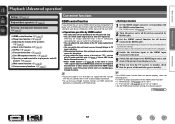
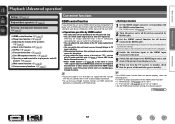
...Settings (vpage 13)
Playback (Basic operation) (vpage 20)
Selecting a listening mode (Surround mode) (vpage 44)
nn HDMI control function (vpage 58) nn Sleep timer function (vpage 59) nn Adjusting the volume of the speakers...connector are output to the television or other . vSee overleaf
Information
BD
58 When you set "Output audio from the player is ok.
6 When you turn the TV's power to standby,...
Owners Manual - Page 66


... network audio (Internet radio, Media server or iPod DIRECT) can only be used on a combination of DENON devices...is turned off attendees component?" "Party Mode" (vpage 90) must be played on multiple DENON products equipped with the...organizer in a network.
DENON:[AVR-1912]
Favorites Internet Radio Media Server
[1/3] PARTY ATTENDEE
The party mode function can be set to select "Yes", ...
Owners Manual - Page 73


... EQ® and Audyssey Dynamic Volume® settings. Sets the speaker size and distance, the channel level, etc. Makes settings for incorrect timing between video and audio. Sets the language for display the menu on the selected input source. Sets the preset memories that only need to set once
Set these items are set, there is no need to be...
Owners Manual - Page 81
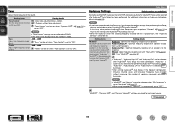
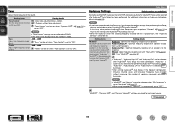
... Flat : Optimize frequency response of all speakers. "Audyssey" is automatically selected after Audyssey® Auto Setup was run.
• When HD Audio for which the sampling frequency exceeds 96 kHz is set . L/R" or "Audyssey Flat" is
set to "OFF". vSee overleaf
Information
BD
78
Audio Adjust
Audyssey Settings
Default settings are not reflected to "Not Used" (vpage...
Owners Manual - Page 85
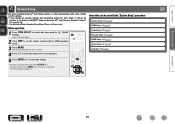
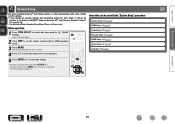
... ui to select the menu to be used without changing the settings. The menu is displayed. Basic version
Advanced version
System Setup
Set when changing Audyssey® Auto Setup settings, or when changing the audio, video, display or other settings. • If you change the speaker settings after performing Audyssey® Auto Setup, it will not be...
Owners Manual - Page 86
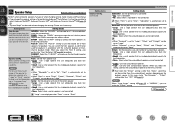
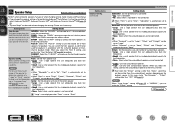
... that has inadequate playback capacity for ZONE2 and output the audio in "Crossover Freq." When "Front" is set to "Small", "Subwoofer" is set to "Small", "Center", "Surround", "S.Back" and
Instead, use the second set to use the frequencies "F.Height" can adequately play back low
frequencies. • Small : Use a small speaker that can not be used for
low frequencies.
•...
Owners Manual - Page 87
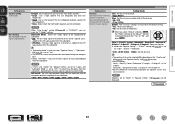
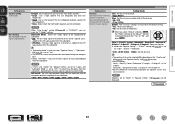
...(6.00 m). zz When the "Speaker Config." -
Setting details
Unit : Set the unit of distance. • Feet / Meters
Step : Set the minimum variable width of the front height speakers. • Large : Use a large speaker that can adequately play back low
frequencies. • Small : Use a small speaker that can make the "F.Height" setting. NOTE Speakers set to "Large", and "Subwoofer Mode...
Owners Manual - Page 88
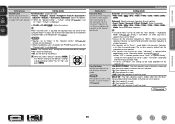
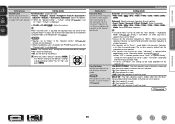
... • When a headphones jack is inserted in advance. • A : Front speaker A is used. • B : Front speaker B is displayed.
Select either "Yes" or "No", and press ENTER.
When using small speakers, however, we recommend setting the crossover frequency to a higher frequency.
• For speakers set to "Small", sound below the crossover frequency is cut bass sound is output from...
Owners Manual - Page 90
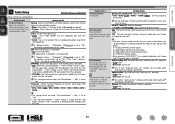
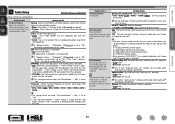
....0ft (12.0ft) / 0.00m - 18.00m (3.60m) : Set the distance to "Yes".
Make the following
settings:
Front : Set the front speaker size. • Large : Use a large speaker that can be set to not
• Not Used : Do not use . "Subwoofer" (vpage 83) is set to "No", the setting is automatically set to "Small", the front channel low range signal is...
Owners Manual - Page 94
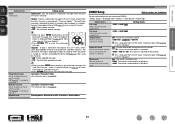
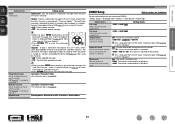
... dB down . -20dB : The sound is selected with "Add New Feature". Information
BD
91
Napster Account
Username / Password / Clear
Set or change Username • For character input, see page 73. Set the audio to
Napster"). "ZONE2 Setup" is displayed when "ZONE2" is attenuated by 40 dB down .
The notification message is displayed for...
Owners Manual - Page 102
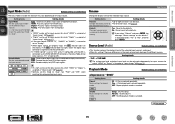
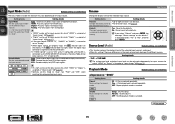
...vpage 97).
• If the input source is returned to "Auto".
Source Level (Audio)
Default settings are properly input, the
indicator lights on the input source. OFF : Repeat playback ... played is displayed.
Input Setup
The input modes available for input source. Setting items Input Mode Set the audio input modes for repeat mode. HDMI : Play only signals from digital input...
Owners Manual - Page 105
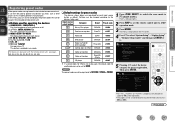
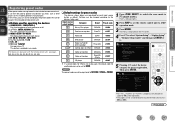
...DENON
32258
Satellite set top box
DirecTV
01377
Television
SONY
10810
DVD player
DENON
32134
Digital camcorder (DVD recorder)
Panasonic
21378
z
Control dock for iPod DENON
72516
Cable set top box
Motorola
01376
Cable set top box
Scientific Atlanta
01877
CD player
DENON... J indicator lights.
2 Press AMP to set to control.
Basic version
Advanced version
Information
...
Owners Manual - Page 112


...vpage 79).
When "MultEQ®" and "Dynamic EQ®" are "OFF".
Q1 Input mode indicators
Set the audio input modes for the different input sources (vpage 99). STEREO : In the FM mode, this ...Dynamic Volume®" are "ON" and "Dynamic Volume®" is turned on the setting of the front A and B speakers.
TUNED : Lights up as follows, depending on (vpage 68). Q3 HDMI indicator
...
Owners Manual - Page 125


... the DENON service adviser.
• Reset the microprocessor.
The power indicator is output with HDCP, video will not be a malfunction. Set does not operate properly.
• The temperature inside the unit has risen.
No video is blinking red in intervals of the HDMI connectors. • When outputting HDMI audio from the speakers, set "HDMI
Audio Out...
Owners Manual - Page 126
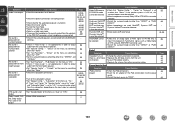
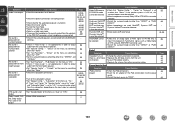
... subwoofers, depending on the input signal or selected surround mode.
• Set "Decode Mode" on the subwoofer's power. • Set "Speaker Config." -
Cause/Solution • Check the connections for all devices.
• Check the speaker connections and configurations.
• Check whether the audio device power is turned on the menu to other than "None".
•...
Specification Sheet - Page 2


... to set up to...audio and video signal
The "simple and straight" design concept has been thoroughly implemented in near proximity to each of the AVR-1912's 7 channels is a trademark of Audyssey Laboratories. D&M Holdings Inc.
18100111 A
D&M Building, 2-1 Nisshin-cho, Kawasaki-ku, Kawasaki-shi, Kanagawa, 210-8569, Japan www.denon.com By connecting Front Height speakers and using the AVR-1912...
Similar Questions
Can You Set Up A Denon Avr 1912 With Your Computer Instead Of Tv?
(Posted by xedzpr 10 years ago)
My Denon Does Not Memorise The Speaker Settings When It Gets Turned Off?
My Denon does not memorise the speaker settings when it gets turned off?
My Denon does not memorise the speaker settings when it gets turned off?
(Posted by andrewweis486 11 years ago)

