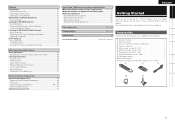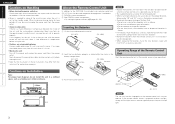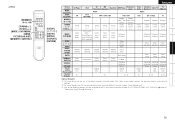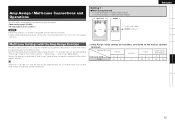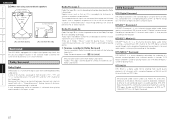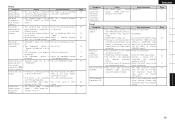Denon AVR-1908 Support Question
Find answers below for this question about Denon AVR-1908.Need a Denon AVR-1908 manual? We have 11 online manuals for this item!
Question posted by skyturtle on August 3rd, 2011
Major Differences Between The Av-receivers Denon Avr1911 And Denon Avr1912
The person who posted this question about this Denon product did not include a detailed explanation. Please use the "Request More Information" button to the right if more details would help you to answer this question.
Current Answers
Related Denon AVR-1908 Manual Pages
Similar Questions
Denon Av Receiver Avr2802 No Sound O/p.
The receiver has been used about 10 years. Nowadays, there has no sound output. Please advise how to...
The receiver has been used about 10 years. Nowadays, there has no sound output. Please advise how to...
(Posted by pllau601 8 years ago)
How To Repair Denon Avr 1908 Receiver Turns On Then Shuts Off
(Posted by jswismyname 10 years ago)
Remote How Much Does It Cost And How Can I Purchase It Avr-1908 To My Receiver
(Posted by Galeallen29 11 years ago)
My Receiver Is Turning It Off By It Self
and blinking red light around the on and off button, what should i do?! i already unplug from the ou...
and blinking red light around the on and off button, what should i do?! i already unplug from the ou...
(Posted by hcn 12 years ago)