Denon AVR-1908 Support Question
Find answers below for this question about Denon AVR-1908.Need a Denon AVR-1908 manual? We have 11 online manuals for this item!
Question posted by hcn on May 31st, 2011
My Receiver Is Turning It Off By It Self
and blinking red light around the on and off button, what should i do?! i already unplug from the outlet? and if i let a few minutes last longer until shuts off again.
Current Answers
There are currently no answers that have been posted for this question.
Be the first to post an answer! Remember that you can earn up to 1,100 points for every answer you submit. The better the quality of your answer, the better chance it has to be accepted.
Be the first to post an answer! Remember that you can earn up to 1,100 points for every answer you submit. The better the quality of your answer, the better chance it has to be accepted.
Related Denon AVR-1908 Manual Pages
Literature/Product Sheet - Page 1


...
• 3 Quick Select Buttons • New back panel layout
Multi-Zone Capability
• Two Zone multi-source capability • Zone 2 audio output • Power amplifier ... settings (Full/-40dB/-20dB) • Audio Level Memory, capable of entertainment enjoyment. New model information
AVR-1908
AV Surround Receiver
A/V Surround Receiver featuring HD Video connectivity, that enhances your...
Owners Manual - English - Page 5
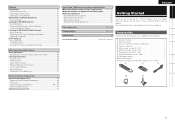
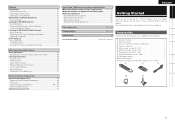
...Zone Output 54 Multi-zone Operations 55
Turning the Power On and Off 55 Selecting the Input Source 55 Adjusting the Volume 55 Turning off the Sound Temporarily 55
Other Information... 47
Remote Control Unit Operations Main Remote Control Unit 48
Operating DENON Audio Components 48 Presetting 48 Operating Preset Components 48 ~ 50 Punch Through Function 51 Sub Remote Control Unit 51
...
Owners Manual - English - Page 6
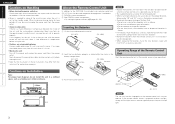
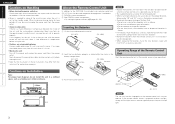
... and that the illustrations in these instructions may result in
use .
• Moving the unit Turn off the power and unplug the power cord from the power outlet. About the Remote Control Unit
In addition to the AVR-1908, the included main remote control unit (RC-1077) can also be used to operate the equipment...
Owners Manual - English - Page 10
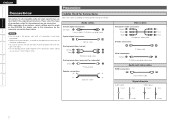
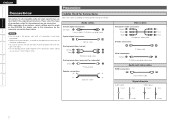
... cables
Video cables
Component video connections (Green) (Blue) (Red) Component video cable
S-Video connections
S-Video cable
Video connections (Yellow) 75 Ω/ohms pin-plug video cable
Audio and video cables
HDMI...to the operating instructions of connections, certain settings must be made on the AVR-1908. Please select the types of connections suited for the equipment you are described...
Owners Manual - English - Page 11


...AVR-1908 into analog signals. • Component input video signals cannot be output to the AVR-1908 can be converted into the format used to output the video signals from the AVR-1908 to a monitor.
• The AVR-1908... -screen display appears when the MENU button or the main remote control unit's DISPLAY button is operated.
• When only component video signals are not outputted from a...
Owners Manual - English - Page 13


...unplug...AVR-1908, and be sure to interconnect the channels and polarities correctly.
1 Peel off and the power indicator flashes red. When the protection circuit is activated, the speaker output is activated again even though there are used for it to cool off , then contact a DENON service center.
4 Turn...in electric shock. If the protection circuit is shut off about 0.03 ft/10 mm of ...
Owners Manual - English - Page 14


... DVD player to play the digital video and audio signals of components in some cases the video signals will not be output. • When connecting using an HDMI/DVI converter cable, but depending on which the HDMI logo is not possible.
• When the AVR-1908 and DVD player are not output if the...
Owners Manual - English - Page 16


iPod
Connect the cables to the AVR-1908.
CD player
"6%*0
015*$"065
"6%*0 065
-3
LR
LR
iPod®
TV/CABLE Tuner
Use a ... on the Control Dock for iPod settings, refer to be used . When using an optical cable for the digital audio connection,
make the settings at menu "Input Setup" - Getting Started Connections Setup Playback Remote Control Multi-Zone Information ...
Owners Manual - English - Page 17
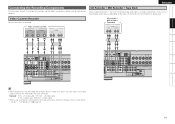
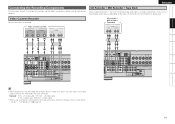
...analog audio signals, or digital connections if you wish to record digital audio signals, depending on the types of the same type as the cable used to connect the AVR-1908's ...AVR-1908, the playback device's cable must be sure to interconnect correctly.
Getting Started Connections Setup Playback Remote Control Multi-Zone Information Troubleshooting
ENGLISH
Connecting the Recording Components...
Owners Manual - English - Page 18


...Console
Video camera / Game console
7*%&0 7*%&0
065
"6%*0
"6%*0 065
-3
LR
Component with the DVD player's analog
multi-channel output connector.
15 IN connectors, press...
-3
LR
LR
LR
LR
LR
LR
LR
• To play copyright-protected discs, connect the AVR-1908's EXT. IN button on the main unit or INPUT button on the main remote control unit and select "EXT. IN" (vpage 32).
• The ...
Owners Manual - English - Page 19


... the Home Dock antenna near a south-facing window to receive the best signal. Direction of AM antennas
1.
Connection of...Control Multi-Zone Information Troubleshooting
XM connector
• The AVR-1908 is provided to call the CATV system installer's attention to... Push the lever.
2.
Ground
NOTE
Keep the power cord unplugged until the XM Mini-Tuner and Home Dock connection have been...
Owners Manual - English - Page 21


...
With the AVR-1908, settings and operations for most functions can be sure to set the
[MODE SELECTOR 1] to "AUDIO".
2 Press... that point are entered and the settings menu screen turns off.
b To operate from the main remote control...button names in these explanations < > : Buttons on the main unit [ ] : Buttons on the remote control unit Button name only: Buttons on the monitor screen.
Owners Manual - English - Page 25


... This is recommended to the next position. Turn off while the settings are displayed.
Step ...possible as measurements may be selected ahead of speakers, the longer the time required for each speaker. Step 2 : Measurement...buttons on the number of speakers connected. Select any item whose results you want to check to determine how the speaker system interacts with built-in the AVR-1908...
Owners Manual - English - Page 27


... size.
( ) [Selectable items] Large Small None ( ) 2spkrs 1spkr
NOTE By default, the AVR-1908's "Amp Assign" setting is set when menu "Speaker Configuration" - F Menu screen F
MENU
...1.Auto Setup 2.Manual Setup 3.Input Setup 4.Parameter 5.Information
2.Manual Setup
1.Speaker Setup 2.HDMI Setup 3.Audio...
Owners Manual - English - Page 33


...AVR-1908 with only the included remote control unit (RC-1077), there is displayed if you attempt to operate related buttons. ⋅ Menu operations ⋅ RESTORER ⋅ Night Mode ⋅ Parameter ⋅ Room EQ ⋅ Channel Level ⋅ Audio.... j Display
Adjust display brightness of the receiver.
• When "Setup Lock" is off . OFF : Display is set to make settings.
Owners Manual - English - Page 35


...Mode" to "AUTO".
• When the AVR-1908 and monitor are transferred simultaneously.
IN". Assign
Assign input sources to HDMI along with HDMI audio signal playback, only the video signals are not...main remote control unitH Press the INPUT button. When HDMI is properly input, the "
" indicator lights
on the display. To use with the digital audio input connectors assigned, set "PCM" and...
Owners Manual - English - Page 37
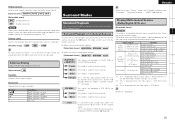
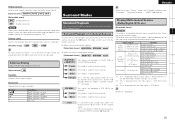
..." is "DTS 96/24".
Surround Playback of the selected input source's audio input. [Variable range] -12dB ~ 0dB ~ +12dB
For input sources...] DOLBY PLgx DTS NEO:6 neural
n When not using the buttons on the input signal and surround back output playback mode.
Music...the input signal is "DTS-ES Matrix 6.1" and the AVR-1908's "AFDM" setting is displayed.
This is for playing ...
Owners Manual - English - Page 47


... Signal strength is "Mode3".
• Press and set the AVR-1908's power to comply with applicable copyright legislation. iPod is a... iPod data.
2 Either turn or press [SAT TU] to expand the low and high frequency components of compressed audio files and achieve a richer... and terrestrial signals can be played by using the buttons on the display.
The display will accept no responsibility...
Owners Manual - English - Page 54


...for the selected zone.
• Turning the multi-zone power on and off
POWER ON
Power on CD, iPod/NETWORK, TAPE/CDR/MD, DVD/VDP or VCR components when in the SAT/CABLE or... TV mode.
b T he following describes operation for iPod (ASD-1R), the [FAVORITES DIRECT PLAY] button cannot be registered (SAT/CABLE... the AVR-1908 can be used .
51
Owners Manual - English - Page 69
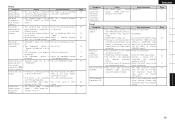
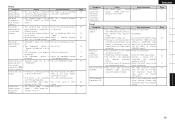
...
with DTS sound playback.
• The AVR-1908's "Input Mode" • Set to the "Auto" or "DTS"
setting is set to "PCM".
"HDMI Audio Out"
setting is set to "AMP". ...a VCR.
speakers. or 7.1-channel playback.
main remote
control unit's TEST
button is • Adjust the subwoofer's volume
turned off.
signals are • Surround mode not set .
• Cancel...
Similar Questions
My 391 Turns Off Shortly After I Turn It On (within Seconds) And Then Blinks Red
(Posted by sigdevco1 8 years ago)
How To Repair Denon Avr 1908 Receiver Turns On Then Shuts Off
(Posted by jswismyname 10 years ago)
Remote How Much Does It Cost And How Can I Purchase It Avr-1908 To My Receiver
(Posted by Galeallen29 11 years ago)

