Denon AVR-1612 Support Question
Find answers below for this question about Denon AVR-1612.Need a Denon AVR-1612 manual? We have 5 online manuals for this item!
Question posted by otajohn on June 27th, 2014
Denon Avr 1612 - How To Make Pass Thru Work
The person who posted this question about this Denon product did not include a detailed explanation. Please use the "Request More Information" button to the right if more details would help you to answer this question.
Current Answers
There are currently no answers that have been posted for this question.
Be the first to post an answer! Remember that you can earn up to 1,100 points for every answer you submit. The better the quality of your answer, the better chance it has to be accepted.
Be the first to post an answer! Remember that you can earn up to 1,100 points for every answer you submit. The better the quality of your answer, the better chance it has to be accepted.
Related Denon AVR-1612 Manual Pages
Owners Manual - Page 1


Basic version
Advanced version
AV SURROUND RECEIVER
AVR-1612
Owner's Manual
Information
Owners Manual - Page 4


... before using the product. To ensure proper operation, please read this DENON product.
Contents
Getting started
Thank you for future reference.
Basic version
...of menu and front display 48 Inputting characters 49 Audio Adjust 51 Information 57 System Setup 58 Input Setup...with the product. After reading them, be sure to make detailed settings 46 Menu map 46 Examples of menu screen...
Owners Manual - Page 7


... information.
• Select the cables (sold separately) according to the devices being connected. • Be sure to make some settings on this unit. NOTE
• Do not plug in noise. When the volume is changed. Menu
Audio Adjust Information Setup Wizard System Setup Input Setup
Surr.Parameter Tone AudysseySettings Manual EQ RESTORER...
Owners Manual - Page 8
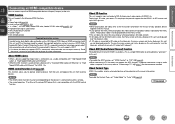
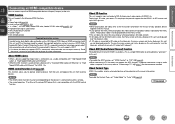
...setting selection with no user intervention.
vSee overleaf
Information
5 About ARC (Audio Return Channel) function
The Audio Return Channel in the manual of your television or player for more ... TV" (vpage 7) for the connection method. NOTE
• The HDMI control function may not work depending on this unit
are not output correctly.
In this unit. About HDMI cables
• When...
Owners Manual - Page 9
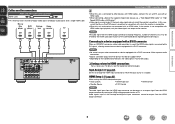
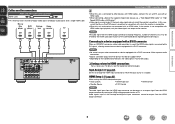
... allows transfer of channels, etc.) may not be output. Make separate audio connections.
• Signals cannot be limited by setting the HDMI audio output destination to HDMI connections
Set as necessary.
nnSettings related to... TV. HDMI Setup (vpage 62)
Make settings for connections
Audio and video cable (sold separately) is used, the HDMI video ...
Owners Manual - Page 12
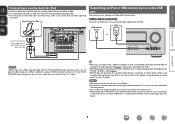
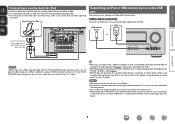
... not work via a USB hub. • Do not use a DENON control dock for iPod (ASD-1R and ASD-11R, sold separately) (vpage 9 "Connecting a control dock for iPod").
• With iPods, playback is received by DENON (sold...MONITOR output connector of the kind to supply power, use the USB cable supplied with the DENON control
dock for iPod. Control dock for iPod
ASD-11R
Connecting an iPod or USB ...
Owners Manual - Page 14


... Basic version
Advanced version
Settings
Here, we explain "Audyssey® Auto Setup", which allows you to automatically make the optimal settings for the subwoofer. To perform measurement, place the setup microphone in the main listening position...Setup, place the setup microphone in multiple locations all audio electronics during Audyssey® Auto setup. vSee overleaf
Information
11
Owners Manual - Page 15
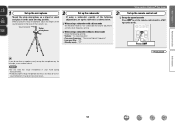
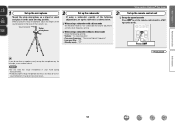
... the microphone
Mount the setup microphone on , for example, a seat without a direct mode
Make the following adjustments, set up the subwoofer as sound reflections may give inaccurate results.
nn When...; Volume : "12 o'clock position" • Crossover frequency : "Maximum/Highest Frequency" • Low pass filter : "Off" • Standby mode : "Off"
3
Set up the remote control unit
nn ...
Owners Manual - Page 23


...to switch the input source to play back both video, photo and audio. vSee overleaf
Information
BD
20 q Connect the DENON control dock for iPod"). OK to disconnect.
4 Press SEARCH and ...play back. Reconnect it down for 2 seconds or more to be able to play back audio only. Playback starts. q Use a DENON control dock for iPod to play back (vpage 23).
You can play back
If you...
Owners Manual - Page 24


... mode", the iPod display is not displayed, the iPod may not operate.
• Note that DENON will accept no responsibility whatsoever for iPod to this unit's power to the standby mode before disconnecting the... press ENTER or p.
7 Use ui to the original screen.
• To play back compressed audio with the iPod. Information
BD
21 You can also switch the input source to other than "DOCK...
Owners Manual - Page 27


... then press o (previous page) or p (next page). Playing an iPod
iPod play back compressed audio with extended bass or treble reproduction, we recommend playback in conjunction with the iPod. NOTE If both ...duration of iPod and the software version, some functions may not operate.
• Note that DENON will accept no responsibility whatsoever for iPod or an iPod (USB) is pressed when a control...
Owners Manual - Page 30


... memory devices in conjunction with the USB memory device.
• USB memory devices will not work via the USB port of the on this unit using the AC adapter. • It ...protected files can be supplied power.
Playback starts. NOTE
• Note that DENON will
operate or be connected to "MPEG-1 Audio Layer-3" standards. z3 Only files that all USB memory devices will accept no...
Owners Manual - Page 35
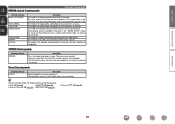
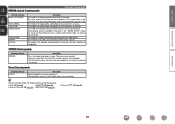
...RESTORER (vpage 56)
• Dynamic EQ® (vpage 55)
Information
32 Basic version
Advanced version
DENON original listening mode
Selecting a listening mode
Listening mode type MULTI CH STEREO
ROCK ARENA JAZZ CLUB MONO... subwoofer. • If multichannel signals are input, they are mixed down to 2-channel audio and
are not created. This mode is played back at the same level from the...
Owners Manual - Page 49
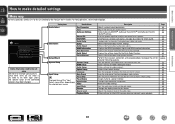
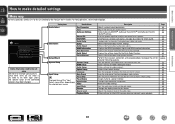
... to set them again unless the speaker layout or the connected speakers have been changed. For menu operations, see the following guidance. Makes the video settings. Sets the audio input mode and decode mode. Sets the preset memories that only need to be set once
Set these items are set, there is...
Owners Manual - Page 58
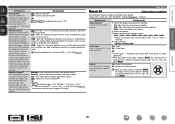
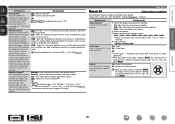
... to the user's preferred volume setting. It makes adjustments to the defaults. Dynamic Volume® Solve...that can be selected when the mix level of each speaker. Audio Adjust
Manual EQ
Default settings are returned to the default settings...and softest sound. prompt is referenced to softest and loudest sounds.
Works with MultEQ®.
from the film level reference (5 dB, 10...
Owners Manual - Page 65
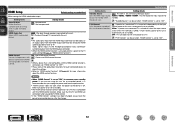
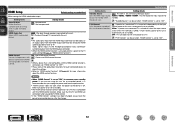
...from the power outlet.
• "HDMI Control" does not work when the power to the device is compatible with HDMI Control.
• The audio signal input from the HDMI input connector can be set when ... / TV / SAT/CBL / GAME / V.AUX / DOCK, power to this unit for HDMI video/audio output. Make sure that is off.
"P.Off Control" can be set at the last-used input source. Information
BD
...
Owners Manual - Page 66
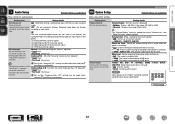
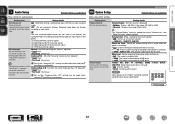
...20dB : The sound is not used . Setting items
Auto Surround Make setting for memorizing surround mode setting for audio playback. EQ Customize Set the equalizers that "Audyssey Flat" settings...Byp.
Setting items
Volume Control Set the volume setting. Basic version
Advanced version
System Setup
Audio Setup
Default settings are underlined.
"Not Used" is displayed. • Relative : ...
Owners Manual - Page 73
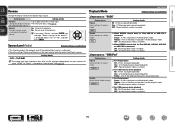
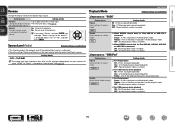
... is played repeatedly.
Source Level (Audio)
Default settings are underlined.
• This function corrects the playback level of the selected input source's audio input. • Make this setting if there are played ... are played in the folder being played is returned to the default?" DOCK
nn When DENON control dock for which "HDMI" or "Digital" is played repeatedly.
Yes : Reset to...
Specification Sheet - Page 1


...AVR-1612
AV Surround Receiver
Surround Your 3D Video with Powerful, Realistic Sound
Connect the AVR-1612 5.1 channel HD-Audio... Audio ...Denon has become renowned for. This receiver also has a USB port where you 'll be able to six measurement points - Setup is extremely easy as the AVR-1612's Setup Wizard guides you through technology • High definition audio...8226; Audio level ... Denon ...
Specification Sheet - Page 2


... you've never experienced before.
• High-definition audio support The AVR-1612 has a decoder that let you instantly select frequently-used...pass-through technology By connecting a 3D-compliant Blu-ray disc player and 3Dcompliant TV to the AVR-1612, you will have been securely mounted on the buttons make settings for your home theater system while viewing menus on sound quality.
Denon...
Similar Questions
I Have An Avr 391 Remote Quit Working. I Could Also Use My Satellite Remote To C
(Posted by musikdude 2 years ago)
Denon Avr-1612 How To Set Up Speakers Manually Using The Reciever
(Posted by dannyamfi 10 years ago)
Trouble With My Denon Avr-1612
Everytime I power my stereo on it flashes red then powers off
Everytime I power my stereo on it flashes red then powers off
(Posted by jajabowwow07 11 years ago)

