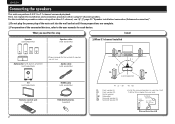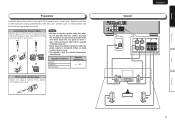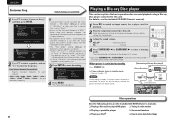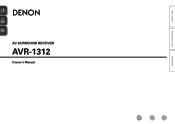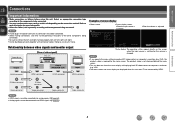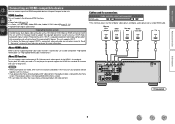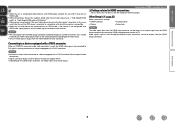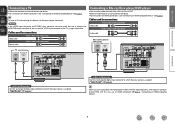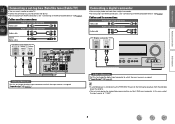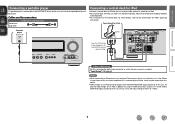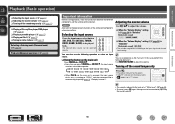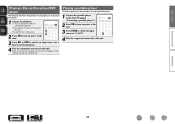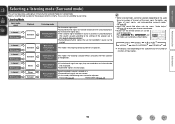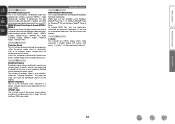Denon AVR-1312 Support Question
Find answers below for this question about Denon AVR-1312.Need a Denon AVR-1312 manual? We have 5 online manuals for this item!
Question posted by Anonymous-171559 on June 15th, 2022
Blinking Red
Why wen I the my radio on it cuts off and star blinking red already tried resetting it
Current Answers
Answer #1: Posted by SonuKumar on June 15th, 2022 9:48 PM
The red blinking in general is an indication of "protect" mode. This is a case where a problem has been detected and the unit shuts down to prevent further damage to either the receiver or the speakers.
Please respond to my effort to provide you with the best possible solution by using the "Acceptable Solution" and/or the "Helpful" buttons when the answer has proven to be helpful.
Regards,
Sonu
Your search handyman for all e-support needs!!
Answer #2: Posted by Odin on June 15th, 2022 11:36 AM
See the third- and fourth-listed Symptoms at https://www.manualslib.com/manual/571407/Denon-Avr-1312.html?page=61#manual.
Hope this is useful. Please don't forget to click the Accept This Answer button if you do accept it. My aim is to provide reliable helpful answers, not just a lot of them. See https://www.helpowl.com/profile/Odin.
Related Denon AVR-1312 Manual Pages
Similar Questions
Denon Avr-1312 Flashes Red At Power Up Why?
DENON AVR-1312 flashes red at power up why?
DENON AVR-1312 flashes red at power up why?
(Posted by mugwumps88 11 years ago)