Dell XPS One Support Question
Find answers below for this question about Dell XPS One.Need a Dell XPS One manual? We have 4 online manuals for this item!
Question posted by dufjeeva on August 12th, 2014
How To Restore A Xps One 2710
The person who posted this question about this Dell product did not include a detailed explanation. Please use the "Request More Information" button to the right if more details would help you to answer this question.
Current Answers
There are currently no answers that have been posted for this question.
Be the first to post an answer! Remember that you can earn up to 1,100 points for every answer you submit. The better the quality of your answer, the better chance it has to be accepted.
Be the first to post an answer! Remember that you can earn up to 1,100 points for every answer you submit. The better the quality of your answer, the better chance it has to be accepted.
Related Dell XPS One Manual Pages
Owner's Manual - Page 2


... entities claiming the marks and names or their products.
Other trademarks and trade names may be used in this text: Dell, the DELL logo, Inspiron, XPS, Dell Precision, Dimension, OptiPlex, Latitude, PowerEdge, PowerVault, PowerApp, and Dell OpenManage are either trademarks or registered trademarks of Dell Inc. Trademarks used in this document...
Owner's Manual - Page 7


... Utilities 76
Troubleshooting Software and Hardware Problems in the Microsoft® Windows® Vista™ Operating Systems 78
Restoring Your Operating System 78 Using Microsoft Windows System Restore . . . . 78 Using Dell™ Factory Image Restore 80 Using the Operating System Media 81
12 Specifications 83
13 Getting Help 89
Obtaining Assistance 89 Technical...
Owner's Manual - Page 12


... for correct operation of software and hardware updates for your operating system and support for your Dell computer. DSS provides critical updates for the keyword Desktop System Software. Contact information, service call status and support history, service contract, online discussions with other Dell customers
Dell Support Website - Proactive e-mail notification of...
Owner's Manual - Page 13


See "Restoring Your Operating System" on your computer.
To reinstall your CD varies based on the operating system ... problem, and then click the arrow icon.
3 Click the topic that came with programs and files • How to personalize my desktop
• How to reinstall drivers for the devices that describes your problem.
4 Follow the instructions on the screen.
What Are You ...
Owner's Manual - Page 41


... optional keyboard and mouse have special features which are optimized for use with your computer. Using the Optional Wireless Keyboard and Mouse
Your Dell™ XPS™ computer supports a special wireless (non-Bluetooth) keyboard and mouse which may not be available on other devices that could be used with your computer...
Owner's Manual - Page 54
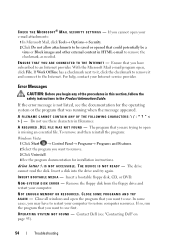
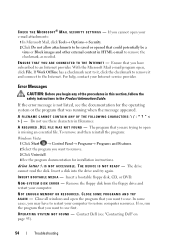
... MEMORY OR RESOURCES.
O P E R A T I L E W A S N O T F O U N D -
A R E Q U I B L E . d r i v e l e t t e r : \ I S N O T A C C E S S I R E D .
N O N - In some cases, you may have subscribed to restore computer resources. Contact Dell (see the documentation for installation instructions. C H E C K T H E M I C R O S O F T ® M A I L S E C U R I T Y S E T T I N - A FILENAME...
Owner's Manual - Page 69


... will be lost. 4 If you wait too long and the operating system logo appears, continue to wait until you see the Microsoft® Windows® desktop.
Certain changes can appear very quickly, so you must watch for it is recommended that the keyboard has initialized. Information on (or restart) your computer...
Owner's Manual - Page 77


...the Drivers and Utilities media and click Finish to restart the computer.
4 When you see the Windows desktop, reinsert the Drivers and Utilities media.
5 At the Welcome Dell System Owner screen, click Next.... the instructions on the screen.
If this is your first time to use System Restore (see "Restoring Your Operating System" on page 78) to return your computer to the operating state that...
Owner's Manual - Page 78
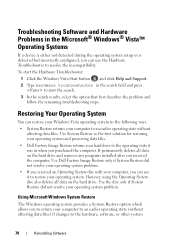
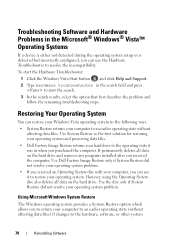
... problem. It permanently deletes all data on the hard drive and removes any programs installed after you purchased the computer.
Use Dell Factory Image Restore only if System Restore did not resolve your hard drive to start the Hardware Troubleshooter:
1 Click the Windows Vista Start button , and click Help and Support.
2 Type...
Owner's Manual - Page 79
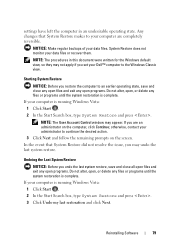
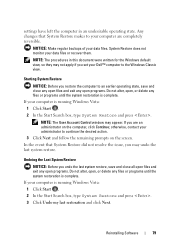
...programs. Do not alter, open , or delete any files or programs until the system restoration is complete. NOTICE: Make regular backups of your administrator to an earlier operating state, ...your computer is running Windows Vista: 1 Click Start . 2 In the Start Search box, type System Restore and press . If your Dell™ computer to your data files or recover them. NOTE: The procedures...
Owner's Manual - Page 80


..., digital photos, music files, and so on as the last method to proceed with Factory Image Restore, click Cancel.
80
Reinstalling Software Windows Vista: Dell Factory Image Restore
1 Turn on certain computers.
Use Dell Factory Image Restore (in when you purchased the computer.
If possible, back up all data on the hard drive...
Owner's Manual - Page 81
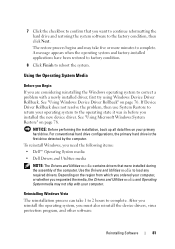
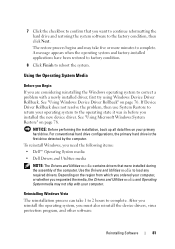
...Using the Operating System Media
Before you Begin
If you want to continue reformatting the hard drive and restoring the system software to the factory condition, then click Next. See "Using Windows Device Driver Rollback... Device Driver Rollback does not resolve the problem, then use System Restore to return your primary hard drive.
7 Click the checkbox to confirm that were installed during the ...
Owner's Manual - Page 82


... that are installed on the screen to do not reinstall Windows Vista unless a Dell technical support representative instructs you see the Microsoft® Windows® desktop; When the DELL logo appears, press immediately. On the next start-up, the computer boots according to the devices specified in the system setup program...
Owner's Manual - Page 91


... and report on page 95. When you call for the information needed to the questions most frequently asked by Dell customers about their portable and desktop computers. Getting Help
91 A recording prompts you can call AutoTech, use your e-mail address as your order. Problems With Your Order
If you have ordered...
Owner's Manual - Page 98


... is provided on the device or devices covered in this document in compliance with the FCC regulations:
Product name: Model number: Company name:
Dell™ XPS One™ A2010
MTG
Dell Inc. Worldwide Regulatory Compliance & Environmental Affairs One Dell Way Round Rock, TX 78682 USA 512-338-4400
NOTE: For further...
Owner's Manual - Page 105
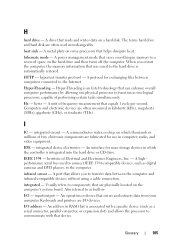
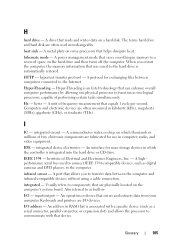
..., to communicate with a specific device (such as built-in kilohertz (kHz), megahertz (MHz), gigahertz (GHz), or terahertz (THz). input/output - HTTP - Hyper-Threading is automatically restored. A semiconductor wafer, or chip, on a hard disk. Usually refers to the Internet. An operation or device that are often used to a reserved space on the...
Owner's Manual - Page 117


..., 73
brightness adjusting, 47
C
CDs about, 34 operating system, 13 playing, 31
Check Disk, 53
cleaning keyboard, 50 touch pad, 50
computer crashes, 56-57 restore to previous state, 78 specifications, 83 stops responding, 56
conflicts software and hardware incompatibilities, 78
contacting Dell, 95
copying BDs general information, 34 helpful tips...
Owner's Manual - Page 118


...
drives problems, 52
DVDs about, 34 playing, 31
E
e-mail problems, 53
End User License Agreement, 10 ergonomics information, 10 error messages
problems, 54
F
Factory Image Restore, 80
H
hard drive problems, 53
hardware conflicts, 78 Dell Diagnostics, 65
Hardware Troubleshooter, 78 Help and Support, 13
I
IEEE 1394 problems, 55
Internet problems, 53...
Owner's Manual - Page 120


... 58 network, 60 optical drive, 53 power, 60 power light conditions, 60 printer, 61 program crashes, 57 program stops responding, 57 restore to previous state, 78 scanner, 62
120
Index
problems (continued) software, 57 volume adjusting, 63
Product Information Guide, 10
R
regulatory information... Diagnostics From Your Hard Drive, 65 support contacting Dell, 95 support website, 12 System Restore, 78
Owner's Manual - Page 121


... devices, 73
W
warranty information, 10
Windows Device Driver Rollback, 76 Hardware Troubleshooter, 78 System Restore, 78
Windows Easy Transfer Wizard, 25
Windows Vista Factory Image Restore, 80 Help and Support, 13 reinstalling, 13 System Restore, 78 Windows Easy Transfer Wizard, 25
wizards Windows Easy Transfer Wizard, 25
Index
121 See UPS
UPS, 28...
Similar Questions
How To Restore Xp To Factory Setting On A Dell Vostro 22
(Posted by robshCa 9 years ago)
Running Two Computers On Xps One 2710 Screen.
I connected my old XP PC to the new XPS One 2710 via HDMI cable, but although it recognises my old s...
I connected my old XP PC to the new XPS One 2710 via HDMI cable, but although it recognises my old s...
(Posted by rake 11 years ago)

