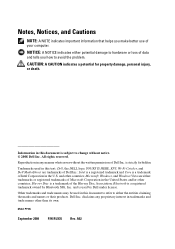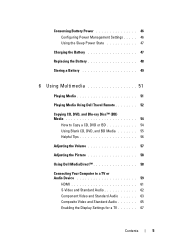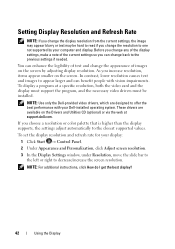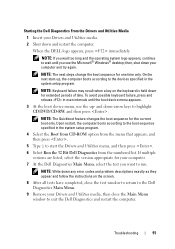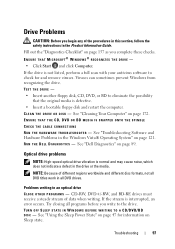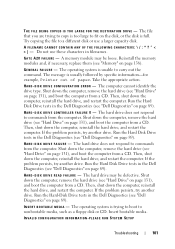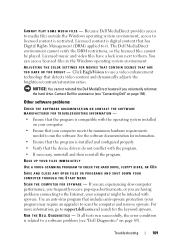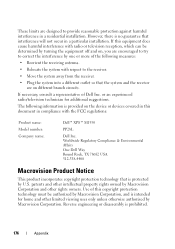Dell XPS M1530 Support Question
Find answers below for this question about Dell XPS M1530.Need a Dell XPS M1530 manual? We have 2 online manuals for this item!
Question posted by rthornton on September 23rd, 2014
Ejecting Cd
I inserted a CD to play music on my laptop and cannot get CD to eject.
Current Answers
Answer #1: Posted by waelsaidani1 on September 23rd, 2014 7:11 AM
1) Turn the machine upside down and eject the disc - gravity gives you a little bit of a boost and often times will wiggle it out.
2) If the disc is just barely visible, actually jar the machine (don't hit it on something) but shake it and stop it abruptly, and often times the disc will come flying out.
3) You may also try this video guide:
http://www.corewerkz.com/2008/06/13/video-how-to-remove-stuck-cd-from-imac-slot-loading-optical-drive/
4) Please try to press the eject button ( or keyboard Combinations ) while in BIOS:
Power up the PC, or if the PC is already turned on, shut it down and then power up the system.
Press F2 during the first few seconds, while the initial Dell logo is on the screen, to enter the BIOS.
When finished please press Esc to exit.
2) If the disc is just barely visible, actually jar the machine (don't hit it on something) but shake it and stop it abruptly, and often times the disc will come flying out.
3) You may also try this video guide:
http://www.corewerkz.com/2008/06/13/video-how-to-remove-stuck-cd-from-imac-slot-loading-optical-drive/
4) Please try to press the eject button ( or keyboard Combinations ) while in BIOS:
Power up the PC, or if the PC is already turned on, shut it down and then power up the system.
Press F2 during the first few seconds, while the initial Dell logo is on the screen, to enter the BIOS.
When finished please press Esc to exit.