Dell XPS M1530 Support Question
Find answers below for this question about Dell XPS M1530.Need a Dell XPS M1530 manual? We have 2 online manuals for this item!
Question posted by laurnook on July 17th, 2014
Dell Xps M1530 Cd Expresscard Won't
The person who posted this question about this Dell product did not include a detailed explanation. Please use the "Request More Information" button to the right if more details would help you to answer this question.
Current Answers
There are currently no answers that have been posted for this question.
Be the first to post an answer! Remember that you can earn up to 1,100 points for every answer you submit. The better the quality of your answer, the better chance it has to be accepted.
Be the first to post an answer! Remember that you can earn up to 1,100 points for every answer you submit. The better the quality of your answer, the better chance it has to be accepted.
Related Dell XPS M1530 Manual Pages
Owner's Manual - Page 2
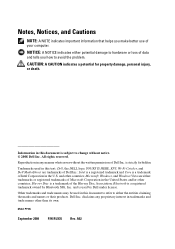
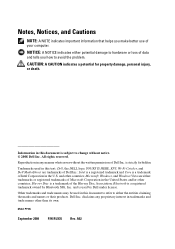
... indicates either trademarks or registered trademarks of Microsoft Corporation in this text: Dell, the DELL logo, YOURS IS HERE, XPS, Wi-Fi Catcher, and Dell MediaDirect are either potential damage to hardware or loss of data and tells you make better use of Dell Inc.;
Model PP28L
September 2008
P/N RU335
Rev. A02 All rights reserved...
Owner's Manual - Page 5
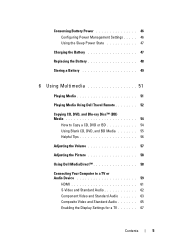
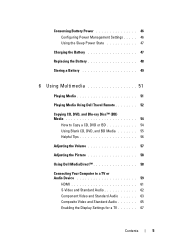
... Battery 48
Storing a Battery 49
6 Using Multimedia 51
Playing Media 51
Playing Media Using Dell Travel Remote 52
Copying CD, DVD, and Blu-ray Disc™ (BD) Media 54
How to Copy a CD, DVD or BD 54 Using Blank CD, DVD, and BD Media 55 Helpful Tips 56
Adjusting the Volume 57
Adjusting the...
Owner's Manual - Page 8


Dell Network Assistant 96 DellConnect 96
Drive Problems 97 Optical drive problems 97 Hard drive problems 98
E-Mail, Modem, and Internet Problems 98
Error Messages 100
ExpressCard...; Windows® operating system . . . . . 108 A solid blue screen appears 108 Dell MediaDirect problems 108 Other software problems 109
Memory Problems 110
Network Problems 110 Mobile Broadband (Wireless Wide...
Owner's Manual - Page 27


...CD, DVD, Blu-ray Disc™ (BD), and Media Player playback. The 8-in the slot.
Control Center - C O N S U M E R IR - Provides the functionality of the computer that controls the biometric reader, see "Touch Pad" on page 86. For more information, click Start →Programs → Fingerprint Reader Suite. To enroll your Dell...be controlled by the Dell Travel Remote. Fingerprint ...
Owner's Manual - Page 33


...see "Using Multimedia" on page 85). W I R E L E S S O N / O F F S W I V E -
When enabled through Dell QuickSet, this switch can also use the headphone port at the front of the system to connect to a TV. O P T I C A L D R I...T - The computer ships with Bluetooth wireless technology (see "Using ExpressCards" on : Enables wireless devices. 3 Wi-Fi Catcher™ ...
Owner's Manual - Page 42
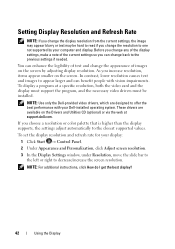
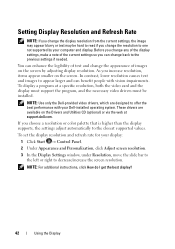
....
NOTE: For additional instructions, click How do I get the best display?
42
Using the Display NOTE: Use only the Dell-provided video drivers, which are available on the Drivers and Utilities CD (optional) or via the web at a specific resolution, both the video card and the display must support the program, and...
Owner's Manual - Page 43
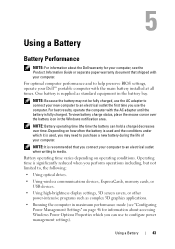
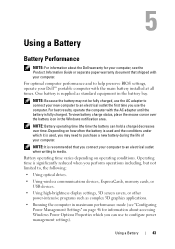
...use to , the following:
• Using optical drives.
• Using wireless communications devices, ExpressCards, memory cards, or USB devices.
• Using high-brightness display settings, 3D screen savers,...optimal computer performance and to media.
Depending on page 46 for information about the Dell warranty for your computer, see the Product Information Guide or separate paper warranty ...
Owner's Manual - Page 54


... you have created automatically ejects.
54
Using Multimedia
The following instructions explain how to make an exact copy of optical drives offered by Dell may vary by country. Copying CD, DVD, and Blu-ray Disc™ (BD) Media
NOTE: Ensure that the settings are correct, and then click the Copy Disc button...
Owner's Manual - Page 81
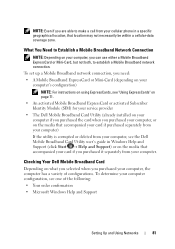
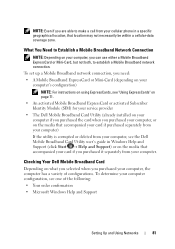
... Mini-Card (depending on your computer's configuration)
NOTE: For instructions on using ExpressCards, see "Using ExpressCards" on page 71.
• An activated Mobile Broadband ExpressCard or activated Subscriber Identity Module (SIM) for your service provider
• The Dell Mobile Broadband Card Utility (already installed on your computer if you purchased the card when you...
Owner's Manual - Page 82
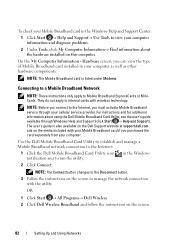
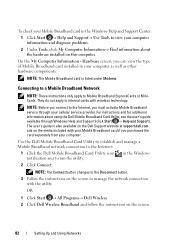
...wireless technology. NOTE: The Mobile Broadband card is also available on the Dell Support website at support.dell.com and on the screen.
82
Setting Up and Using Networks To check...→ Help and Support→ Use Tools to Mobile Broadband ExpressCards or MiniCards. They do not apply to run the utility.
Use the Dell Mobile Broadband Card Utility to establish and manage a Mobile Broadband ...
Owner's Manual - Page 91
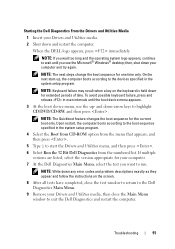
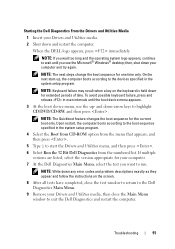
... device menu, use the up , the computer boots according to highlight CD/DVD/CD-RW, and then press . Starting the Dell Diagnostics From the Drivers and Utilities Media
1 Insert your computer and try...91
NOTE: The Quickboot feature changes the boot sequence for one time only. When the DELL logo appears, press immediately. NOTE: Write down any error codes and problem descriptions exactly ...
Owner's Manual - Page 97
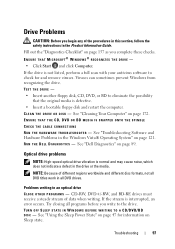
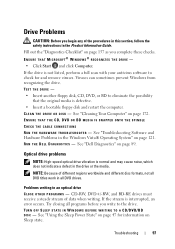
... with your antivirus software to an optical drive C LOSE OTHER PROGRAMS -
C LEAN THE DRIVE O R DISK - ENSURE THAT THE CD, DVD OR BD MEDIA IS SNAPPED ONTO THE SPINDLE CHECK THE CABLE CONNECTIONS R U N T H E H A R D ... for and remove viruses. See "Cleaning Your Computer" on page 89. See "Dell Diagnostics" on page 172. Problems writing to check for information on page 121. Troubleshooting
...
Owner's Manual - Page 98


... R N I N G I N G S - If you cannot open your CD, DVD, or BD creation software. Therefore, the steps in this section only apply if... prevent the operating system from starting. NOTE: The modem is inserted properly. You can purchase an external modem through Dell. C H E C K T H E M I C R O S O F T W I N D O W S ® M A I L S E C U R I T Y S E T T I T O N - Try allowing the computer to...
Owner's Manual - Page 100
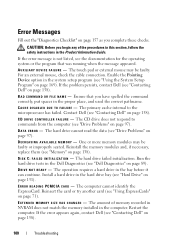
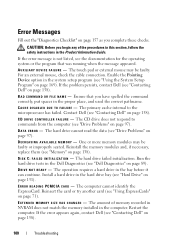
... the memory installed in the proper place, and used the correct pathname. If the error message is not listed, see "Using ExpressCards" on page 71). Contact Dell (see "Drive Problems" on page 97).
The CD drive does not respond to the microprocessor has failed. The hard drive cannot read the data (see "Contacting...
Owner's Manual - Page 101
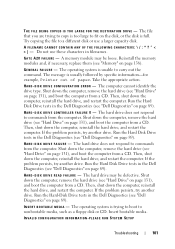
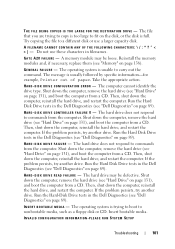
... use these characters in the Dell Diagnostics (see "Dell Diagnostics" on page 131), and boot the computer from a CD. Shut down the computer, ... A T I L U R E - The hard drive does not respond to commands from a CD. Shut down the computer, remove the hard drive (see "Dell Diagnostics" on page 131), and boot the computer from the computer. Try copying the file to nonbootable ...
Owner's Manual - Page 105
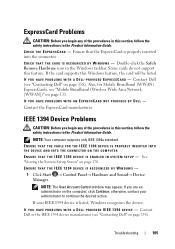
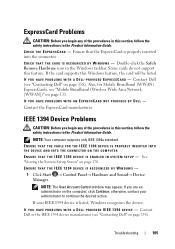
...-click the Safely Remove Hardware icon in the Product Information Guide. I F Y O U H A V E P R O B L E M S W I N D O W S -
NOTE: Your computer supports only IEEE 1394a standard. IF YOU HAVE PROBLEMS WITH AN EXPRESSCARD NOT PROVIDED BY DELL - ENSURE THAT THE CABLE FOR THE IEEE 1394 DEVICE IS PROPERLY INSERTED INTO
THE DEVICE AND INTO THE CONNECTOR ON THE COMPUTER...
Owner's Manual - Page 108
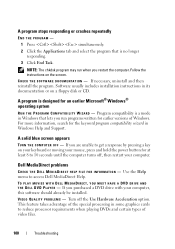
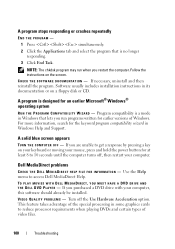
... Dell...appears
TURN THE COMPUTER OFF -
TO PLAY MOVIES WITH DELL MEDIADIRECT, YOU MUST HAVE A DVD DRIVE AND THE DELL DVD PLAYER - VIDEO QUALITY PROBLEMS - If necessary, uninstall... and then reinstall the program. Dell MediaDirect problems
C H E C K T H E D E L L M E D I A D I R E C T H E L P F I L E F O R I N F O R M A T I O N...
Owner's Manual - Page 176
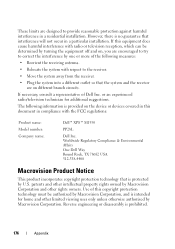
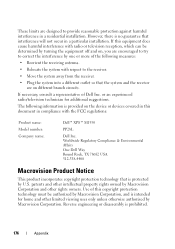
... in a particular installation. The following measures:
• Reorient the receiving antenna.
• Relocate the system with the FCC regulations:
Product name: Model number: Company name:
Dell™ XPS™ M1530
PP28L
Dell Inc.
patents and other rights owners. If this copyright protection technology must be determined by U.S.
Owner's Manual - Page 195


...
blanks ExpressCards, 71, 73 removing, 72, 74
Bluetooth wireless technology card
device status light, 29 installing, 149 Blu-ray Disc, 56, 97 boot sequence, 170
brightness adjusting, 41
C
carnet, 152
CD blank, 55 CD-RW drive... device, 59 Mobile Broadband network, 80 TV, 59
contacting Dell, 158
Index
195 Index
Numerics
8-in-1 memory card reader, 73
A
audio device connecting, 59 enabling, 67...
Owner's Manual - Page 196


...CDs helpful tips, 56 how to, 54
copying DVDs helpful tips, 56 how to, 54
D
Dell contacting, 158
Dell Diagnostics about, 89 starting from the Drivers and Utilities media, 91 starting from your hard drive, 90
Dell MediaDirect about, 26 problems, 108
Dell... description, 28
diagnostics Dell, 89
display adjusting ... and Utilities media, 13 about, 120 Dell Diagnostics, 89
drives problems, 97 See also...
Similar Questions
New Hard Driver Install Cannot Find Driver Dell Xps M1530
(Posted by meCM1 9 years ago)

