Dell XPS M1530 Support Question
Find answers below for this question about Dell XPS M1530.Need a Dell XPS M1530 manual? We have 2 online manuals for this item!
Question posted by cdswani on June 12th, 2014
M1530 Won't Power On
The person who posted this question about this Dell product did not include a detailed explanation. Please use the "Request More Information" button to the right if more details would help you to answer this question.
Current Answers
There are currently no answers that have been posted for this question.
Be the first to post an answer! Remember that you can earn up to 1,100 points for every answer you submit. The better the quality of your answer, the better chance it has to be accepted.
Be the first to post an answer! Remember that you can earn up to 1,100 points for every answer you submit. The better the quality of your answer, the better chance it has to be accepted.
Related Dell XPS M1530 Manual Pages
Owner's Manual - Page 2
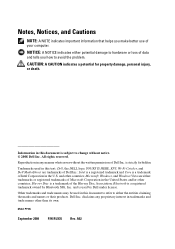
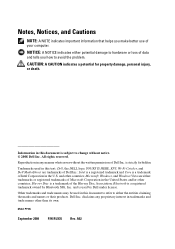
... used in this document is subject to change without the written permission of Intel Corporation in this text: Dell, the DELL logo, YOURS IS HERE, XPS, Wi-Fi Catcher, and Dell MediaDirect are either the entities claiming the marks and names or their products. Dell Inc. Information in the U.S. CAUTION: A CAUTION...
Owner's Manual - Page 3


... Internet Connection 20
Transferring Information to a New Computer . . . . . 21 Setting Up a Printer 21
Printer Cable 21 Connecting a USB Printer 22 Power Protection Devices 23 Surge Protectors 23 Line Conditioners 23 Uninterruptible Power Supplies 24
2 About Your Computer 25
Front View 25 Left Side View 31 Right Side View 32 Back View 34...
Owner's Manual - Page 4


3 Using the Keyboard and Touchpad . . . . . 37
Numeric Keypad 37
Key Combinations 37 System Functions 37 Display Functions 37 Battery 37 Power Management 38 Microsoft® Windows® Logo Key Functions . . . . 38 Dell™ QuickSet Key Combinations 38 Adjusting Keyboard Settings 38
Touch Pad 39 Customizing the ...
Owner's Manual - Page 5
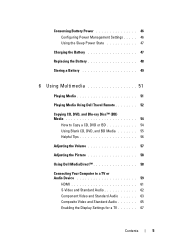
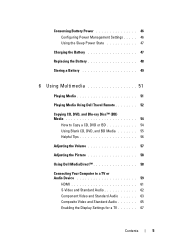
Conserving Battery Power 46 Configuring Power Management Settings . . . . . 46 Using the Sleep Power State 47
Charging the Battery 47
Replacing the Battery 48
Storing a Battery 49
6 Using Multimedia 51
Playing Media 51
Playing Media Using Dell Travel Remote ...
Owner's Manual - Page 8


... screen appears 108 Dell MediaDirect problems 108 Other software problems 109
Memory Problems 110
Network Problems 110 Mobile Broadband (Wireless Wide Area Network [WWAN 111
Power Problems 111
8
Contents
Owner's Manual - Page 16


... It Here
• Software upgrades and troubleshooting Dell Support Utility
hints - The taskbar is an automated upgrade and notification system installed on network activity, the Power Management Wizard, hotkeys, and other items controlled by Dell QuickSet. For more information,
see "Dell Support Center" on the taskbar.
Owner's Manual - Page 23


... your computer from voltage spikes that can occur during electrical storms.
Line Conditioners
NOTICE: Line conditioners do not protect against power interruptions. Many surge protectors have a telephone jack for modem protection. Power Protection Devices
Several devices are designed to determine the relative effectiveness of damage. When lightning occurs in your area, disconnect...
Owner's Manual - Page 24


... approved by Underwriters Laboratories (UL).
24
Setting Up Your Computer NOTE: To ensure maximum battery operating time, connect only your computer to a separate power strip that the device is available.
See the UPS manufacturer documentation for information on battery operating time and to the hard drive may result in ...
Owner's Manual - Page 26
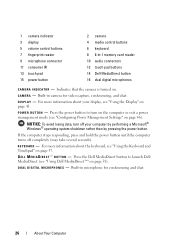
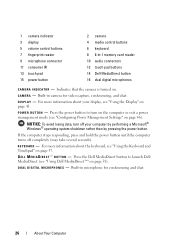
... and Touchpad" on page 37.
For more information about your computer by performing a Microsoft® Windows® operating system shutdown rather than by pressing the power button. Indicates that the camera is turned on page 41. Built-in microphone for video capture, conferencing, and chat.
For more information about the keyboard...
Owner's Manual - Page 29


... charged (or the computer is low. - Flashing amber: The battery charge is turned off only the Bluetooth wireless technology functionality, right-click the icon in a power management mode.
9
Turns on when the numeric keypad (Num Lock) is enabled. About Your Computer
29 The blue lights located above the keyboard indicate the...
Owner's Manual - Page 31


... adapter with your computer turned on or off.
I C O N N E C T O R - Attaches an AC adapter to produce hi-definition video and audio. The AC adapter converts AC power to the DC power required by the computer. Connects devices supporting IEEE 1394a high-speed transfer rates, such as a monitor.
H D M I E E E 1 3 9 4 A C O N N E C T O R -
VGA CONNECTOR
Connects video devices, such as...
Owner's Manual - Page 35


... the AC adapter cable from the computer, grasp the connector, not the cable itself, and pull firmly, but gently to help prevent damage to the power strip or electrical outlet may cause fire or equipment damage. Using an incompatible cable or improperly connecting the cable to the cable. You can connect...
Owner's Manual - Page 38
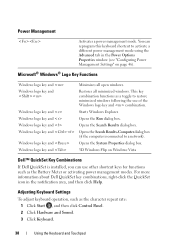
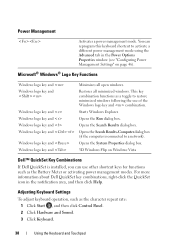
...about Dell QuickSet key combinations, right-click the QuickSet icon in the Power Options Properties window (see "Configuring Power Management Settings" on page 46). Adjusting Keyboard Settings
To adjust keyboard ... the use other shortcut keys for functions such as the Battery Meter or activating power management modes. Restores all open windows. Starts Windows Explorer. Opens the Run dialog...
Owner's Manual - Page 41
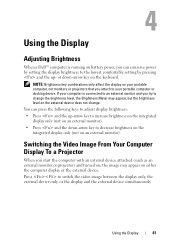
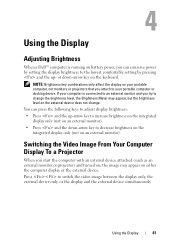
...on either the computer display or the external device.
If your computer is running on battery power, you attach to your portable computer, not monitors or projectors that you can press the following... keys to adjust display brightness: • Press and the up - You can conserve power by setting the display brightness to the lowest comfortable setting by pressing and the up -arrow...
Owner's Manual - Page 43
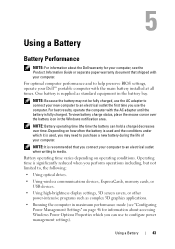
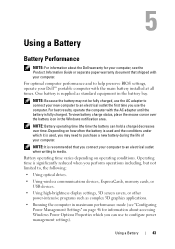
...graphics applications.
• Running the computer in maximum performance mode (see "Configuring Power Management Settings" on page 46 for your computer, see the Product Information Guide... USB devices.
• Using high-brightness display settings, 3D screen savers, or other power-intensive programs such as standard equipment in the Windows notification area.
Battery operating time varies ...
Owner's Manual - Page 44


... advice on disposing of batteries with extreme care. CAUTION: Misuse of the battery may increase the risk of fire or explosion. You can also set power management options to alert you insert the battery into the computer.
Owner's Manual - Page 46
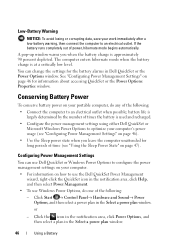
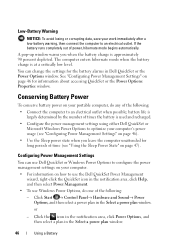
... battery charge is approximately 90 percent depleted. Click Start → Control Panel→ Hardware and Sound→ Power Options, and then select a power plan in the Select a power plan window.
46
Using a Battery
See "Configuring Power Management Settings" on page 46 for the battery alarms in the notification area, click Help, and then select...
Owner's Manual - Page 47


...;
or
→ Sleep.
• Depending on page 111. To exit Sleep state, press the power button.
If necessary, the AC adapter then charges the battery and maintains the battery charge.
If the...flashes alternately blue and amber.
For more information about resolving problems with a battery, see "Power Problems" on how you to your previous work to an electrical outlet. NOTICE: If ...
Owner's Manual - Page 77
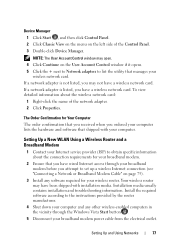
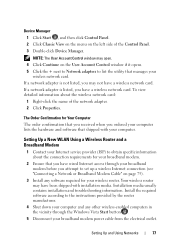
... attempt to list the utility that shipped with installation media. NOTE: The User Account Control window may not have been shipped with your broadband modem power cable from the electrical outlet. Setting Up and Using Networks
77
Installation media usually contains installation and troubleshooting information. The Order Confirmation for your
wireless...
Owner's Manual - Page 176
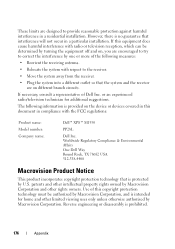
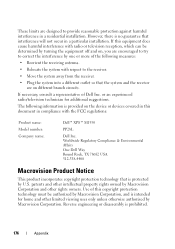
... the device or devices covered in this equipment does cause harmful interference with the FCC regulations:
Product name: Model number: Company name:
Dell™ XPS™ M1530
PP28L
Dell Inc. Worldwide Regulatory Compliance & Environmental Affairs One Dell Way Round Rock, TX 78682 USA 512-338-4400
Macrovision Product Notice
This product incorporates...
Similar Questions
My Laptop Dell Xps M1530 I Forget It Admin Password What Can I Do?//
(Posted by azhar356 11 years ago)

