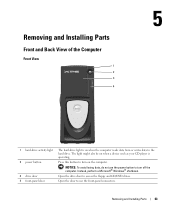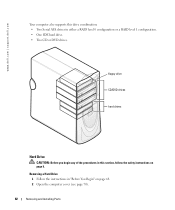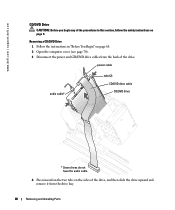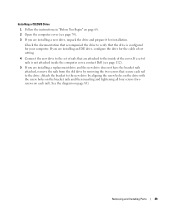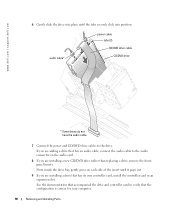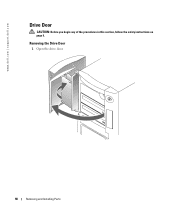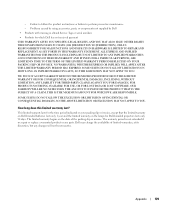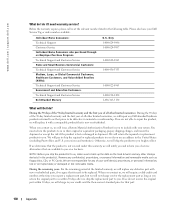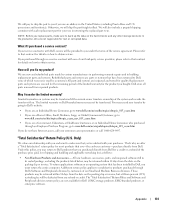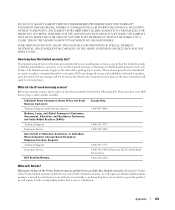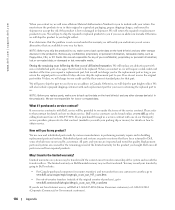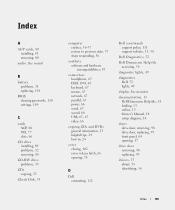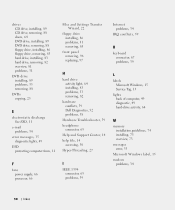Dell XPS Gen 2 Support Question
Find answers below for this question about Dell XPS Gen 2.Need a Dell XPS Gen 2 manual? We have 3 online manuals for this item!
Question posted by TheMovieMan on May 8th, 2012
I Need To Find Replacement Parts For The Dell Xps Generation 2 Desktop Computer
Current Answers
Answer #1: Posted by DellJesse1 on May 9th, 2012 6:04 AM
The part number for the front bezel and description is below.You can contact Dell Spare Parts Department by clicking the link below or calling 1-877-717-3355.
9Y667 Complete Front Bezel Assembly, Includes Shield & Drive Bay Door Assembly, Transformer Metroplex DesktopThank You,
Dell-Jesse1
Dell Social Media and Communities
email:[email protected]
Dell Community Forum.
www.en.community.dell.com
Dell Twitter Support
@dellcares
Dell Facebook Support
www.facebook.com/dell
#iwork4dell
Related Dell XPS Gen 2 Manual Pages
Similar Questions
She unplugged the power cord and the part broke. She can't plug the power cord back in. What's the n...
MY MOTHERBOARD SOCKET