Dell XPS Gen 2 Support Question
Find answers below for this question about Dell XPS Gen 2.Need a Dell XPS Gen 2 manual? We have 3 online manuals for this item!
Question posted by speMdua on May 20th, 2014
What Is Pressed To Go Into Bios On Dell Xps Gen 2 Desktop
The person who posted this question about this Dell product did not include a detailed explanation. Please use the "Request More Information" button to the right if more details would help you to answer this question.
Current Answers
There are currently no answers that have been posted for this question.
Be the first to post an answer! Remember that you can earn up to 1,100 points for every answer you submit. The better the quality of your answer, the better chance it has to be accepted.
Be the first to post an answer! Remember that you can earn up to 1,100 points for every answer you submit. The better the quality of your answer, the better chance it has to be accepted.
Related Dell XPS Gen 2 Manual Pages
Owner's Manual - Page 1
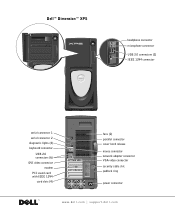
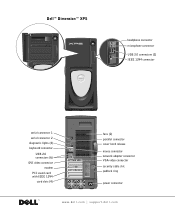
Dell™ Dimension™ XPS
headphone connector microphone connector
USB 2.0 connectors (2) IEEE 1394 connector
serial connector 1 serial connector 2 diagnostic lights (4) keyboard connector
USB 2.0 connectors (6)... connector cover latch release
mouse connector network adapter connector VGA video connector security cable slot padlock ring
power connector
www.dell.com | support.dell.com
Owner's Manual - Page 5


... 52 When to Use the Dell Diagnostics 52 Starting the Dell Diagnostics 52 Dell Diagnostics Main Menu 54
Drivers 55 What Is a Driver 55 Identifying Drivers 56 Reinstalling Drivers 56
Using Microsoft® Windows® XP System Restore 57 Creating a Restore Point 57 Restoring the Computer to an Earlier Operating State 58 Undoing the...
Owner's Manual - Page 13
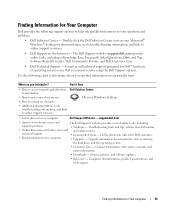
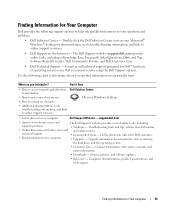
... for documentation, tools, troubleshooting information, and links to technical service and
The Dell Support website provides several online tools, including:
support questions
• Solutions - support.dell.com
• Answers to online support resources.
• Dell Support on your Windows desktop
• Latest drivers for my computer
• Upgrades - Troubleshooting hints and...
Owner's Manual - Page 19


...:
a Connect one screen to your gaming style. Configuring Graphics Cards
Settings and Functions
Dell configured your computer. Some settings, such as Direct3D or OpenGL, enable you can drag...optimal performance with your graphics card for your
television. The Microsoft® Windows® desktop displays on the computer. A TV-Out configuration is not included with most consumer ...
Owner's Manual - Page 49


...is plugged into a
or a possible pre-BIOS failure has
working electrical outlet and that the computer is in this section, follow the safety instructions on the back panel. have pressed the power button. Advanced Troubleshooting
49 The ... starts, all the connector tabs are locked.
3 Restart the computer.
4 If the problem persists, contact Dell (see page 93) and restart the computer.
Owner's Manual - Page 53


.... 2 Shut down (see page 25) and restart the computer. 2 When the DELL™ logo appears, press immediately. On the next start-up, the computer boots according to start the ResourceCD ...desktop. If you see the Windows desktop. Then shut down your computer through the Start menu and try again.
3 When the boot device list appears, highlight Boot to Utility Partition and press . 4 When the Dell...
Owner's Manual - Page 57
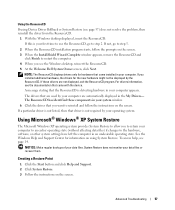
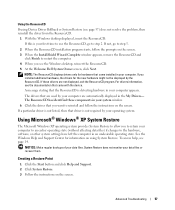
To access help, see the Windows desktop, reinsert the ResourceCD. 5 At the Welcome Dell System Owner screen, click Next. Advanced Troubleshooting
57... documentation that the ResourceCD is your operating system. Using Microsoft® Windows® XP System Restore
The Microsoft Windows XP operating system provides System Restore to reinstall and follow the prompts on the screen. ...
Owner's Manual - Page 60


... Windows XP Device Driver Rollback (see the Windows desktop, and then shut down the computer and try again.
5 Press the arrow keys to select CD-ROM, and press . 6 When the Press any ...XP. Reinstalling Windows XP
To reinstall Windows XP, perform all data files on your primary hard drive. Click Exit if Install Windows XP message appears. 3 Restart the computer. 4 Press immediately after the DELL...
Owner's Manual - Page 109


...shut down your computer. 2 When the blue DELL™ logo appears, press immediately. When appears to the right of an option title, press to access a popup menu of the option titles...for your computer processor, L2
cache, service tag, and the version number of the BIOS. • Options - Certain changes might make your computer.
System Setup Screens
System ... Windows® desktop.
Owner's Manual - Page 110


... Boot Sequence menu option and press to access the pop-up - www.dell.com | support.dell.com
Changing Boot Sequence for the Current Boot You can run the Dell Diagnostics on the Dell Dimension Resource CD, but you... so that is to be used for Future Boots 1 Enter system setup (see the Microsoft Windows desktop.
Then shut down the computer (see page 25) and try again. If you wait too long...
Owner's Manual - Page 111


... your computer and devices to this technician-assisted technical support, online technical support is available at support.dell.com. In addition to electrical outlets, and turn them on. 8 After the Microsoft® Windows® desktop appears on your computer and monitor to electrical outlets, and turn them on. Support for third-party...
Owner's Manual - Page 116


... Area, Website and E-Mail Address
Denmark (Copenhagen)
Website: support.euro.dell.com
International Access Code: 00 Country Code: 45
E-mail Support (portable computers): den_nbk_support@dell.com
E-mail Support (desktop computers): den_support@dell.com
E-mail Support (servers): Nordic_server_support@dell.com
Technical Support
Customer Care (Relational)
Home/Small Business Customer Care...
Owner's Manual - Page 123


...Service Area, Website and E-Mail Address
Norway (Lysaker)
Website: support.euro.dell.com
International Access Code: 00 E-mail Support (portable computers):
Country Code: 47
nor_nbk_support@dell.com
E-mail Support (desktop computers):
nor_support@dell.com
E-mail Support (servers):
nordic_server_support@dell.com
Technical Support
Relational Customer Care
Home/Small Business Customer Care...
Owner's Manual - Page 125


... French-speaking HSB and Corporate Customers: support.euro.dell.com/ch/fr/emaildell/
Technical Support (Home and Small Business)
Technical Support (Corporate)
Customer Care (Home and Small Business)
Customer Care (Corporate)
Fax
Switchboard
Taiwan International Access Code: 002 Country Code: 886
Technical Support (portable and desktop computers)
Technical Support (servers)
Transaction Sales...
Owner's Manual - Page 127


...-Status Service
toll-free: 1-800-433-9014
International Access Code: 011 AutoTech (portable and desktop computers)
toll-free: 1-800-247-9362
Country Code: 1
Consumer (Home and Home Office...dellfinancialservices.com
Financial Services (lease/loans)
toll-free: 1-877-577-3355
Financial Services (Dell Preferred Accounts [DPA])
toll-free: 1-800-283-2210
Business
Customer Service and Technical...
Owner's Manual - Page 142
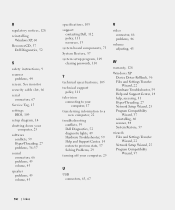
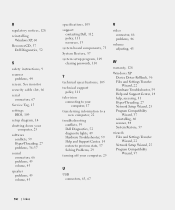
...BIOS, 109 setup diagram, 14 shutting down your
computer, 25 software
conflicts, 59 Hyper-Threading, 27 problems, 36-37 sound connectors, 66 problems, 45 volume, 45 speaker problems, 45 volume, 45
specifications, 105
support contacting Dell..., 66 problems, 46
volume adjusting, 45
W
warranty, 128
Windows XP Device Driver Rollback, 56 Files and Settings Transfer Wizard, 22 Hardware Troubleshooter...
Setup Diagram - Page 2
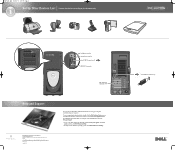
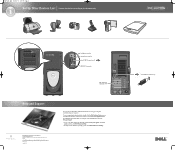
...
PCI sound card with the Windows operating system, click Microsoft Windows XP Tips. Dell disclaims proprietary interest in any manner whatsoever without notice. © 2003 Dell Inc. September 2003
See your Owner's Manual for additional information on the Microsoft® Windows® desktop.
For additional information about your computer.
Microsoft and Windows are trademarks...
Reinstalling Microsoft® Windows® XP - Page 1


... programs. 2 Insert the ResourceCD. 3 Turn on (or restart) your computer. 4 Press immediately after the DELL™ logo appears.
These instructions replace the instructions listed in the Dell Dimension XPS Owner's Manual. If the operating system logo appears, wait until you see the Windows desktop, and then shut down -arrow keys to DOS. 9 Remove the ResourceCD...
Reinstalling Microsoft® Windows® XP - Page 2


... System CD provides options for instructions.
1 Insert the Operating System CD. 2 Restart your computer. 3 Press immediately after the DELL™ logo appears. NOTE: When Windows Setup completes, remove the floppy disk and store it in the Dell Dimension XPS Owner's Manual. Therefore, do not reinstall your computer before you see the following prompt at...
Reinstalling Microsoft® Windows® XP - Page 5
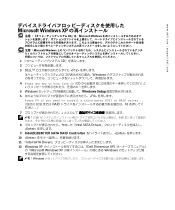
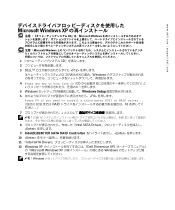
www.dell.com | support.dell.com
Microsoft Windows XP
CD』は、Microsoft Windows
注意:Microsoft Windows
1 CD
2
3 DELL F12
Windows
4 Press any key to boot from CD(CD
5 Windows Windows Setup
6 F6
Press F6 if you need to install a third party SCSI or RAID driver SCSI または RAID F6
7 s
2
8 Intel...
Similar Questions
What Sound Card Came With The Dell Dimension Xps Gen 2 Series Desktop
(Posted by thebragzzz 9 years ago)
How To Bypass A Bios Password On Dell Desktop Inspiron One 2320
(Posted by bexoxo 10 years ago)
How To Replace The Power Supply On Dell Xps Gen 2 Desktop?
(Posted by cosmoratso 11 years ago)

