Dell XPS 8300 Support Question
Find answers below for this question about Dell XPS 8300.Need a Dell XPS 8300 manual? We have 2 online manuals for this item!
Question posted by sexytaufiq on October 2nd, 2013
Xps 8300 Wont Boot Up Fans Starts And Stops Amber Light
The person who posted this question about this Dell product did not include a detailed explanation. Please use the "Request More Information" button to the right if more details would help you to answer this question.
Current Answers
There are currently no answers that have been posted for this question.
Be the first to post an answer! Remember that you can earn up to 1,100 points for every answer you submit. The better the quality of your answer, the better chance it has to be accepted.
Be the first to post an answer! Remember that you can earn up to 1,100 points for every answer you submit. The better the quality of your answer, the better chance it has to be accepted.
Related Dell XPS 8300 Manual Pages
Owner's Manual - Page 5


... blank 50 If the screen is difficult to read 50
3 Advanced Troubleshooting
Diagnostic Lights 54 Dell Diagnostics 58
When to Use the Dell Diagnostics 58 Starting the Dell Diagnostics 58 Drivers 61 What Is a Driver 61 Identifying Drivers 61 ... 64 Resolving Software and Hardware Incompatibilities 65 Reinstalling Microsoft® Windows® XP 66 Before You Begin 66 Reinstalling Windows...
Owner's Manual - Page 14


... Computer documentation, product specifications, and
white papers
Windows Help and Support Center
1 Click the Start button and click Help and Support. 2 Type a word or phrase that describes your problem... describes your computer.
• Latest drivers for my computer • Answers to use Windows XP • Documentation for my computer • Documentation for ? • Tips on the screen...
Owner's Manual - Page 21
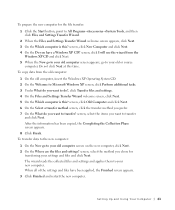
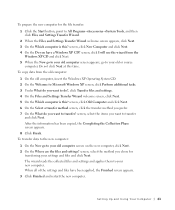
...Computer and click Next. 4 On the Do you chose for the file transfer:
1 Click the Start button, point to your new computer. screen, click I will use the wizard from the old computer:
...1 On the old computer, insert the Windows XP Operating System CD. 2 On the Welcome to Microsoft Windows XP screen, click Perform additional tasks. 3 Under What do you want to do...
Owner's Manual - Page 22


... on computer
network cable
network wall jack
Network Setup Wizard
The Microsoft® Windows® XP operating system provides a Network Setup Wizard to guide you connect your computer. NOTE: Do ..., or an Internet connection between computers in a home or small office.
1 Click the Start button, point to All Programs→Accessories→Communications, and then click Network Setup Wizard....
Owner's Manual - Page 26


...® Explorer to drag and drop files to a CD-R or CD-RW only after you start Sonic RecordNow and open a RecordNow project.
• You must use the Microsoft® Windows® XP operating system because Windows XP is optimized to take advantage of Hyper-Threading technology. If you make a mistake, you want to...
Owner's Manual - Page 37


... E W A S N O T F O U N D -
To remove and then reinstall the program: 1 Click the Start button and click Control Panel. 2 Click Add or Remove Programs. 3 Select the program you are trying to open , click File... use these characters in the floppy drive. N O N - A floppy disk is trying to boot to the Internet. Contact an Internet service provider to remove. 4 Click the Change or Remove Program...
Owner's Manual - Page 39


...R I N G D A T A - Solving Problems 39 A program crashes repeatedly
NOTE: Software usually includes installation instructions in an environment similar to non-Windows XP operating system environments. 1 Click the Start button, point to All Programs→Accessories, and then click Program
Compatibility Wizard. 2 In the welcome screen, click Next. 3 Follow the instructions on the screen. ...
Owner's Manual - Page 49
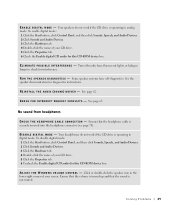
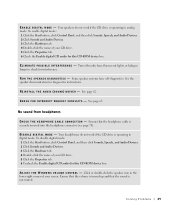
... S O U N D ) D R I C T S - See page 65. To disable digital mode: 1 Click the Start button, click Control Panel, and then click Sounds, Speech, and Audio Devices. 2 Click Sounds and Audio Devices. 3 Click the ... CD audio for this CD-ROM device box. Turn off nearby fans, fluorescent lights, or halogen lamps to check for diagnostics instructions.
Click or double-click the speaker ...
Owner's Manual - Page 51


Fans, fluorescent lights, halogen lamps, and other electrical devices can cause poor picture quality. Eliminate sunlight glare, which can...F F E R E N T D I R E C T I N G S - ADJUST THE WINDOWS® DISPLAY SETTINGS - 1 Click the Start button and click Control Panel. 2 Click Appearance and Themes. 3 Click Display and click the Settings tab. 4 Try different settings for instructions. Restore the ...
Owner's Manual - Page 54


... be yellow or green. Suggested Resolution
Verify that you have identified a faulty module or reinstalled all four lights will display solid green.
After the computer starts, all modules without error.
• If available, install properly working memory of the same type into a working electrical outlet and that the computer is in ...
Owner's Manual - Page 59
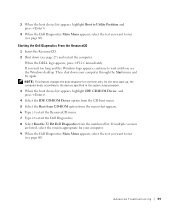
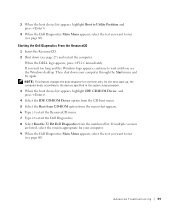
... versions are listed, select the version appropriate for one time only.
Then shut down (see the Windows desktop. NOTE: This feature changes the boot sequence for your computer through the Start menu and try again. On the next start-up, the computer boots according to the devices specified in the system setup program. 3 When the...
Owner's Manual - Page 62


...installation program starts, follow the prompts on the device icon.
If not, go to step 2. Using Windows XP Device ...Driver Rollback If a problem occurs on your computer after you install drivers obtained from other sources, your first time to use System Restore (see page 63) does not resolve the problem, then reinstall the driver from the ResourceCD.
1 With the Windows desktop...
Owner's Manual - Page 63


... Using Windows® System Restore
The Microsoft® Windows XP operating system provides System Restore to allow you want to ...for information on the screen. Creating a Restore Point
1 Click the Start button and click Help and Support. 2 Click System Restore. 3 ...To access the Windows Help and Support Center, see the Windows desktop, reinsert the ResourceCD. 5 At the Welcome Dell System Owner...
Owner's Manual - Page 65
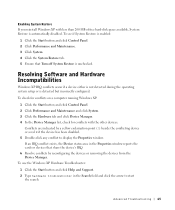
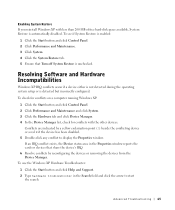
... conflicts with less than 200 MB of free hard-disk space available, System Restore is detected but incorrectly configured. To use the Windows XP Hardware Troubleshooter:
1 Click the Start button and click Help and Support. 2 Type hardware troubleshooter in the Properties window reports the cards or devices that Turn off System Restore...
Owner's Manual - Page 67


... option. 5 Press to boot from CD message appears, press any key to select the highlighted partition (recommended), and follow the instructions on the Microsoft Windows Licensing Agreement screen, and press to accept the license agreement. 3 If your computer already has Windows XP installed and you see the Windows desktop, and then shut down...
Owner's Manual - Page 68


... Windows XP Home Edition, at the What's your computer's name window, enter a name for your selections. NOTICE: Do not press any key when the following message appears: Press any key to boot from...the Networking Settings screen appears, click Typical and click Next. 12 If you are reinstalling Windows XP Professional and you need the Product Key number located on the back of your settings, accept ...
Owner's Manual - Page 88
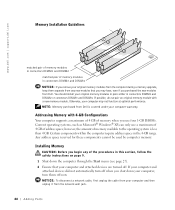
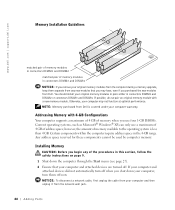
...memory when you use four 1-GB DIMMs. Current operating systems, such as Microsoft® Windows® XP, can only use a maximum of 4 GB of memory available to the operating system is covered under... that your computer and attached devices are turned off when you shut down the computer through the Start menu (see page 27). 2 Ensure that you purchased the new modules from your computer, turn...
Owner's Manual - Page 104


...for power-on back panel
104 Appendix orange light for 100-Mb operation four bicolor (amber and green) located on states green green light for line-in sleep states; www.dell....Serial ATA drive Floppy drive Telephony (ATAPI) CD Audio (ATAPI) Fan
Controls and Lights Power control Power light
Hard-drive access light Link integrity light (on power button-blinking green in , line-out, microphone, ...
Setup Guide - Page 7


Setting Up Your XPS Desktop
This section provides information about setting up your computer. WARNING: Before you begin any of the procedures in this section, read the safety information that shipped with your Dell XPS 8300 desktop.
For additional safety best practices information, see the Regulatory Compliance Homepage at www.dell.com/regulatory_compliance.
5
Setup Guide - Page 66


... need when setting up, updating drivers for a Flexdock or Media Card Reader
64 Computer Model
Dell XPS 8300
Processor
Type
Intel Core i5 Intel Core i7
System Chipset
Type
Intel H67
Drives
Internally accessible
Externally accessible... region. To launch the Dell Support Center, click Start → All Programs→ Dell→ Dell Support Center→ Launch Dell Support Center.
Similar Questions
Dell Xps 630i Wont Boot
when iswitch onmy dell the computer stars up the fans are all operational, the LED lights on the top...
when iswitch onmy dell the computer stars up the fans are all operational, the LED lights on the top...
(Posted by john101johnson 11 years ago)

