Dell XPS 8300 Support Question
Find answers below for this question about Dell XPS 8300.Need a Dell XPS 8300 manual? We have 2 online manuals for this item!
Question posted by chasrirvine on October 25th, 2013
How To Setup Dell Xps 8300 Usb 2.0 Connector With Usb Powershare
The person who posted this question about this Dell product did not include a detailed explanation. Please use the "Request More Information" button to the right if more details would help you to answer this question.
Current Answers
There are currently no answers that have been posted for this question.
Be the first to post an answer! Remember that you can earn up to 1,100 points for every answer you submit. The better the quality of your answer, the better chance it has to be accepted.
Be the first to post an answer! Remember that you can earn up to 1,100 points for every answer you submit. The better the quality of your answer, the better chance it has to be accepted.
Related Dell XPS 8300 Manual Pages
Owner's Manual - Page 1


Dell™ Dimension™ 8300 Series
USB 2.0 connectors (2) headphone connector
Service Tag
power connector voltage selection switch serial connector keyboard connector center/LFE connector line-out connector microphone connector USB 2.0 connectors (6)
CD or DVD activity light CD or DVD drive eject button floppy drive eject button* floppy drive light* hard drive light power button
*On ...
Owner's Manual - Page 18


...ensure that came with either a USB cable or a parallel cable.
See the documentation that it is compatible with your computer with the printer for setup information, including how to:
&#...; Contact the printer manufacturer for technical assistance.
www.dell.com | support.dell.com
Setting Up a Printer
NOTICE: Complete the operating system setup before you have not already done so. 2 Turn...
Owner's Manual - Page 19
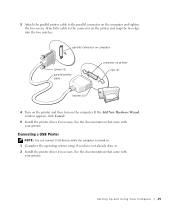
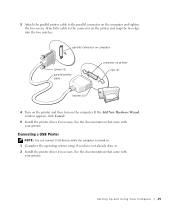
... and tighten the two screws. Connecting a USB Printer
NOTE: You can connect USB devices while the computer is turned on the computer. parallel connector on computer
screws (2)
parallel printer cable
connector on printer clips (2)
notches (2)
4 Turn on the printer and then turn on . 1 Complete the operating system setup if you have not already done so...
Owner's Manual - Page 20
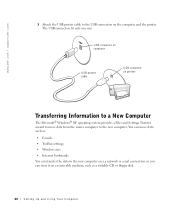
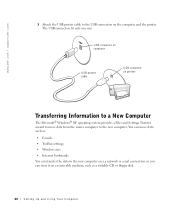
The USB connectors fit only one way. www.dell.com | support.dell.com
3 Attach the USB printer cable to the new computer. You can store it on the computer and the printer. USB connector on computer
USB printer cable
USB connector on printer
Transferring Information to a New Computer
The Microsoft® Windows® XP operating system provides a Files and Settings Transfer wizard...
Owner's Manual - Page 22


... and then click Network Setup Wizard.
2 On the welcome screen, click Next.
22 Setting Up and Using Yo ur Computer www.dell.com | support.dell.com
Setting Up a ...as a network wall jack. network adapter connector on computer
network cable
network wall jack
Network Setup Wizard
The Microsoft® Windows® XP operating system provides a Network Setup Wizard to guide you connect your computer...
Owner's Manual - Page 23


... connect a telephone line to the modem connector on the same line simultaneously.
• Cable modem connections ...click the MSN Explorer or AOL icon on the Windows® desktop. 3 Follow the instructions on the screen. NOTE: Selecting the ... integrated firewall provided with Windows XP.
4 Complete the checklist and required preparations. 5 Return to the Network Setup Wizard and follow the instructions...
Owner's Manual - Page 42


... cables. See page 65. www.dell.com | support.dell.com
Keyboard Problems
RESTART THE COMPUTER ...- • If the mouse is functioning, shut down the computer through the Start menu (see page 27), reconnect the keyboard cable as shown on the
Start Here setup diagram for your computer, and then restart the computer. • Check the cable connector...
Owner's Manual - Page 48


...If you have volume controls, adjust the volume, bass, or treble to the computer's front-panel headphone connector.
Click or double-click the speaker icon in some MP3 players overrides the Windows® volume setting.... R N E D O N -
www.dell.com | support.dell.com
VERIFY THAT THE SCANNER IS RECOGNIZED BY ...setup diagram supplied with another device, such as shown on the...
Owner's Manual - Page 50


... Here setup diagram for your speaker system includes a subwoofer, ... the mouse.
If your computer. www.dell.com | support.dell.com
Video and Monitor Problems
If the ...R C A B L E C O N N E C T I G H T S - TE S T T H E V I D E O EX T E N S I O N C A B L E ( I T O R - TE S T A N O T H E R M O N I F U S E D ) - Check the connector for bent or broken pins. (It is normal for monitor cable...
Owner's Manual - Page 56
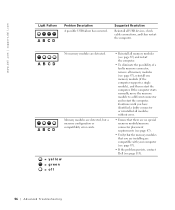
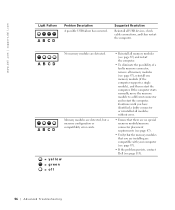
... without error.
• Ensure that there are no special memory module/memory connector placement requirements (see page 87).
• Verify that the memory modules that you are installing are detected.
www.dell.com | support.dell.com
Light Pattern
A B C D
Problem Description A possible USB failure has occurred. A B C D
No memory modules are compatible with your computer (see...
Owner's Manual - Page 67


...XP installed and you want to recover your current Windows XP data, type r to select the repair option, and remove the CD. 4 If you see the Windows desktop...appears, press any key. The Windows XP Setup screen appears, and the operating system ... to install a new copy of Windows XP, press to select that option. 5...: The time required to complete the setup depends on the screen. Advanced Troubleshooting...
Owner's Manual - Page 74


... the card.)
If you have a USB keyboard, plug it into a USB connector.
If you have a standard keyboard, plug it into the purple keyboard connector. www.dell.com | support.dell.com
11 USB 2.0 connectors (6)
12 microphone connector 13 line-out connector 14 center/LFE connector 15 keyboard connector 16 serial connector
Use the back USB connectors for devices that you connect occasionally...
Owner's Manual - Page 144


... Guide, 15
operating system reinstalling Windows XP, 66
P
password clearing system setup, 109
power problems, 44 turning off... reattaching, 75
H
hard drive problems, 35
hardware conflicts, 65 Dell Diagnostics, 58 problems, 40
Hardware Troubleshooter, 65 Help and Support ...54 diagnostic, 54
M
memory adding, 87 connectors, 81
messages error, 37
Microsoft License Label, 14 modem
problems, 35
...
Owner's Manual - Page 145


... up, 18 USB, 19
problems battery, 32 blue screen, 39 CD drive, 34 CD-RW drive, 34 computer crashes, 38-39 computer stops responding, 38 conflicts, 65 Dell Diagnostics, 58 ...39
R
reinstalling Windows XP, 66
ResourceCD, 62 Dell Diagnostics, 58
S
safety instructions, 9 scanner
problems, 47 screen. See monitor service tag number, 71 settings
system setup program, 106
setup diagram, 13
shutting ...
Setup Guide - Page 7


Setting Up Your XPS Desktop
This section provides information about setting up your computer. For additional safety best practices information, see the Regulatory Compliance Homepage at www.dell.com/regulatory_compliance.
5
WARNING: Before you begin any of the procedures in this section, read the safety information that shipped with your Dell XPS 8300 desktop.
Setup Guide - Page 10
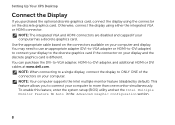
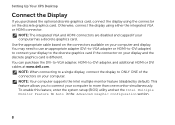
... Advanced Graphic Configuration section.
8 Setting Up Your XPS Desktop
Connect the Display
If you to connect your computer to more than one monitor simultaneously. To enable this feature, enter the system setup (BIOS) utility and set the Intel Multiple Monitor Feature to ONLY ONE of the connectors on your computer and display. NOTE: Your...
Setup Guide - Page 17
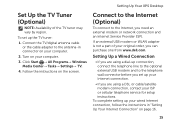
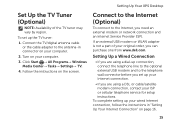
...XPS Desktop
Set Up the TV Tuner (Optional)
NOTE: Availability of your original order, you can purchase one from www.dell.com.
Setting Up a Wired Connection
• If you are using a DSL or cable/satellite modem connection, contact your computer.
2. If an external USB... USB modem and to the telephone wall connector ... connection, follow the instructions in connector on page 16.
15 Turn ...
Setup Guide - Page 21
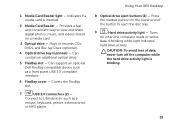
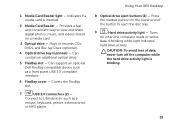
... support an optional Dell FlexBay compatible device such as a
mouse, keyboard, printer, external drive,
or MP3 player.
Turns
on a media card.
3 Optical drive - Using Your XPS Desktop
8 Optical drive eject buttons (2) - A blinking white light indicates
hard drive activity.
Can contain an additional optical drive.
5 FlexBay slot - Covers the FlexBay slot.
7
USB 2.0 connectors...
Setup Guide - Page 24


... connector with USB
PowerShare - NOTE: Certain devices may stop charging. In such cases, turn off or in sleep state.
To continue charging, disconnect the device and connect it may not charge when the computer is powered on the computer to the USB PowerShare connector. Using Your XPS Desktop
6
USB 2.0 connector - This
feature can be enabled/disabled using
the system setup...
Setup Guide - Page 66


..., updating drivers for a Flexdock or Media Card Reader
64 To launch the Dell Support Center, click Start → All Programs→ Dell→ Dell Support Center→ Launch Dell Support Center.
For more information regarding the configuration of your computer. Computer Model
Dell XPS 8300
Processor
Type
Intel Core i5 Intel Core i7
System Chipset
Type
Intel...
Similar Questions
How To Active Dell Xps 8300 Usb 2.0 Connector With Usb Powershare
(Posted by papri 10 years ago)
How Can I Fix My Xps 8300 So That It Can Start Up?
The computer is correctly connected to the power, but when the 'on' button on the computer is presse...
The computer is correctly connected to the power, but when the 'on' button on the computer is presse...
(Posted by pgiladi 11 years ago)

