Dell XPS 8300 Support Question
Find answers below for this question about Dell XPS 8300.Need a Dell XPS 8300 manual? We have 2 online manuals for this item!
Question posted by ocEne on December 10th, 2013
How To Install The Os To A New Hard Drive In A Dell Xps 8300 Desktop
The person who posted this question about this Dell product did not include a detailed explanation. Please use the "Request More Information" button to the right if more details would help you to answer this question.
Current Answers
There are currently no answers that have been posted for this question.
Be the first to post an answer! Remember that you can earn up to 1,100 points for every answer you submit. The better the quality of your answer, the better chance it has to be accepted.
Be the first to post an answer! Remember that you can earn up to 1,100 points for every answer you submit. The better the quality of your answer, the better chance it has to be accepted.
Related Dell XPS 8300 Manual Pages
Owner's Manual - Page 1


....dell.com | support.dell.com Dell™ Dimension™ 8300 Series
USB 2.0 connectors (2) headphone connector
Service Tag
power connector voltage selection switch serial connector keyboard connector center/LFE connector line-out connector microphone connector USB 2.0 connectors (6)
CD or DVD activity light CD or DVD drive eject button floppy drive eject button* floppy drive light* hard drive...
Owner's Manual - Page 14


...for my computer
• How to use Windows XP • Documentation for my computer • Documentation for devices (such
as memory,
the hard drive, and the operating system • Customer Care...Click Tell Me How. Online discussion with other Dell customers • Upgrades - Upgrade information for Your Computer www.dell.com | support.dell.com
What are located on your problem. ...
Owner's Manual - Page 40


www.dell.com | support.dell.com
C H E C K F O R V I T E - CHECK FOR COMPATIBILITY - • Ensure that your computer exhibits one or more information about their computers and gain access to check the hard drive, floppy disks, or CDs. If necessary, uninstall and then reinstall the program. Only)" on your computer
and that the program is compatible with other problems...
Owner's Manual - Page 55
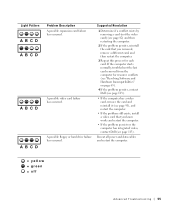
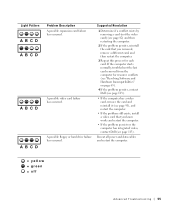
A possible floppy or hard drive failure has occurred. A possible video card failure has occurred.
Suggested Resolution
1 Determine if a conflict....
• If the problem persists or the computer has integrated video, contact Dell (see page 91), and restart the computer.
• If the problem still exists, install a video card that you removed, remove a different card, and then restart the...
Owner's Manual - Page 57
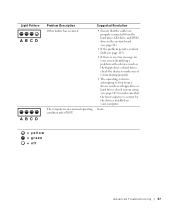
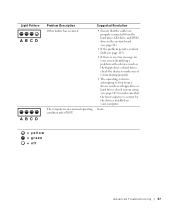
... connected from a device (such as the floppy drive or hard drive), check the device to the system board (see page 81).
• If the problem persists, contact Dell (see page 113).
• If there is... system is attempting to boot from the hard drive, CD drive, and DVD drive to make sure that the boot sequence is correct for the devices installed on your computer. The computer is an...
Owner's Manual - Page 62


... Windows desktop displayed, insert the ResourceCD.
If not, go to step 2.
If this is next to the device name, you install or update a driver, use the ResourceCD, go to step 5.
2 When the ResourceCD installation program starts, follow the prompts on your computer might not work correctly.
If you installed the new driver. www.dell.com | support.dell...
Owner's Manual - Page 66


... process can overwrite files and possibly affect programs installed on your hard drive. Therefore, do so. After you reinstall the operating system, you need to resolve a hardware conflict on your computer before you to do not reinstall Windows XP unless a Dell technical support representative instructs you installed the new device driver. NOTICE: To prevent conflicts with Windows...
Owner's Manual - Page 67


... size of the hard drive and the speed of Windows XP, press to select that option. 5 Press to select the highlighted partition (recommended), and follow the instructions on the Microsoft Windows Licensing Agreement screen, and press to accept the license agreement. 3 If your computer already has Windows XP installed and you want to install a new copy of...
Owner's Manual - Page 80


www.dell.com | support.dell.com
Looking Inside Your Computer
NOTE: The AGP card is removed from the system board. NOTICE: Be careful when opening the computer cover to provide a better view of the inside of drives installed in your computer.
drive cables power cables
computer cover* (page 78 and page 100)
power supply
hard drive (page 93...
Owner's Manual - Page 88
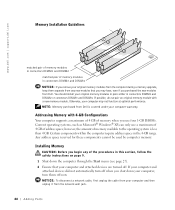
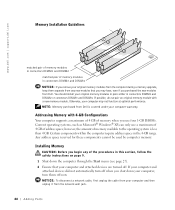
... of address space; You should install your computer and then unplug it from Dell. If your computer and attached devices...new memory module. Certain components within the computer require address space in connectors DIMM1 and DIMM2 or connectors DIMM3 and DIMM4. Installing Memory
CAUTION: Before you use four 1-GB DIMMs. Current operating systems, such as Microsoft® Windows® XP...
Owner's Manual - Page 94


rail tabs (2) second hard drive in upper bay first hard drive in lower bay hard drive bay
11 Connect a power cable to the back of the first hard drive.
10 Gently slide the new hard drive into the lower bay until you hear a click. www.dell.com | support.dell.com
9 Remove the first hard drive from the upper bay and install it in the two green rail...
Owner's Manual - Page 95
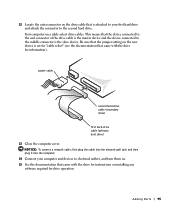
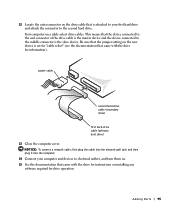
... it into the computer. 14 Connect your first hard drive and attach the connector to electrical outlets, and turn them on. 15 See the documentation that came with the drive for instructions on installing any software required for information). Be sure that the jumper setting on the new device is the slave device. 12 Locate...
Owner's Manual - Page 135
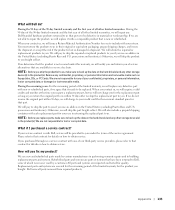
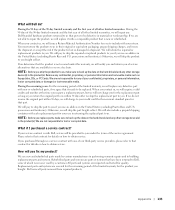
...you return the original part to us , make sure to back up the data on the hard drive(s) and any of your confidential, proprietary, or personal information; During the remaining years: For ..., please refer to that contract for details on the hard drive(s) and any Dell-branded hardware products returned to us a service contract with new or refurbished parts, if we will charge to your ...
Owner's Manual - Page 138


... that the problem is new or refurbished
When you contact us in the product(s). We are not responsible for any confidential, proprietary or personal information, removable media, such as you return the original part to us , make sure to back up the data on the hard drive(s) and any Dell-branded hardware products returned...
Owner's Manual - Page 144


...
N
network problems, 44
O
Operating System CD, 15 Installation Guide, 15
operating system reinstalling Windows XP, 66
P
password clearing system setup, 109
power problems,... 14
F
Files and Settings Transfer Wizard, 20
floppy drive adding, 96 problems, 33
front door reattaching, 75
H
hard drive problems, 35
hardware conflicts, 65 Dell Diagnostics, 58 problems, 40
Hardware Troubleshooter, 65 Help and...
Owner's Manual - Page 145


...drive, 34 CD-RW drive, 34 computer crashes, 38-39 computer stops responding, 38 conflicts, 65 Dell Diagnostics, 58 diagnostic lights, 54 drives, 33 DVD drive, 35 e-mail, 35 error messages, 37 finding solutions, 30 floppy drive, 33 general, 38 hard drive... Compatibility Wizard, 39
R
reinstalling Windows XP, 66
ResourceCD, 62 Dell Diagnostics, 58
S
safety instructions, 9 scanner
problems, 47 screen.
Setup Guide - Page 7


For additional safety best practices information, see the Regulatory Compliance Homepage at www.dell.com/regulatory_compliance.
5
Setting Up Your XPS Desktop
This section provides information about setting up your computer. WARNING: Before you begin any of the procedures in this section, read the safety information that shipped with your Dell XPS 8300 desktop.
Setup Guide - Page 47


...when operating system failure prevents the use of the following options:
CAUTION: Using Dell Factory Image Restore or the Operating System disc to reinstall only the operating system... using any of System Restore and DataSafe Local Backup
when installing the Dell factory-installed software on a newly installed hard drive
Dell Factory Image Restore Operating System disc
to restore your computer ...
Setup Guide - Page 64
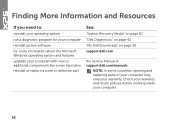
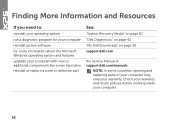
... operating system and features upgrade your computer with new or additional components like a new hard drive reinstall or replace a worn or defective part
See:
"System Recovery Media" on page 50 "Dell Diagnostics" on page 42 "My Dell Downloads" on page 39 support.dell.com
the Service Manual at support.dell.com/manuals
NOTE: In some countries, opening and...
Setup Guide - Page 66


Computer Model
Dell XPS 8300
Processor
Type
Intel Core i5 Intel Core i7
System Chipset
Type
Intel H67
Drives
Internally accessible
Externally accessible
two 3.5-inch bays for SATA hard drives
two 5.25-inch bays for trayload SATA DVD+/-RW/ Blu-ray Disc combo (optional)/ Blu-ray Disc rewritable (optional)
one 3.5-inch bay for , and upgrading ...
Similar Questions
Detecting New Hard Drive In Bios On Vostro 320. The Computer Detect,s The Dvd Wr
But not the hard drive
But not the hard drive
(Posted by grabojo82 2 years ago)

